Technical requirements on Macintosh
Skip information indexTechnical requirements for Google Chrome and Mac
To ensure the correct functioning of the website when carrying out a procedure through the Electronic Office with Google Chrome on Macintosh, the following configuration is recommended:
-
Check that the browser is installed in "Applications" and appears with the default name "Chrome". To do this, go to "Finder", "Applications".
-
Access the Google Chrome settings menu from the three vertical dots icon to the right of the address bar, select "Settings" and click the "Privacy and security" link.
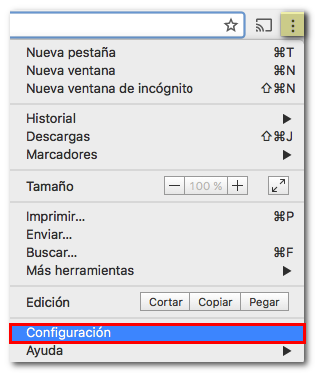
Under "Privacy & Security," tap the "Content Settings" or "Website Settings" button.
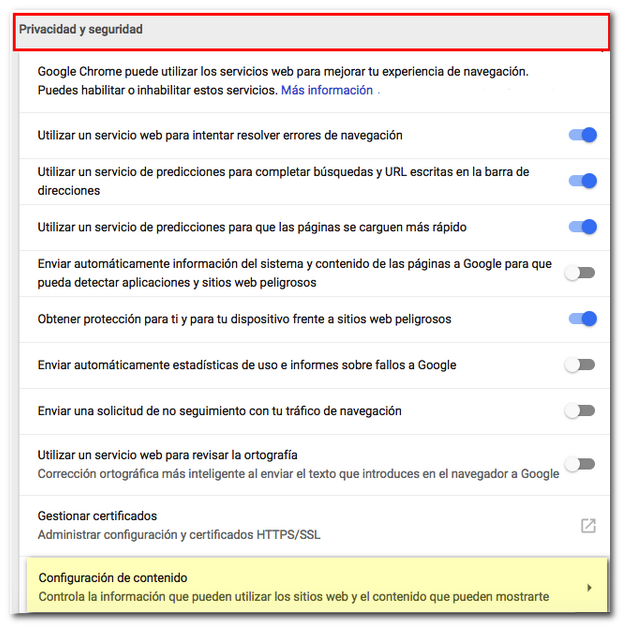
-
Locate the "Cookies" option and confirm that the "Allow websites to save and view data from cookies" box is checked. cookies. In the "JavaScript" section, check that "Allow all sites to run JavaScript" is checked; In "Pop-up windows" configure the pop-up elements allowing those of the AEAT website by pressing the "Add" button in the "Allow" section.
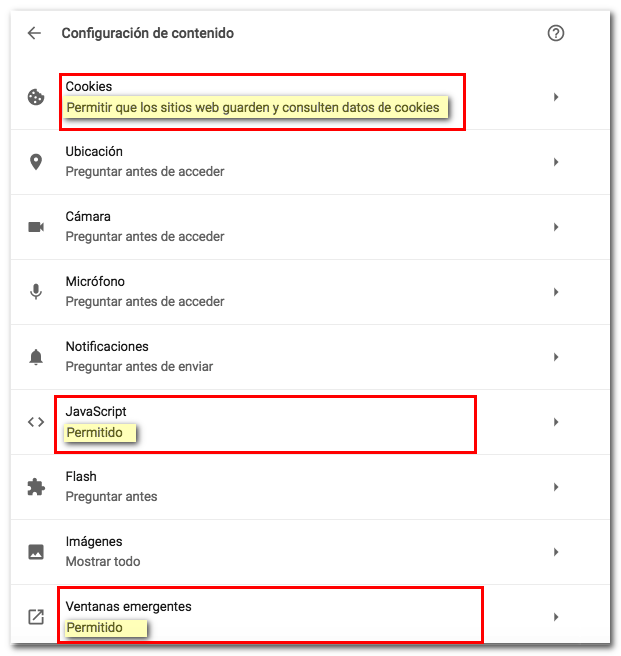
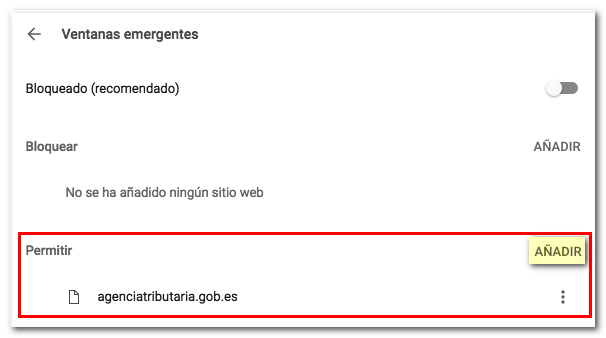
Google Chrome and Java
Please note that Google Chrome, starting with version 42, does not support Java plugins, as indicated on the official Java page.
To check the version you are using, go to the Google Chrome settings menu, click on the three vertical dots icon to the right of the address bar and click on "Help", "About Google Chrome".
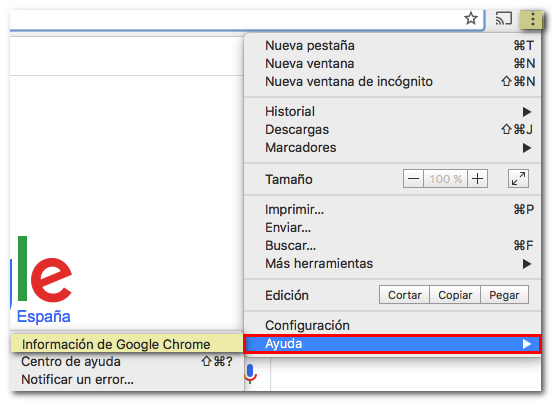
If you want more information, we recommend that you consult the Java with Google Chrome website.
To carry out electronic procedures that require Java, access the Safari browser (the latest versions of Firefox do not allow Java to run either) or install the Pale Moon browser.