Consultation and modification of informative tax returns. Authorised representatives. Exercises prior to 2019
Skip information indexRegister detail record
Allows you to create a new record, provided there are no errors in the type 1 record. It is not possible to upload records with errors; In this case, the fields colored in yellow would be displayed. Adding new type 2 records automatically updates the declaration summary sheet, so you will not have to make any changes to it. We remind you that this option will only be available for informative return models not related to Income Tax.

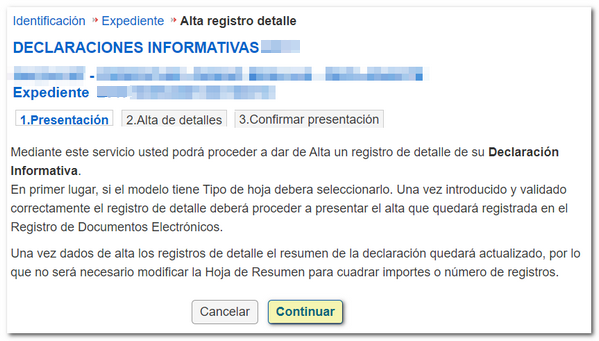
Enter the type 2 record data you want to include in each of the fields. All fields in which you include information will be displayed in orange. Click "Continue". On tab 3 "Confirm submission", check that the data you are going to submit is correct. Press the "Continue" button again.
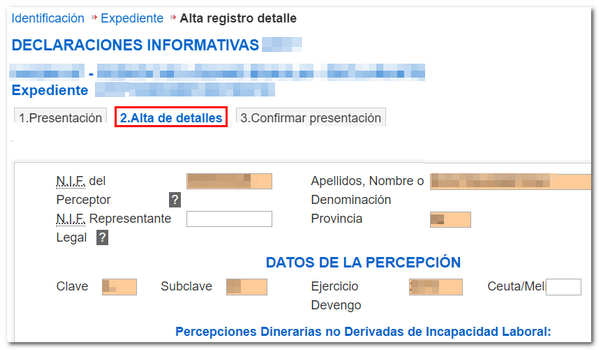
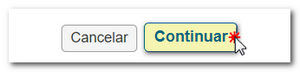
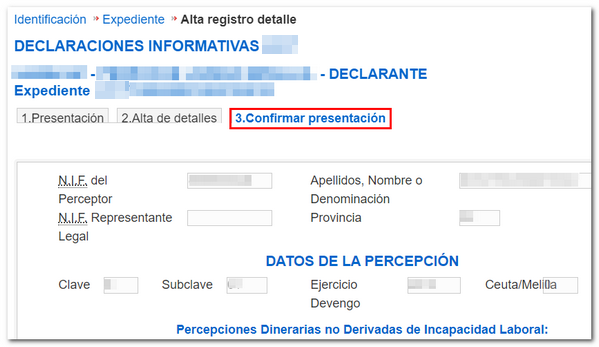
Next, you will be linked to the online registry to submit the modification with registration. Click "Sign & Submit."
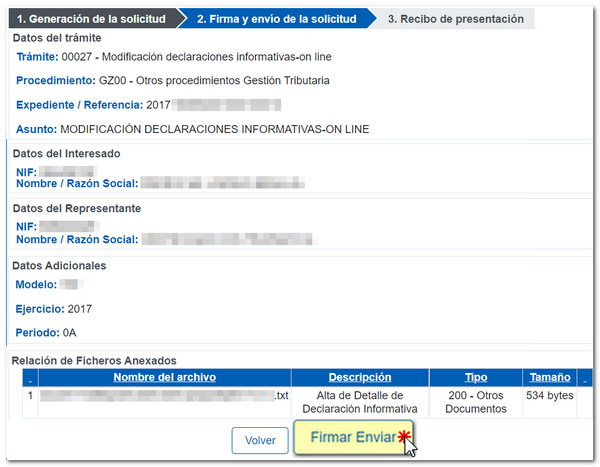
Please note that after modifying one or more detail records, you need to wait for the changes to take effect. The detail modification consolidation process runs from time to time; Therefore, if the options "Modify detail records", "Modify summary sheet" or "Remove detail record" are not available, it is because the change has not yet been consolidated.