How to make a backup of your electronic certificate
Skip information indexWindows - Copying the certificate in Google Chrome
To make a copy of the electronic certificate from Google Chrome, access the menu Customize and control Google Chrome , at the end of the address bar, and enter Settings .
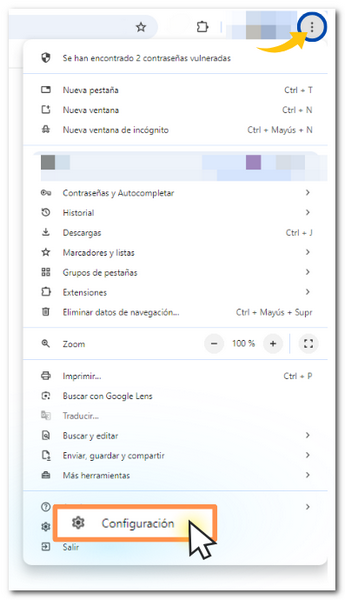
Click on Privacy and security located on the left margin, then on Security and click on Manage certificates .
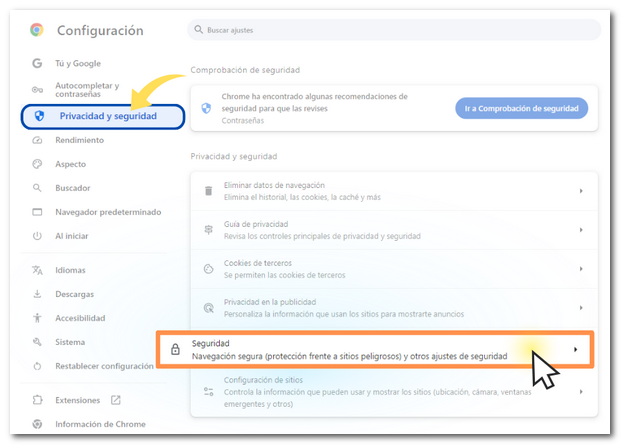
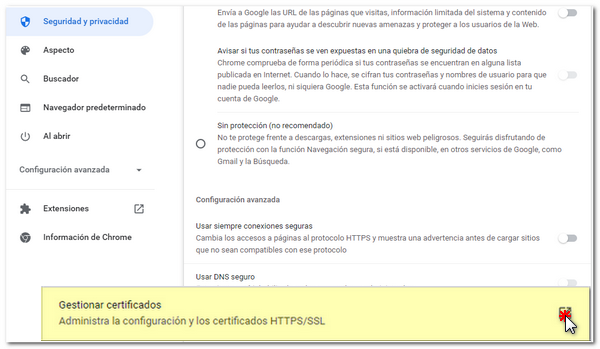
At the top left, select Your certificates and then Manage certificates imported from Windows .

Your electronic certificate should appear on the Personal tab. To perform a backup (export), select the required certificate and click Export... .
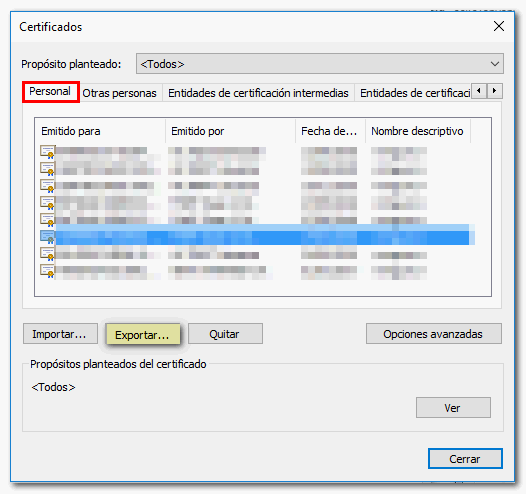
The Export Wizard then opens. Press Next and then check the box Export the private key (if you have just obtained your certificate and it cannot be checked, there may have been a problem with the download or installation; In this case, contact the entity that issued the certificate).
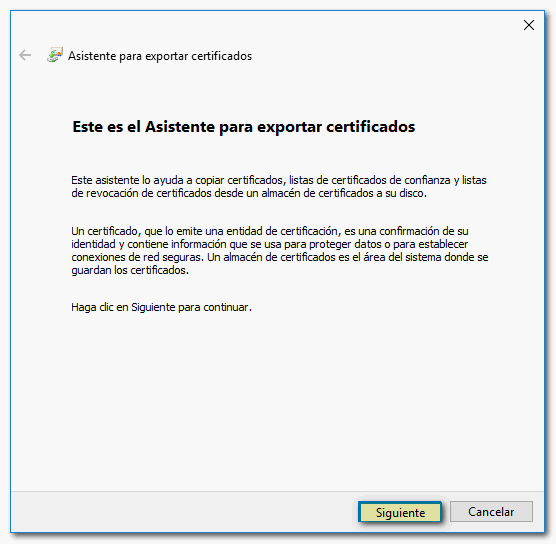
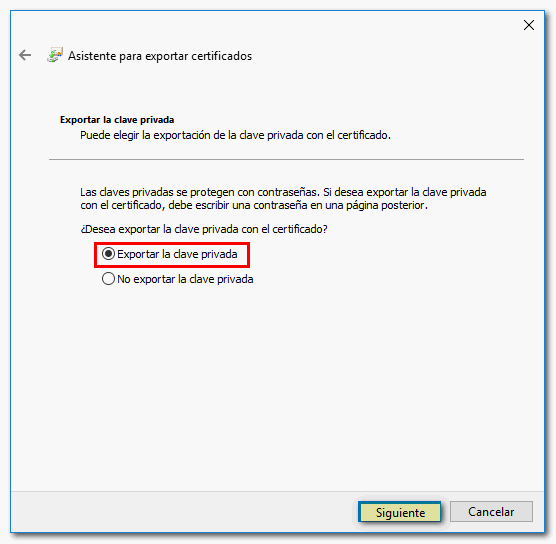
On the next screen, leave the options that appear marked by default and press Next . Depending on the browser version, it may be necessary to protect the copy with a password. This option is also essential to later import the certificate into a browser such as Mozilla Firefox. If you forget your password, there is no way to recover it. Press Next .
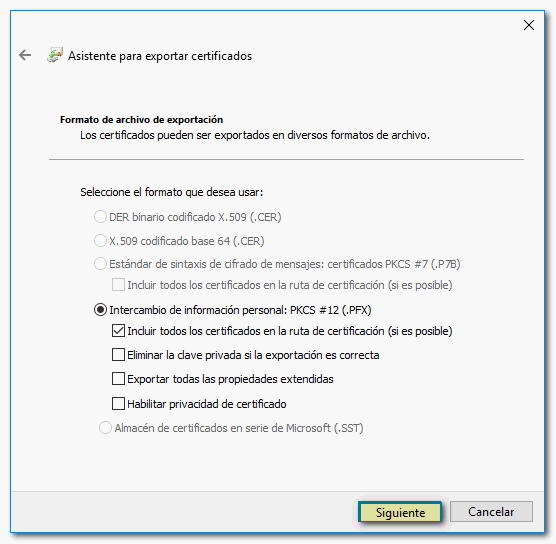
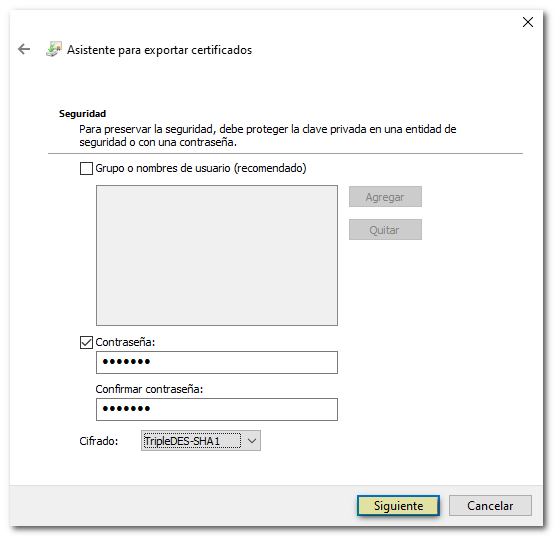
Click Browse to choose the location where the certificate copy will be saved, set a name, and click Save , Next , and then Finish .
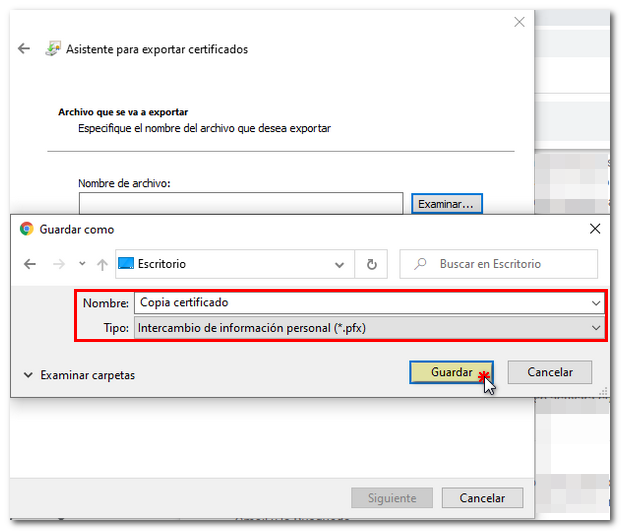
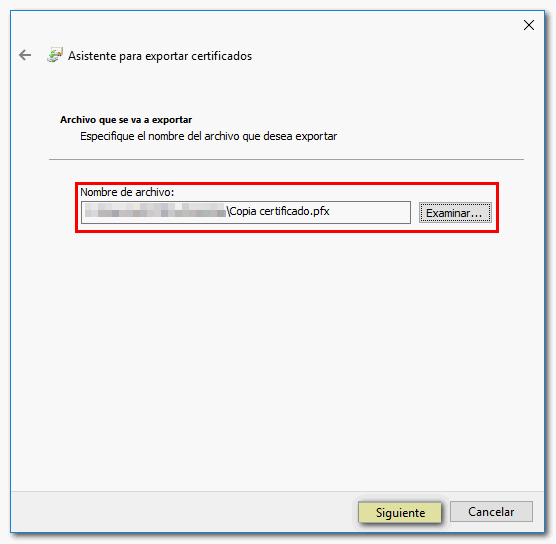
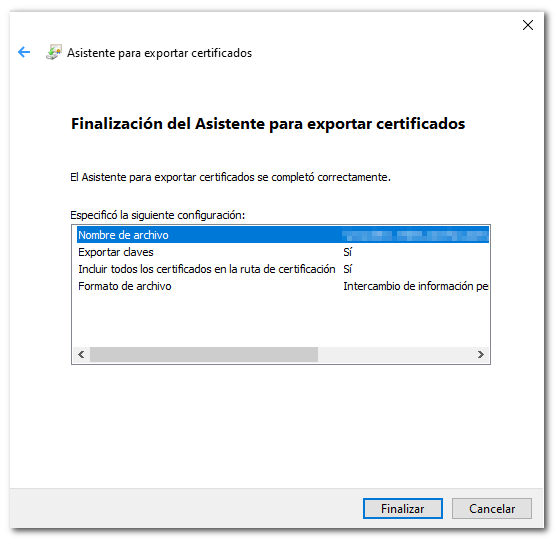
If everything went well, the message The export was successful will appear.
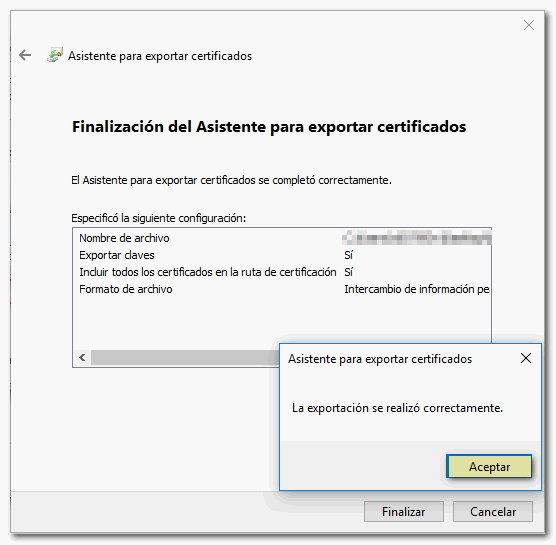
The icon for a valid copy will be an open envelope with a certificate sticking out and a key and the extension .pfx. If the extension is not displayed, right-click on the certificate icon and go to Properties .
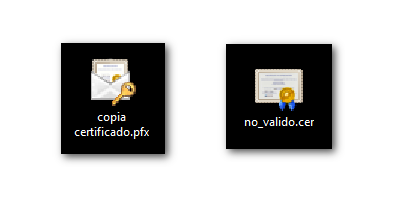
Failure to check the Export private key box would result in an invalid copy (the file would have the extension .cer and the icon would be a certificate without any key). The private key is the personal information that the certificate contains and without which signing is not possible.
If the copy were not valid, it would be installed in the Other people tab instead of in the Personal tab and the certificate would not be valid to work on the AEAT page. If at any time you need to reinstall (import) the certificate and you do not have a valid copy, you will need to request a new certificate.