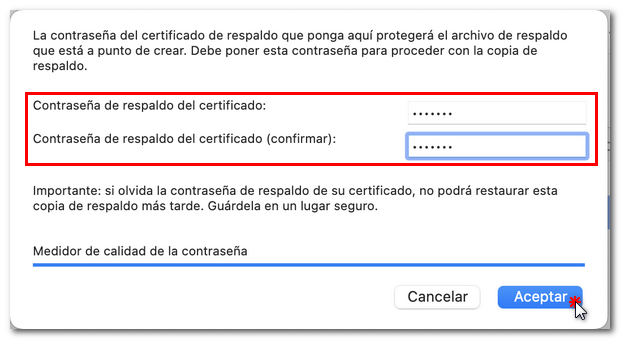How to make a backup of your electronic certificate
Skip information indexMacintosh - Copying the certificate in Mozilla Firefox
To copy a certificate in Mozilla Firefox, go to the "Firefox" menu, "Preferences"; You can also access it from the three horizontal stripes icon located in the upper right corner of the browser and then clicking on "Settings".
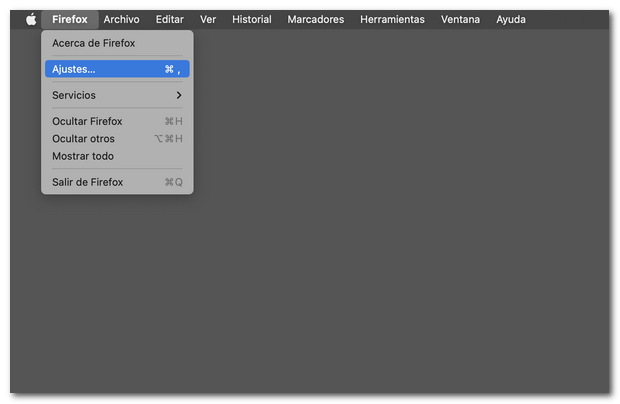
Under "Privacy and Security", "Certificates" press the "View Certificates" button.
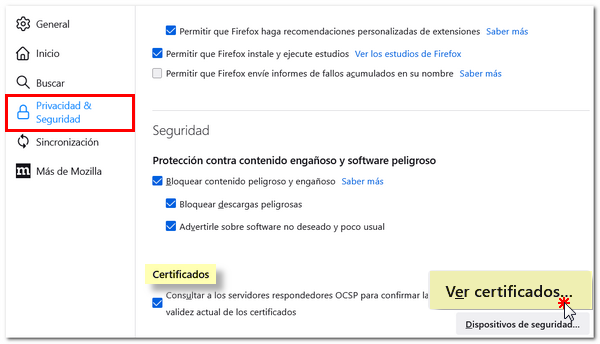
In the "Your Certificates" tab, select the certificate you want to export and press the "Make Copy..." button. Select a location to save the copy and give the file a name. Click the "Save" button.
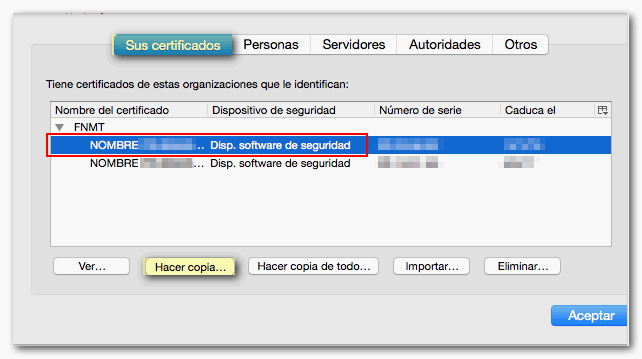
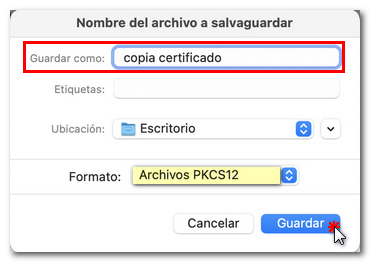
If a master password is set, it must be entered in order to continue with the certificate copy. If you don't see any message about the master password, continue forward.
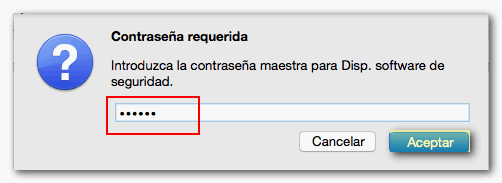
You will then be asked to enter and confirm the backup password to protect the copy of the certificate.