How to make a backup of your electronic certificate
Skip information indexWindows - Copying the certificate in Mozilla Firefox
To copy a certificate in Mozilla Firefox, go to the "Tools" menu, or to the icon with three horizontal lines, "Settings", "Privacy and security", "Security", "Certificates". Click on the "View certificates" button.
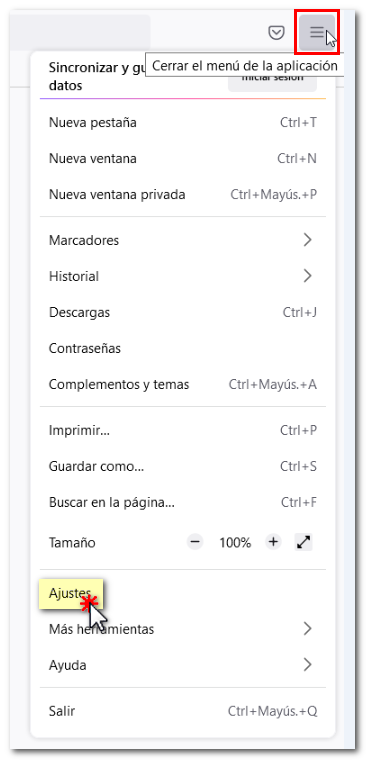
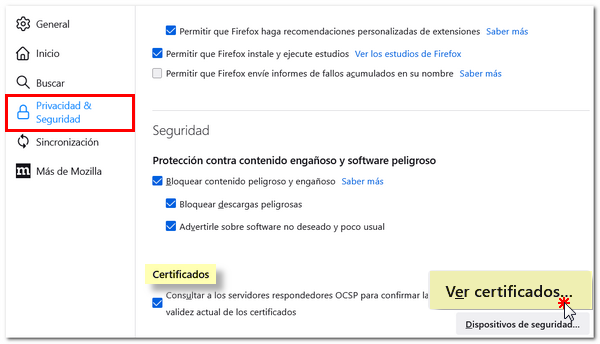
In the "Your certificates" tab, which is where the certificates valid for making a signature are stored, select the certificate and press the "Make a copy..." button.
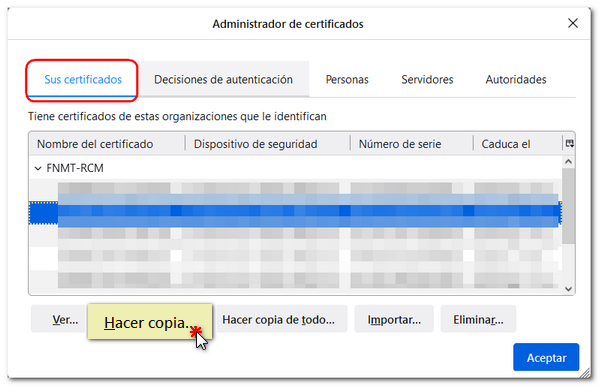
Select where you want to save the copy and set a name for the file. Click the "Save" button.
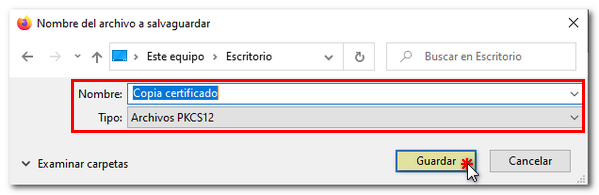
You will then be prompted to enter (and confirm) the backup password to use this copy.

If a master password is set you will need to enter it in order to continue with the certificate copy. If you don't see any message about the master password, continue forward.
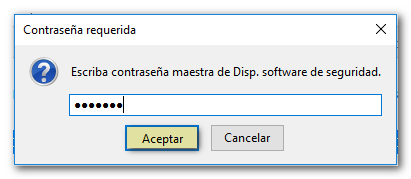
Check that the copy was made correctly by accessing the folder or location you selected to save it. The icon is an envelope with a diploma sticking out, a key on top, and the extension .p12.
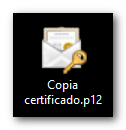
If at any time you need to reinstall (import) the certificate and you do not have a valid copy, you will need to request a new certificate.