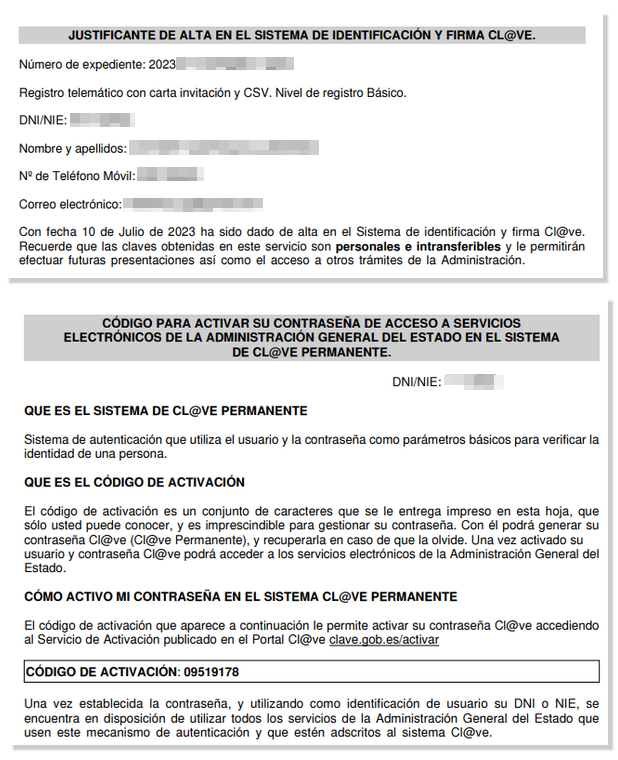How to request the invitation letter to register in Cl@ve
To carry out an electronic procedure using the Cl@ve system, you must have previously registered through the options available on the Tax Agency website, in the Cl@ve APP, or in person at a registration office.
Immediate registration in Cl@ve requires an electronic certificate or DNIe if you use the WEB page, if you use the APP Cl@ve you can also register using video identification immediately, but if you do not have a certificate/ DNI electronic or do not wish to install the APP Cl@ve , nor do you wish to go in person to a registration office, your alternative will be to request the invitation letter to receive it at the tax address listed in the AEAT census ## . Therefore, it is essential that the tax address is updated in our database.
To request the sending of this invitation letter, access the option " Register in Cl@ve " available in the " Cl@ve " procedures.
On the first screen, enter your full DNI or NIE and the rest of the fields will be enabled to identify you.
- ID : 8 numbers and letter (no space or hyphen)
- NIE : letter 7 numbers and letter (without spaces or dashes)
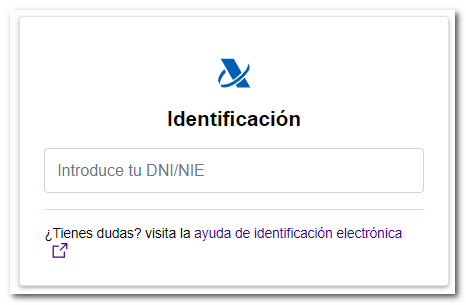
If it is a DNI you will have to provide the validity date or the issue date if it is a DNI permanent (the DNI permanent has a validity date of 01/01/9999).
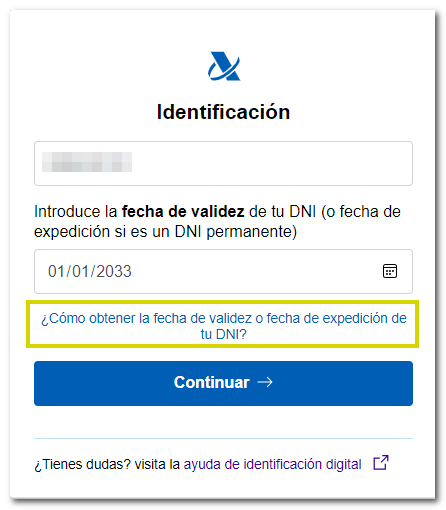
If it is a foreigner's card, residence permit or certificate of citizen of the EU , after indicating the NIE , the identification number will be requested. support that appears in the document.
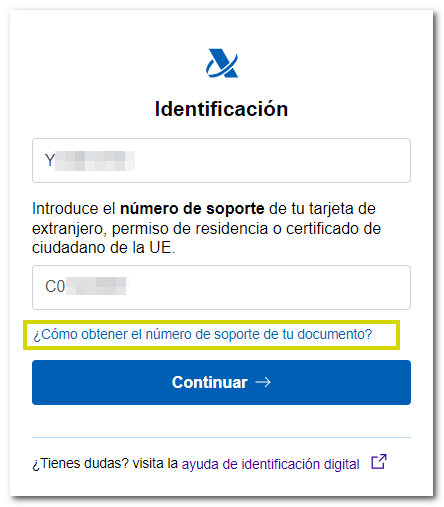
In either case, at the bottom of the screen, you will see links that you can display to consult the help and locate and correctly record the date or support number, depending on the type of document.
By pressing "Continue" , the data entered will be validated. If they are correct, the next window will inform you of the need to have the invitation letter to register in Cl@ve . To request the letter to be sent, press the button "Yes, send me an invitation letter to my tax address."
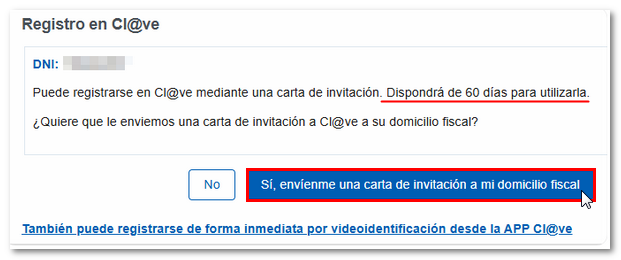
If the request is saved correctly, a message is displayed confirming the sending of the invitation letter to the tax address that appears in our databases at that time. Click the "Accept" button.
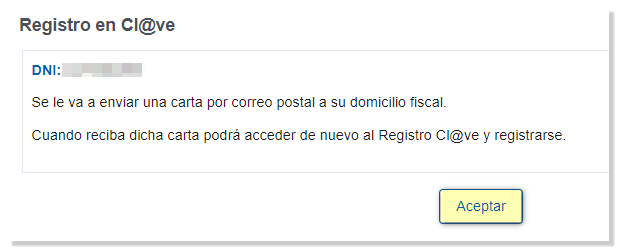
Once you receive the letter you will have 60 days to use it. Access the same portal option " Cl@ve ", " Register in Cl@ve " and provide the requested data: DNI or NIE and validity or issue date of DNI , or support number.
This time, select the option "I already have an invitation letter" and press the "Continue" button. Please note that you have 60 days to use it, after this period the CSV will expire. You can also register using video identification, from a mobile device by installing the APP Cl@ve . Remember that this can only be done in your own name.
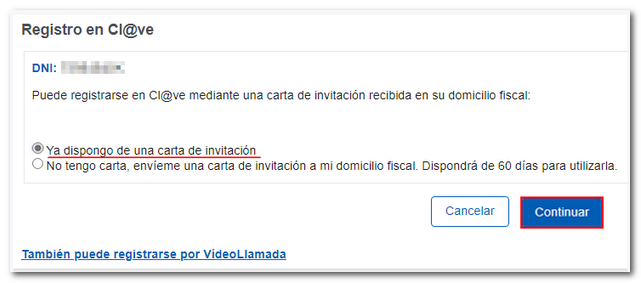
Locate the 16-character CSV (Secure Verification Code) that contains the communication and enter it in the available field. Just below, a help link is provided to locate this information on the chart.
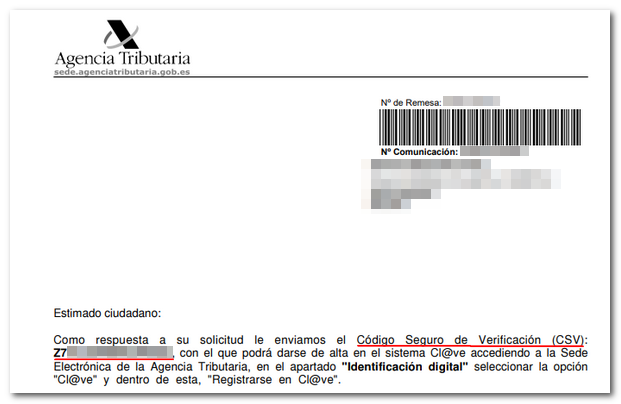
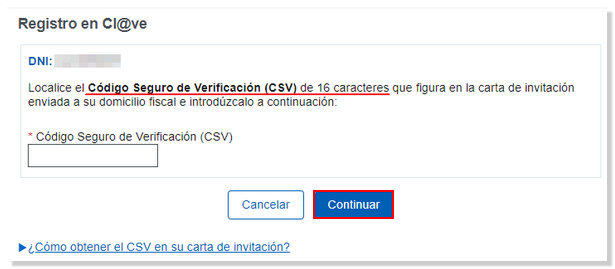
If it has been 60 days, the CSV in the invitation letter will have expired. In this case, you will receive a notice indicating that the CSV has expired, and you can request a new invitation letter or register via video identification from the Cl@ve APP, in person or with a certificate/electronic DNI .
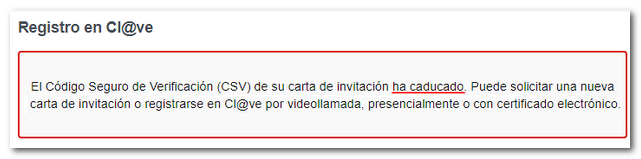
The data requested in this last step of registration in Cl@ve are the mobile phone number on which you wish to receive the SMS sent by the AEAT with the PIN and an email address. If the mobile phone has an overseas number, you must also provide the country code.
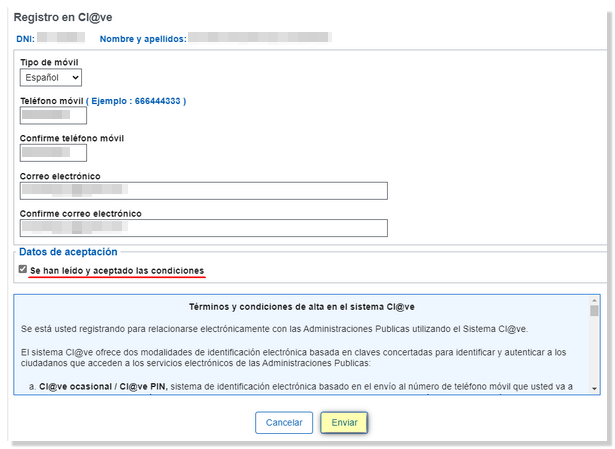
If the system detects that the mobile phone entered is linked to another DNI / NIE , you will receive a SMS message with an access code to complete the registration. A field for entering this code will be enabled in the registration application.
Registration on Cl@ve only allows one mobile phone number per user. In this case, access to the Cl@ve system is automatically disabled for the previously associated DNI / NIE .
After accepting the conditions and clicking "Submit", a screen with the activation code is displayed.
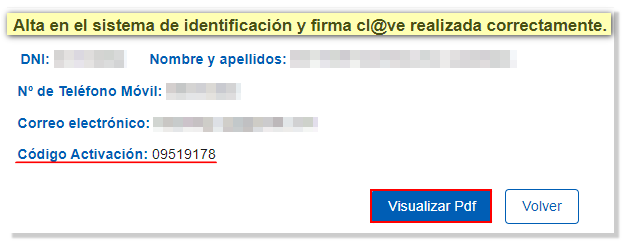 Click on "View PDF " to obtain the registration receipt for Cl@ve that you can save on your computer and contains proof of registration in the system. It provides information on the terms and conditions of use of the system.
Click on "View PDF " to obtain the registration receipt for Cl@ve that you can save on your computer and contains proof of registration in the system. It provides information on the terms and conditions of use of the system.
In addition, in this document you can also consult the activation code that allows you to register, if you wish, in the Cl@ve Permanente system. For more information, see the Portal Cl@ve .