How to register in Cl@ve
Skip information indexOnline registration in the Cl@ve system with a certificate or electronic ID (advanced level)
If you have a certificate or electronic DNI you can register in the Cl@ve system via the Internet. To do this, access option "Register in Cl@ve with certificate or electronic DNI " , within the "Registration Cl@ve " portal.
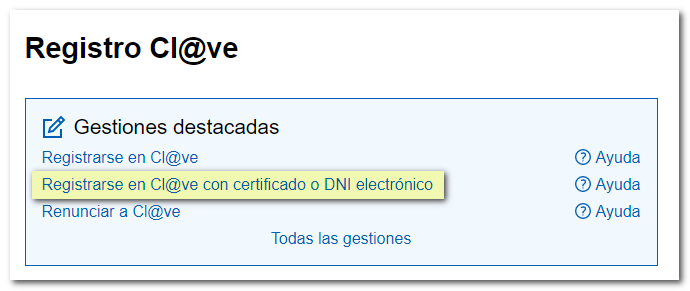
From the APP Cl@ve you also have a link to the portal "Registration Cl@ve " to be able to register with a software certificate or electronic DNI , on Android systems, or with a software certificate, on iOS systems. When installing the application and activating the user, if it detects that you are not registered in the system Cl@ve it will give you the option to register.
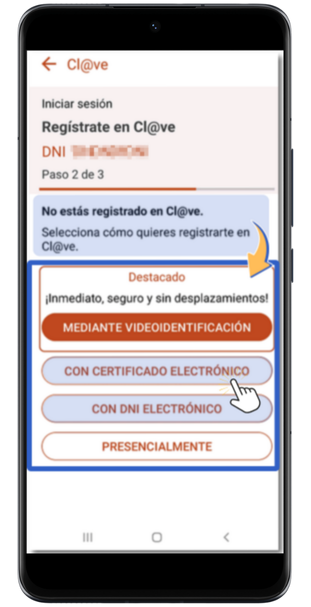
From the browser, select your personal electronic certificate.
Once identified, it will be necessary to enter the support number of the identification document to verify its validity.

Once the support number has been validated, you will need to provide a mobile phone number, which can be Spanish or foreign, where you will receive the SMS sent by the AEAT with the PIN. Confirm the phone number by entering it again in the next box. If the phone number is foreign, you must enter the prefix associated with the country. Please also provide an email address and confirm the address again in the next box.
Check "Terms and conditions have been read and accepted" and press "Submit".
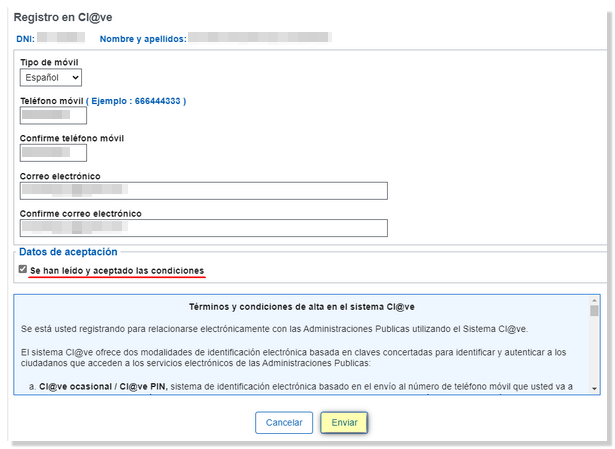
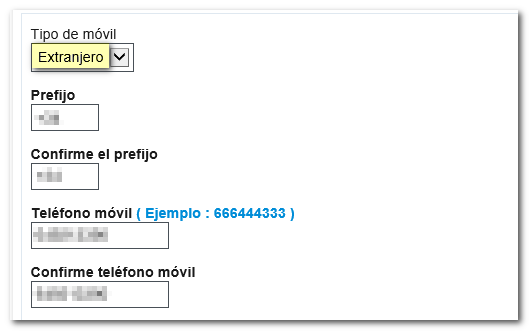
Note: Registration on Cl@ve only allows one mobile phone number per user. If the system detects that the mobile phone entered is linked to another DNI / NIE , you will receive a SMS with an access code to complete the registration. A field will then be enabled to provide said code. In this case, access to the Cl@ve system is automatically disabled for the previously associated DNI / NIE .
After clicking "Send" you will get a confirmation window of registration in the identification and signature system Cl@ve with the registration data: DNI / NIE , name and surname, telephone number, email and the activation code to register in Cl@ve Permanente. In addition, you can obtain proof of registration in PDF , which you can save and print by clicking the "View PDF " button.
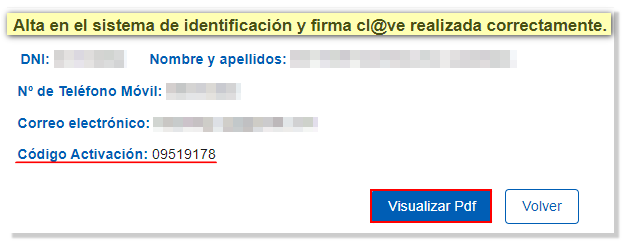
The document contains proof of registration in the system, the terms of use and conditions and an activation code that allows you to activate the password Cl@ve Permanente along with the instructions for activation.
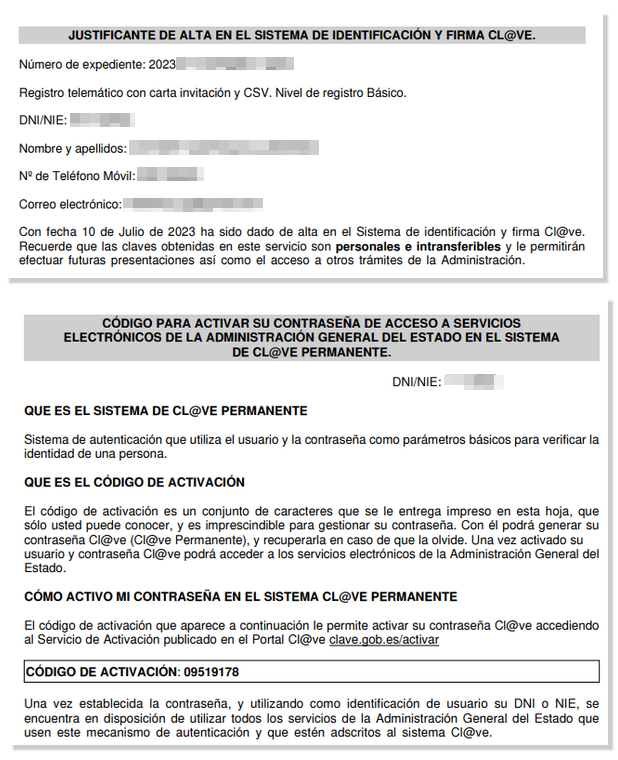
Note: The AEAT does not use Cl@ve Permanente but it is a valid system to identify yourself in other electronic services of the General State Administration.
Identification with Cl@ve
After registering in the Cl@ve system, you can identify yourself with Cl@ve in the procedures enabled for this system. After accessing the procedure, click on " Cl@ve Mobile (includes Cl@ve PIN) and follow the steps to obtain an authentication request by scanning the QR code and confirming the request from the APP Cl@ve or without QR reading by entering the DNI or NIE plus the contrast data (date or support number) to confirm the request with the APP or receive a SMS with a PIN.

