How to modify data or cancel the Cl@ve service
Skip information indexHow to cancel the Cl@ve service
You have 2 ways to resign Key:
- From the Electronic Headquarters of AEAT identifying yourself with a certificate or DNI electronic
- From the APP Key. No certificate or required DNI electronic
Note: After resigning by either means, you can only register again using the APP Key through video identification, with an electronic certificate or in person.
Resignation to Key from the Electronic Headquarters of AEAT
Go to "Electronic Identification" on the home page and click on " Cl@ve Mobile", "All procedures", "Renounce Cl@ve ". Select the certificate holder.
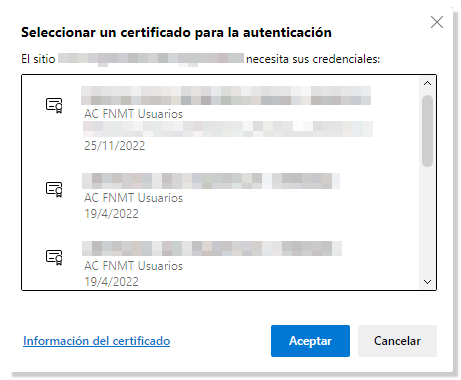
Next, you will need to enter the support number from your identity document for validation, and once validated, the data associated with the service will be displayed. Cl@ve, he ID card either NIEname and surname, mobile phone number and email address (if applicable). Please read the terms and conditions of the waiver carefully and check the box "Conditions have been read and accepted." Then, press "Send".
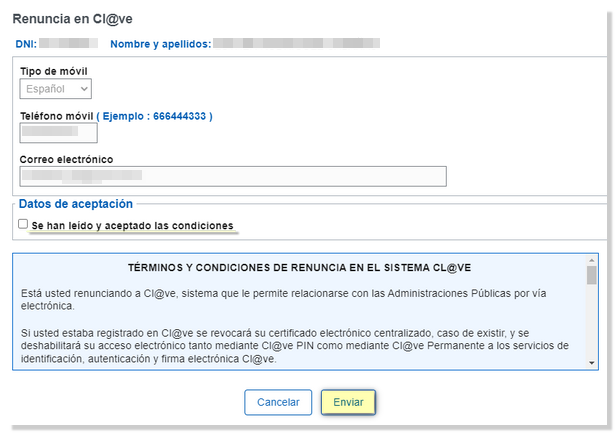
Once you have cancelled the service, your details will be displayed again, as well as the "View PDF " button so that you can download the cancellation receipt.
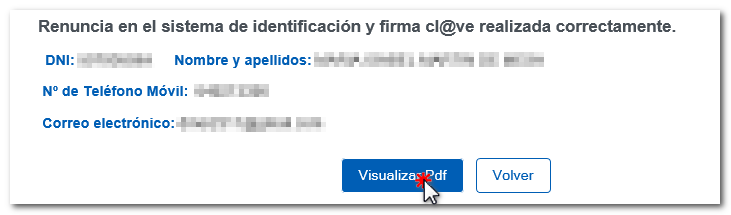
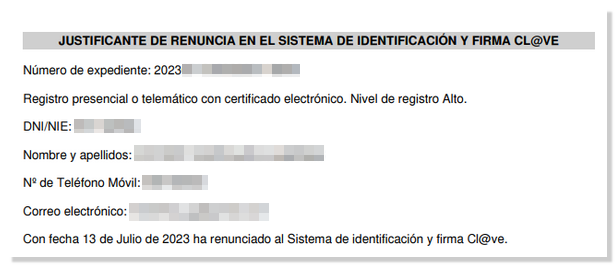
Resignation to Key from the APP Key
Also from the mobile application Cl@ve , in the "Management" category located in the menu at the bottom, "My data in Cl@ve ", "Renounce Cl@ve ". In this case, an electronic certificate is not required, but the unlocking factor of the mobile device (fingerprint, pattern, PIN, etc.) will be required.
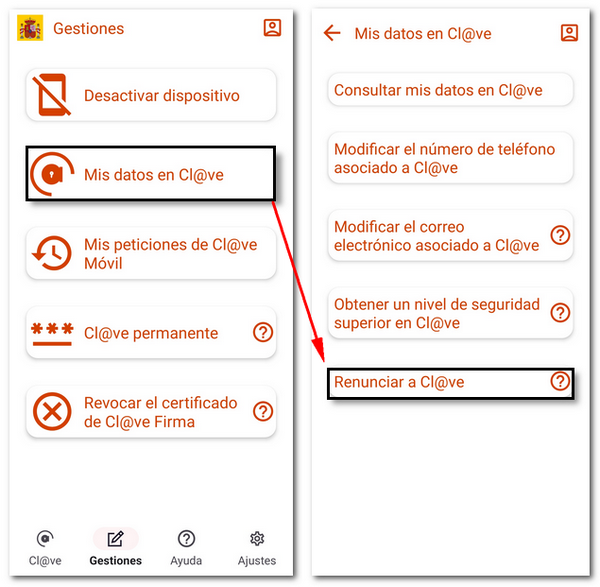
After accepting the conditions and resigning, you will see a confirmation notice, with the CSV and the option to view the document PDF of resignation.
