How to modify data or cancel the Cl@ve service
Skip information indexManage my active device with the Cl@ve APP
This service allows you to view and deactivate the mobile device on which the app is activated. Cl@ve with your ID card/NIE.
Note: You can also deactivate the device from the "Management" section of the APP Cl@ve .
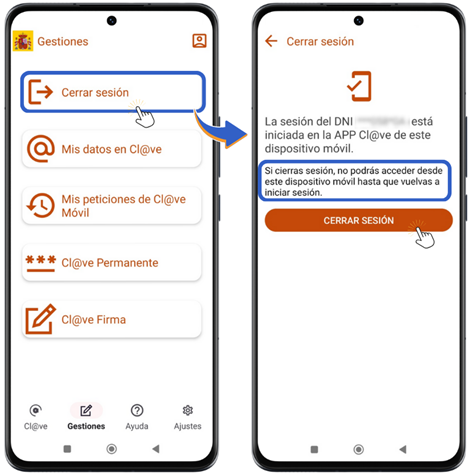
Access is enabled with both Cl@ve and with a certificate or electronic DNI .
After identification, the page displays the brand and model of the mobile device with which the session in the Cl@ve APP is logged in for the user who has identified themselves.
On this device, you will receive the verification codes you request when accessing electronic procedures. If correct, press "CLOSE" . If you do not wish to have this device activated, press "DEACTIVATE DEVICE" and confirm it in the subsequent notice.
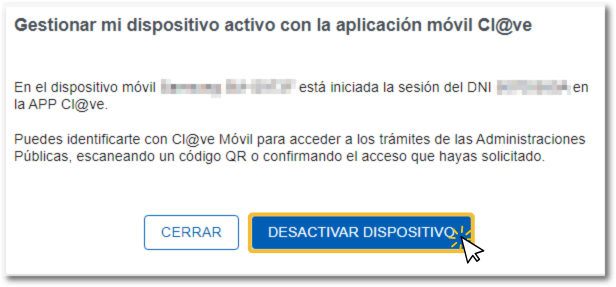
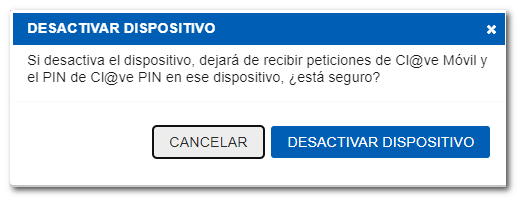
The device is deactivated for the APP Cl@ve closing the session for the DNI or NIE .
Note: The user remains registered in the Cl@ve system and can continue to identify himself with Cl@ve in electronic procedures. If you do not have any active device with the APP Cl@ve , when accessing any procedure you must request the sending of a 6-digit code that you will receive by SMS .
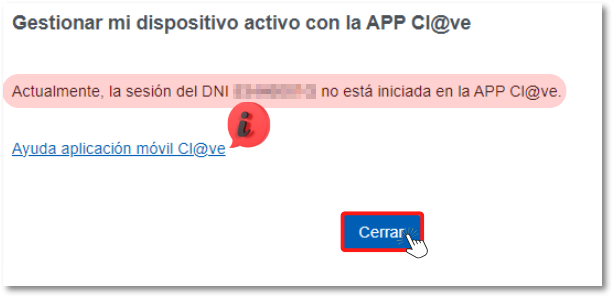
Activation is done from the APP Cl@ve on the mobile device you wish to activate.
