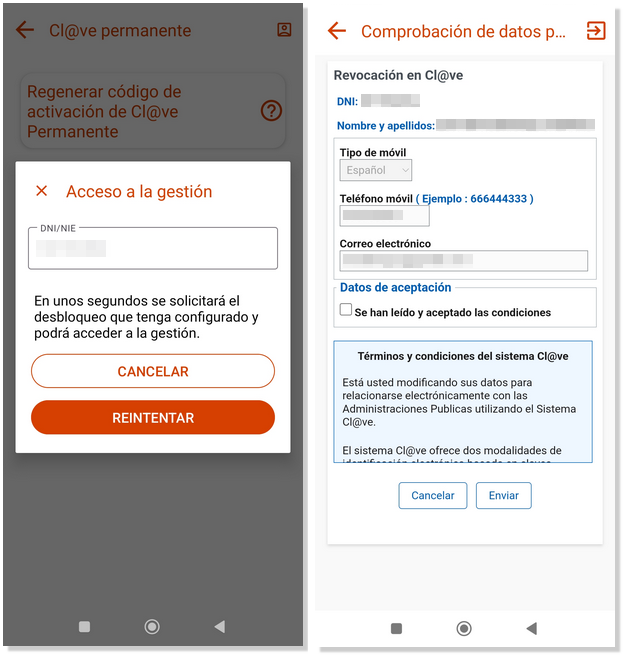How to modify data or cancel the Cl@ve service
Skip information indexHow to revoke the Cl@ve Firma certificate
Both from the Cl@ve management page in the electronic office, within "Other management" and from the Cl@ve APP, it is possible to revoke the centralized electronic certificate associated with Cl@ve Signature.
To access from the WEB page, go to "Electronic identification", " Cl@ve Mobile", "Highlighted procedures", "All procedures", "Other procedures" and click "Revoke the Cl@ve Signature certificate".
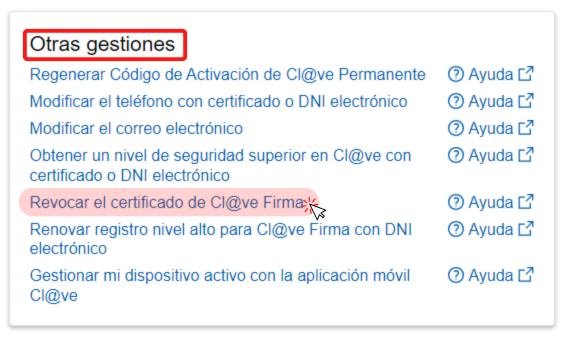
You can identify with Cl@ve Mobile Cl@ve by clicking on "Cl@ve Mobile Cl@ve" to obtain an authentication request, either by scanning the QR code and confirming the request from the APP Cl@veor, without reading a QR code, by entering the ID card either NIE plus the verification data (date or support number) to confirm the request with the APP, or receive a SMS with a PIN. You can also identify yourself with a certificate or electronic DNI .

Once logged in, check the box "Conditions have been read and accepted." Finally, press "Send".
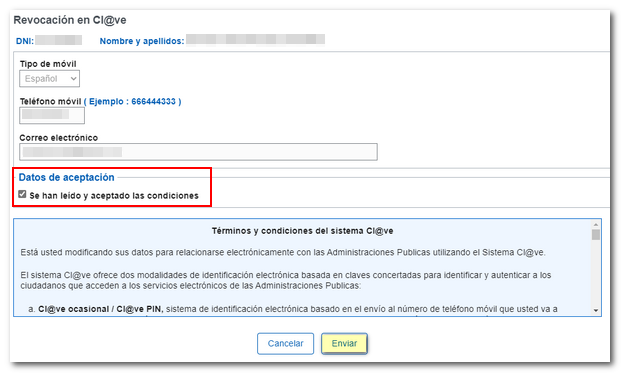
The proof of the procedure carried out will be returned and, in this way, the centralized electronic certificate of the Cl@ve system will have been revoked at the request of the user.
From the APP Cl@veIn the "Procedures" menu, access "Cl@ve "Sign" and "Revoke the certificate of Cl@ve Signature".
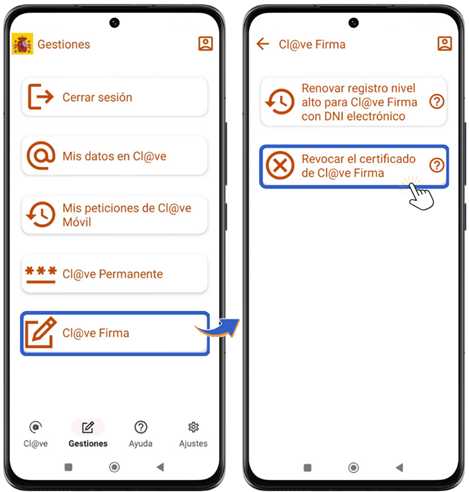
The verification data from the identity document is requested (date of ID card or support number of NIE) and the device's security system. Next, you will need to enter your ID document support number for validation. Once validated, you will access the final step for executing the certificate revocation. Cl@ve Sign, confirm the details, check "The terms and conditions have been read and accepted" and press "Submit".