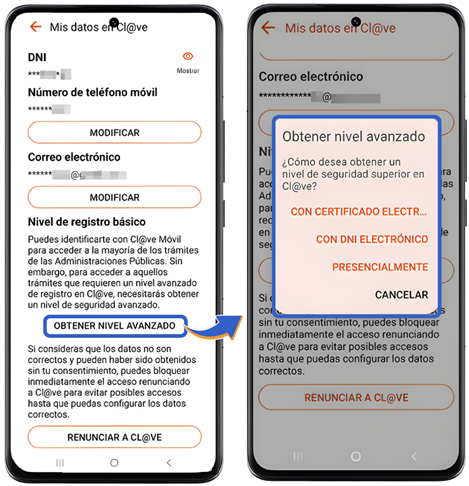How to modify data or cancel the Cl@ve service
Skip information indexHow to obtain a higher level of security in Cl@ve with a certificate or electronic ID
Those citizens registered in Cl@ve using the Secure Verification Code ( CSV ) in the invitation letter to the service can obtain a higher level of security in Cl@ve associated with in-person or online registration with an electronic certificate or electronic DNI at the electronic headquarters and in the Cl@ve application for mobile devices.
To access the procedure, go to the portal Cl@ve Mobile and among the procedures, choose "Obtain a higher level of security in Cl@ve with a certificate or electronic DNI " located in the "Other procedures" section.
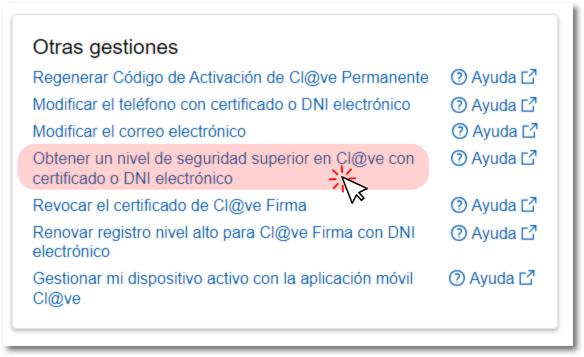
Select the electronic certificate and press "Accept".
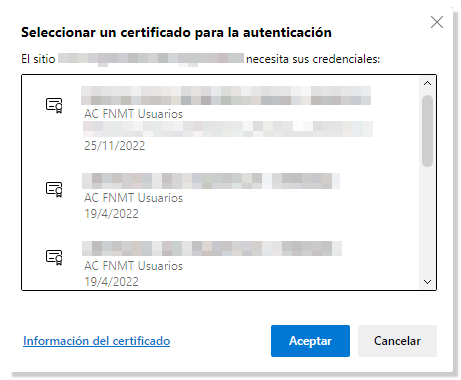
Next, you will need to enter the support number of your identity document for validation.
Once validated, the service informs you of the type of registration you used when you signed up for the service. "You registered in Cl@ve with an invitation letter. If you accept, your registration level will be changed to High Level, which will allow you to access public administration services that require this registration level." Click "Submit and sign on paper" to continue.
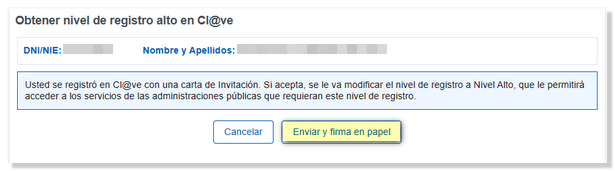
The data associated with your registration is displayed: DNI / NIE , Name and surname, mobile phone number, email address and a new activation code, which you can use to register for Cl@ve permanent. Click on "View PDF " to obtain proof of the procedure carried out.
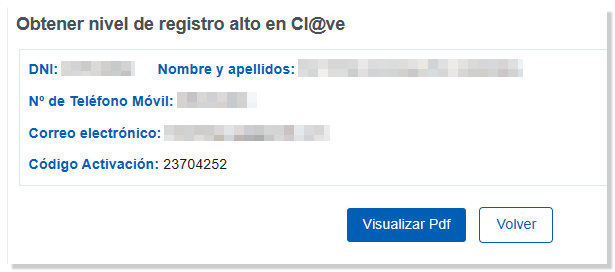
The data modification receipt indicates that the registration level is now high, associated with in-person or online registration with an electronic certificate.
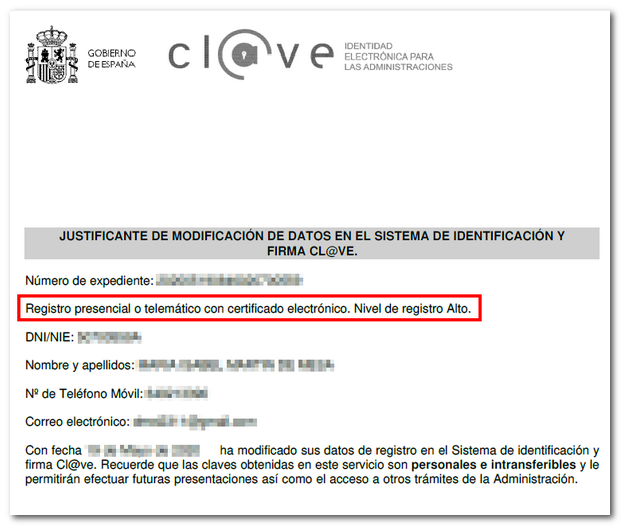
If you use the APP Cl@ve go to the "Management" category located in the menu at the bottom of the screen, "My data in Cl@ve ", "Obtain a higher level of security in Cl@ve ". You will need to have an electronic software certificate installed on the device or have the NFC technology for DNIe on Android devices.