How to register in Cl@ve
Skip information indexIn-person registration in the Cl@ve system (advanced level)
The Cl@ve electronic identification platform provides usage coverage to the different organizations of the State Public Administrative Sector.
Registration in this electronic identification system can be done online from the Cl@ve procedures with CSV (after requesting an invitation letter), with video identification using the APP Cl@ve (currently only for Spanish citizens with a valid DNI ) or with a digital signature (certificate or electronic DNI ).
If you wish to register in person, you can use the office search engine found on the General Access Point portal. Please note that if you register at a Tax Agency office , you need to make an appointment online or by calling 91 333 53 33.
From the APP Cl@ve you also have access to the information necessary for in-person registration.
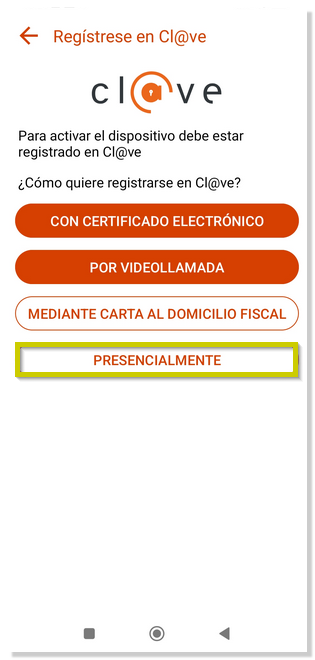
Online dating
Access the "Assistance and Appointment for Individuals" service and enter the required data ( DNI / NIE and your first and last name). Then click "Next".
Next, select "Other procedures" and mark, in the appointment service selection section, " Electronic identification ", "Registration in Cl@ve " .

Once you have entered the province or postal code, the appointment application will offer you the option to download the app. Cl@ve with which you can register using video identification (temporarily only available for ID card), which allows citizens to register remotely, without the need to travel and with a full guarantee of security, or select an appointment at the Administration or Delegation closest to your home.