Frequently asked questions for suppliers
Skip information indexConsultation of invoices
From the option "Management of supplier payment acceptances" suppliers can view a list of all the invoices that have been incorporated into the system by the various EE. LL. , as well as access the details of each one.
The query application allows you to filter your searches. We recommend that you use the " Clear" option before performing your first search, to avoid retaining unwanted filtering from previous searches.
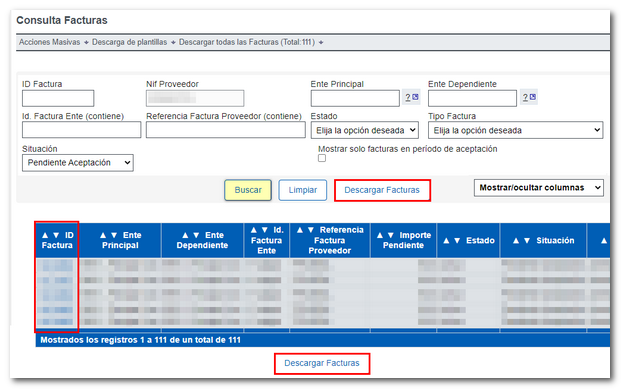
-
To access the "Invoice Details" click on the " Invoice ID" field.
-
It is possible to configure which columns (what information) are displayed in the search results from the " Show/Hide Columns" options.
In addition, there is the possibility of exporting the invoices that meet the search conditions in a CSV file (which includes all the information on these invoices) from " Download Invoices".
NOTE: Suppliers may only accept invoice payments within the time periods established in the CDGAE Agreement of May 5, 2025. To make it easier to locate invoices that can be accepted during these time periods, an option called "Show only invoices within the acceptance period" has been included in the query. Selecting the "Show only invoices within the acceptance period" option will retrieve invoices that meet the conditions for a supplier to accept payment.
To access the invoice details, go to the invoice query, set the search criteria, click "Search" and click on the " Invoice ID" field of each of the search results.
First, the provider must ensure that search filters are not making it difficult to locate the product. Within the invoice query, it is recommended to first use the "Clear" button and then perform the search.
In any case, suppliers not included in the certified list may not be included in this collection procedure, maintaining their rights against the local entity.
To obtain the supporting document, access the invoice consultation option. When accessing the details of any of them, the option "Download the certificate of proof for the Supplier" appears at the top.
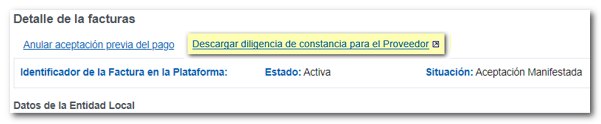
By clicking on "Download the certificate for the Supplier", a document PDF is downloaded, verifiable by means of a Secure Verification Code, which contains the details of the movement carried out (acceptance of the invoice or cancellation of a previous acceptance).
From the link "Download all Invoices" located in the top menu of the invoice consultation section.
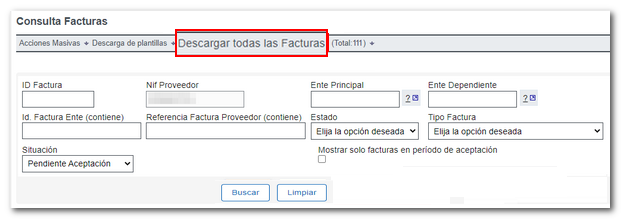
Yes, by choosing the corresponding option in the " Invoice Type" drop-down menu within the invoice query window.
The invoice status is the internal value, relative to the processing of the invoice. It collects the possible values that an invoice can take during its processing. It is independent of the invoice status. The possible statuses of an invoice are:
-
Activate . Initially, all invoices that are added to the platform are in this status. In order to carry out any management or processing, an invoice must be in the "Active" status. Only invoices that are active can be sent to ICO .
-
Canceled . Local authorities may place an invoice in this status for any reason they deem appropriate: wrong invoice, duplicate invoice, etc. From this status, an invoice cannot be sent to the ICO .
-
Cancelled already paid . It is a particular case of the "Cancelled" status, but in which the exact reason why the invoice was cancelled is known.
-
Sent ICO . All invoices sent to ICO are in the status "Sent ICO ". Only invoices that are active and for which the supplier has clearly accepted payment of the invoice can be placed in the "Sent ICO" status.
-
Rejected ICO . Invoices sent to ICO may be rejected by this body for different reasons. And they will go to the "Rejected ICO" status.
The invoice status reflects the supplier's position on the invoice, indicating whether the invoice is pending acceptance by the supplier or whether the supplier has expressed acceptance.
The values that the situation may take are:
-
Pending acceptance . Situation in which the invoice is found when it has been incorporated into the system or when the supplier has determined the expressed acceptance of the invoice and in a subsequent step decides to cancel said acceptance.
-
Acceptance expressed. Based on the above situation, the supplier can accept an invoice, through the platform's invoice acceptance functionality. The submission of this application implies implicit acceptance for the payment of the corresponding invoices through the ICO.