Issues obtaining an electronic copy or full enquiry
Skip information indexError generating the PDF of a complete query
If when trying to obtain the complete query of any declaration model it appears in grey or an error message of the type "Adobe could not open the file 'XXXXXXXX.fdf'..." (where the file name refers to the model) it is because you are working with a version of Adobe Reader 6 or 7.
Review the information for downloading Adobe Reader.
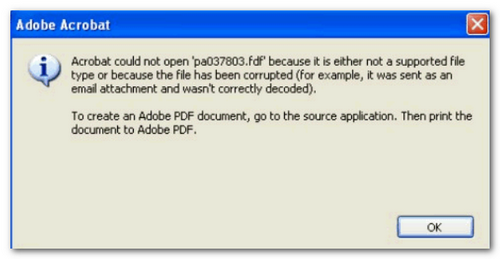
To resolve this issue, go to "Edit", "Preferences", "Internet", uncheck the "Show PDF in browser" box and press "OK".

In Adobe Reader versions equal to or greater than 8, this problem does not occur, so if you wish you can also update the software version to avoid this error.