Issues obtaining an electronic copy or full enquiry
Skip information indexProblems obtaining an electronic copy Firefox - Windows
Check your browser to make sure the "Block pop-up windows" option is unchecked. To do this, go to "Tools" or the three horizontal lines icon located at the top right margin, "Options" ("Firefox", "Preferences" on Macintosh; "Edit" ("Preferences" on Linux) check "Privacy & Security" and locate "Permissions". If you only want to allow pop-ups from the AEAT website, click on "Exceptions" and add the following address: https://*.agenciatributaria.gob.es. Click "Allow" and "Save Changes".
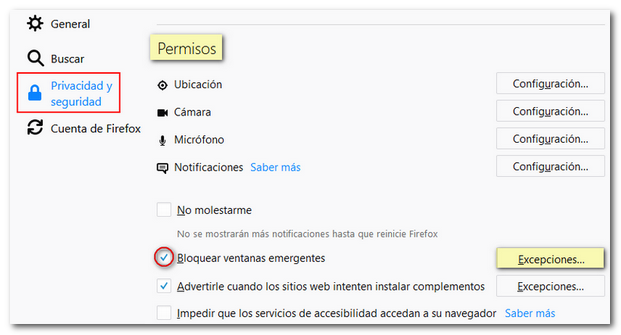
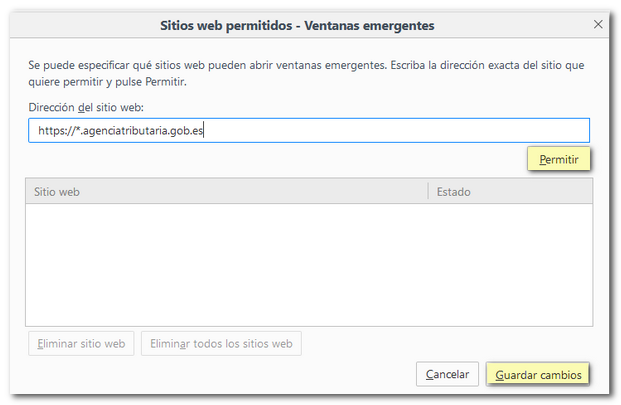
The existence of a firewall, antivirus, or even a proxy can also affect the functioning of the queries of declarations and the generation of PDF files on the Tax Agency website.
Check that your browser settings are correct to work on the AEAT website:
For the changes to be applied, accept all windows and restart the browser by closing all open pages and tabs using the "Exit Firefox" option (do not close the browser window with the cross as the processes will remain active).
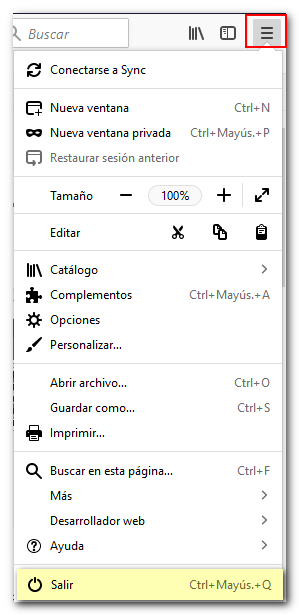
As for the rest of the requirements to be able to correctly carry out a complete query, remember that it is necessary to have a PDF document viewer.