Payment of settlements and debts by card or Bizum. Obtaining an NRC
To access the payment of settlements/debts by card or Bizum, go to "All transactions" in the "Pay, defer, and consult" section of our Online Office and select "Settlements/Debts - Payment by card or Bizum" within "Pay settlements/debts." This procedure does not require electronic identification.

On the form, indicate the settlement model and the receipt number that appear on the payment slip. You must also complete and review the taxpayer's identification data and the amount. Next, choose your payment method: "Pay by card" or "Pay by Bizum."
After entering and reviewing the data, press the "Accept data and Continue" button.
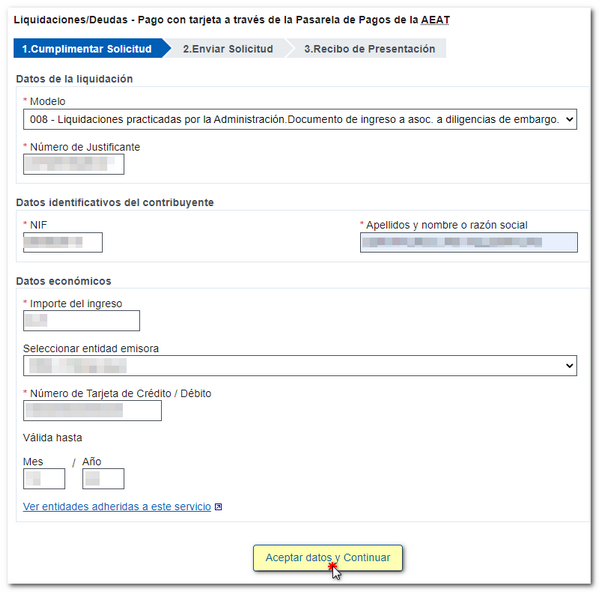
In the next step, "2. Submit Application,"will display a summary of the data entered. Please check that the information is correct, as once the deposit has been made, you cannot cancel it online. If it is correct, check the "Agree" box and click the "Sign and Submit" button.
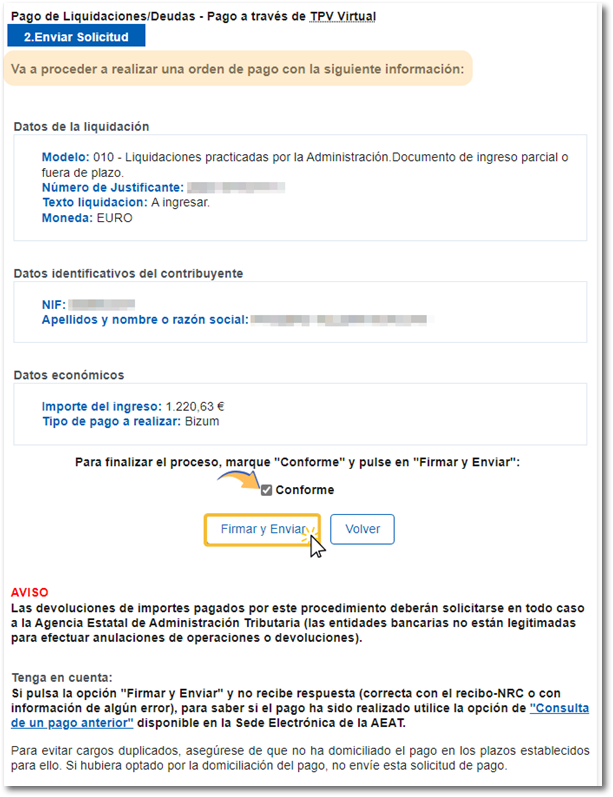
Next, depending on the type of payment you select, by card or Bizum, you'll need to follow these steps.
-
Card payment
You will receive a summary of the payment details you are going to make to the State Tax Administration Agency (SPAIN), including the amount, date and model, among others. Enter the card number and any other requested information. Click "Pay" and continue with the instructions provided by your financial institution. Once the payment has been made, return to the AEAT page.

-
Payment with Bizum
Enter the phone number registered with Bizum and click the "Continue with purchase" button. Please note that you must have your mobile phone nearby to complete the payment, as you have 4 minutes to complete the transaction.


Next, on the phone, the bank where we have active Bizum will send a notification with the details of the pending Bizum that you need to authorize; Follow the instructions in your bank's app. The appearance of these windows may vary depending on the bank with which the Bizum service is associated.

If everything is correct, the NRC or Complete Reference Number is displayed on the screen. This is the 22-character code generated as proof of payment.
You can get it in PDF the receipt of the payment made by pressing the button "Proof of Payment".
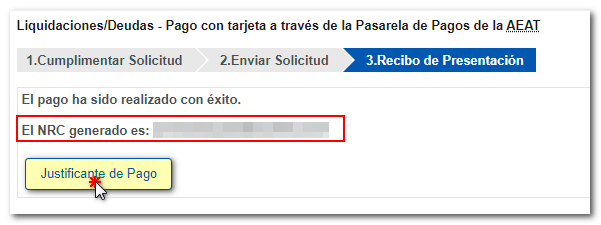
Once the operation is carried out and the NRC In response, no further action is required.
Please note that if the payment is made by POS, the Financial Institution does not provide the NRC.