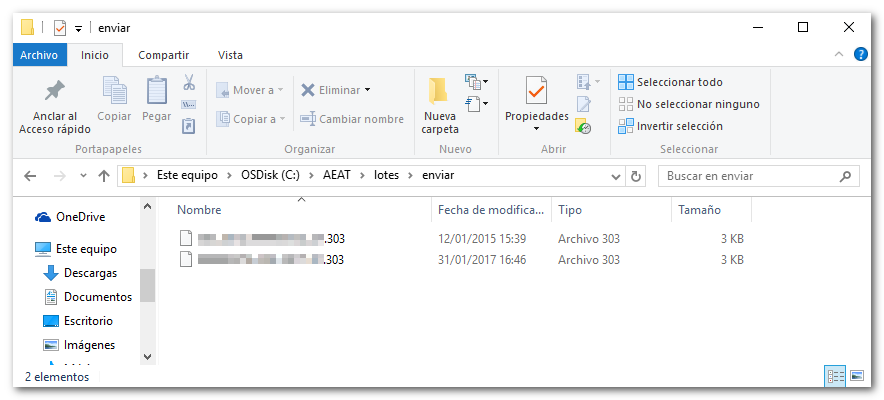Errors in batch submission
Skip information indexPressing Sign and Send does not advance the batch submission
If when you click "Sign and send", in a batch presentation that has not been transferred to the new presentation, such as in forms 030, 036 and 037, it does not advance and you continue in the same window, look for the section "Answer directories, summary and treated files" and check the corresponding paths in the drop-down menu by clicking on the "+" sign.
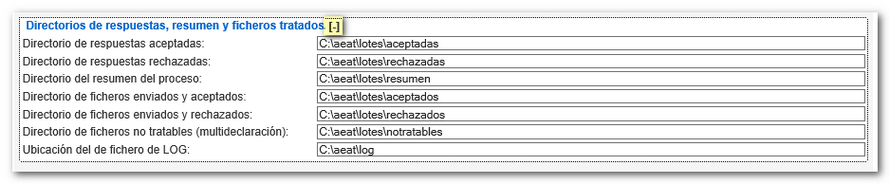
Verify the directories established for the generation of responses. The html page of the correct or incorrect answer obtained and the document PDF proof of presentation will be recorded locally, in the directory of files sent and accepted. Therefore, these directories will need to have write permissions .
Once these directories have been verified, access the path where the declarations or the multi-declaration file for sending the batch are located. The folder containing the batch to be sent must only contain the files with the correct presentation format BOE , if it contains another type of file, for example pdf, or any subfolder it may generate an error. If this is the case, move the files that are causing the conflict to another directory or create a new folder and put the files you need to send there.
Incorrect content
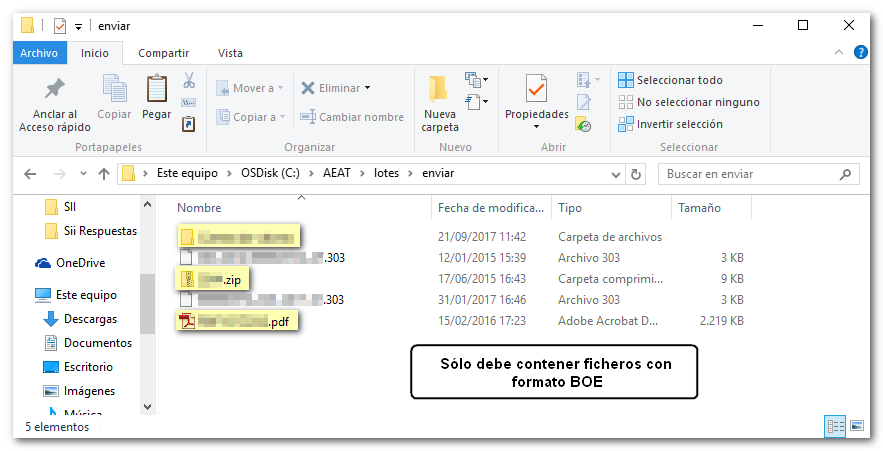
Correct content