Form 696
Skip information indexElectronic filing of form 696
Form 696, "Fee for the exercise of jurisdictional power in the civil, contentious-administrative and social orders" can be submitted online, so an electronic certificate or electronic DNI is required.
In addition to the holder of the declaration, it may also be submitted by a third party acting on his or her behalf, whether it be a social collaborator or a representative to carry out the procedure.
Fields marked with an asterisk are mandatory.
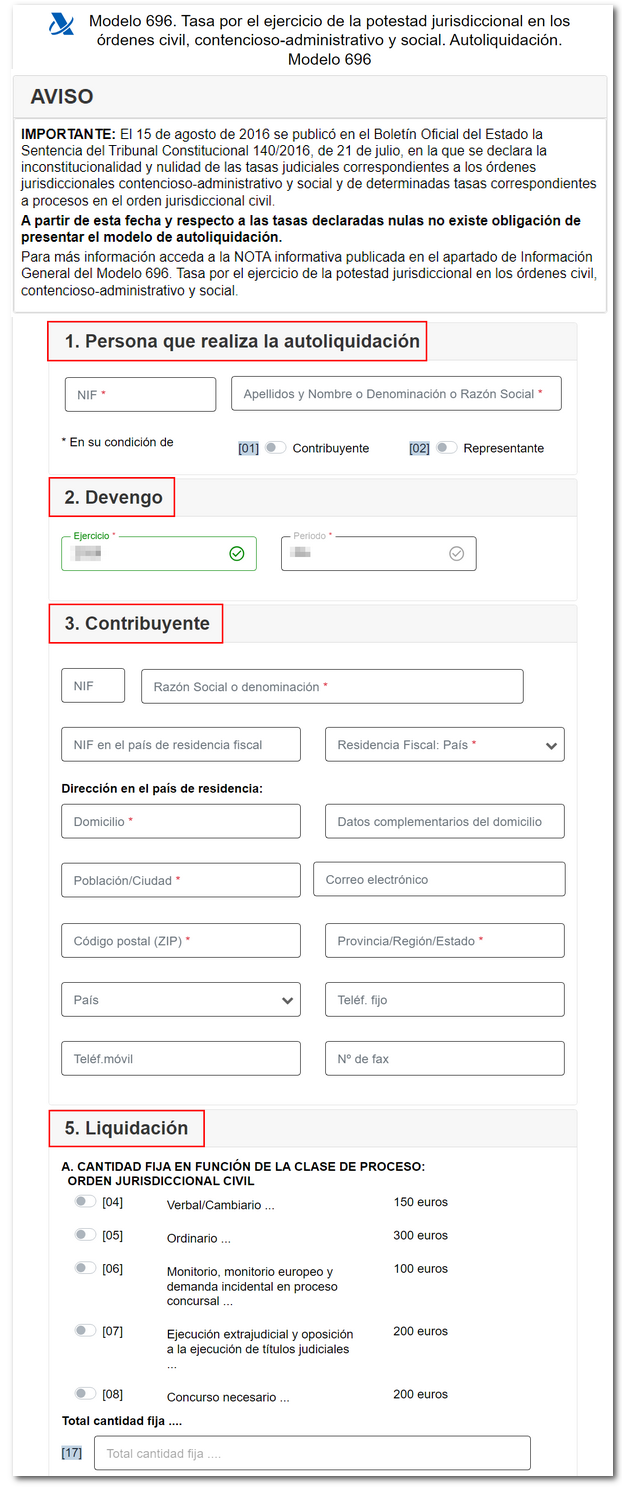
If you are not using the form provided by the Tax Agency, the file must conform to the registration design approved for model 696.
Once the relevant data has been completed, the declaration can be validated using the " Validate declaration " button, located in the options menu below.

When validating the declaration, the list of errors detected will be displayed, which can be accessed for correction from the "Go to Error" button next to the description of the error.
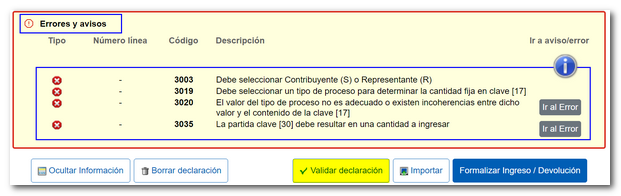
If no errors are detected in the declaration, the description will state that there are no errors.
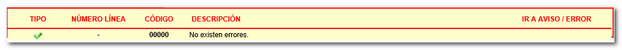
The form for model 696 also allows you to save the file in BOE format from the "Export" option, provided that the declaration has been validated correctly. You can choose the path where you want to save the file, which will have the name NIF of the declarant and the extension .696. To retrieve the declaration, the "Import" option is used.

Once the declaration has been validated, it can be submitted using the "Sign and Send" option. In the new window, click "Accept" to confirm the submission of the declaration. The text box will display the encoded content of the declaration. To continue filing your return, click "Sign and Send."

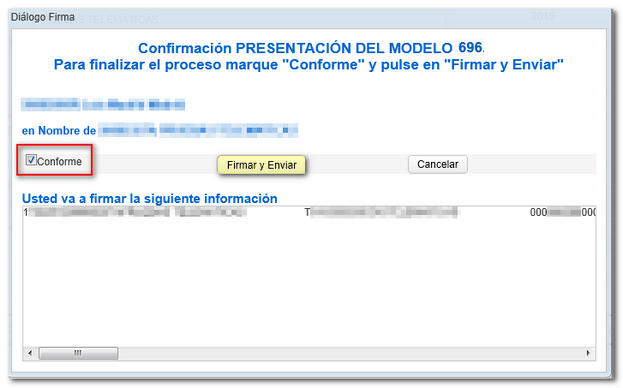
The result of a successful submission will be a response page showing the text "Your submission has been successfully submitted" with an embedded PDF containing the submission information (Secure Verification Code, receipt number, day and time of submission, and presenter details).