Form 696
Skip information indexForm 696 for submission in paper form (pre-declaration)
The presentation of form 696 can be done through the form that allows you to obtain a draft PDF of the declaration.
Fields marked with an asterisk are mandatory.
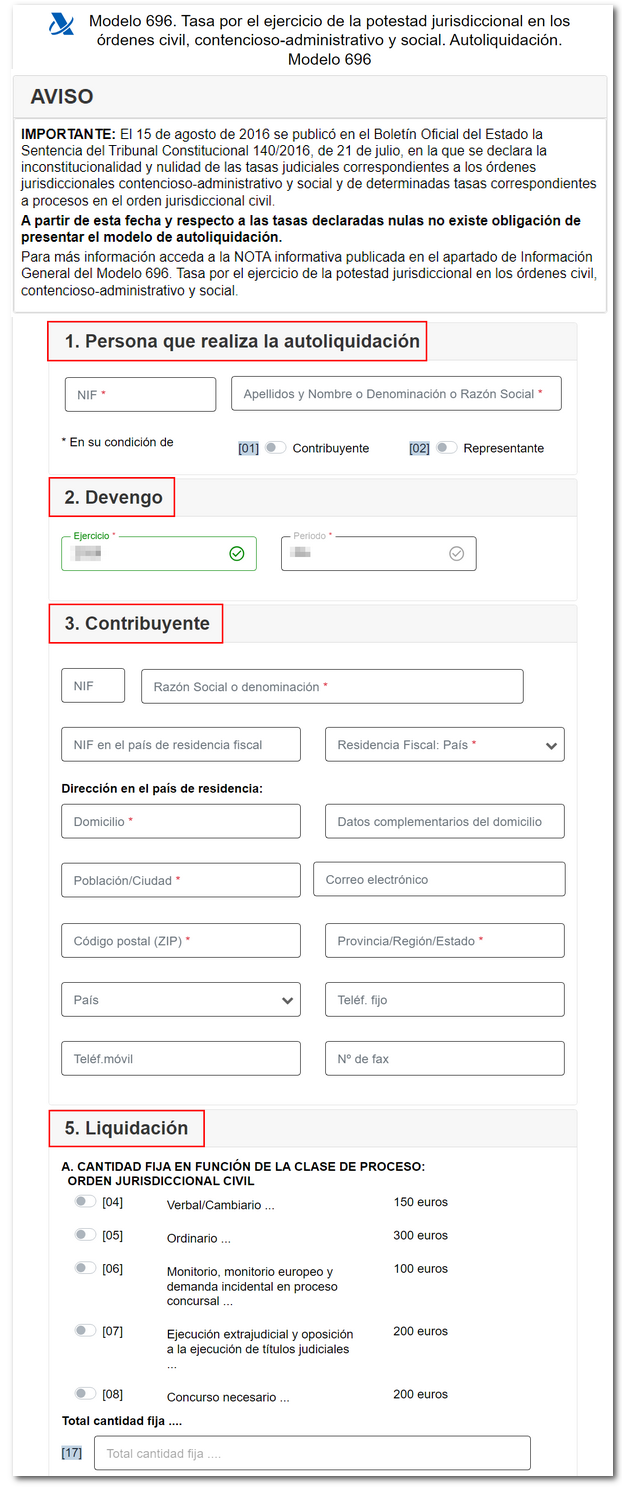
Once the model data has been completed, the declaration can be validated from the " Validate declaration " button, located in the lower options menu.
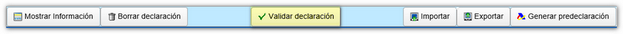
When validating the declaration, the list of errors and warnings detected will be displayed, which can be accessed for correction from the "Go to error" button next to the description of the fault.
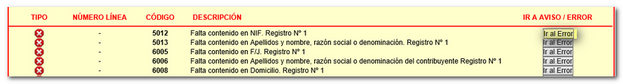
If no errors are detected in the declaration, the description will state that there are no errors.
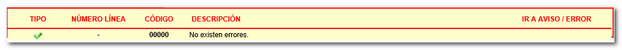
The draft form of model 696 also allows you to generate the filing file for the declaration in BOE format from the "Export" option, provided that the declaration has been correctly validated. You can choose the path where you want to save the file, which will have the name NIF of the declarant and the extension .696.
To recover the declaration, there is the "Import" option.
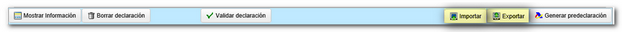
To generate the PDF find the "Generate pre-declaration" button below and you will obtain a PDF that you can save and print.
