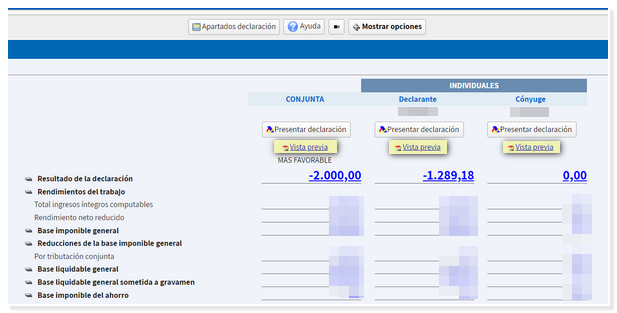Income 2022
Skip information indexWEB Open 2022 Income
"Renta WEB Open" is a version of Renta WEB that works as a simulator; allows you to simulate your personal income tax return but does not require taxpayer identification, does not validate the taxpayer's NIF and does not require tax data.
Note: Renta WEB Open does not allow the filing of the declaration.
In the initial window you can start a "New declaration" or "Load" the data from a declaration previously saved and created with the same application (.ses file).
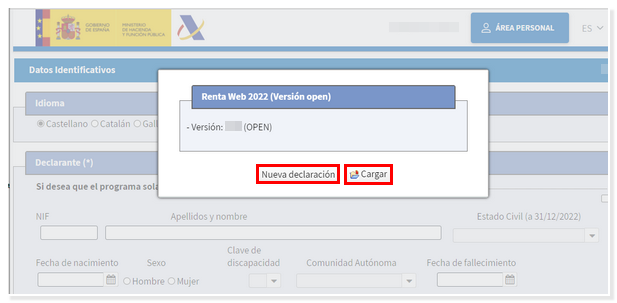
Select the language and enter the complete identification data although no validation will be carried out against the Tax Agency census. If you have started a new declaration, you must include all the data, personal and economic, to simulate the result.
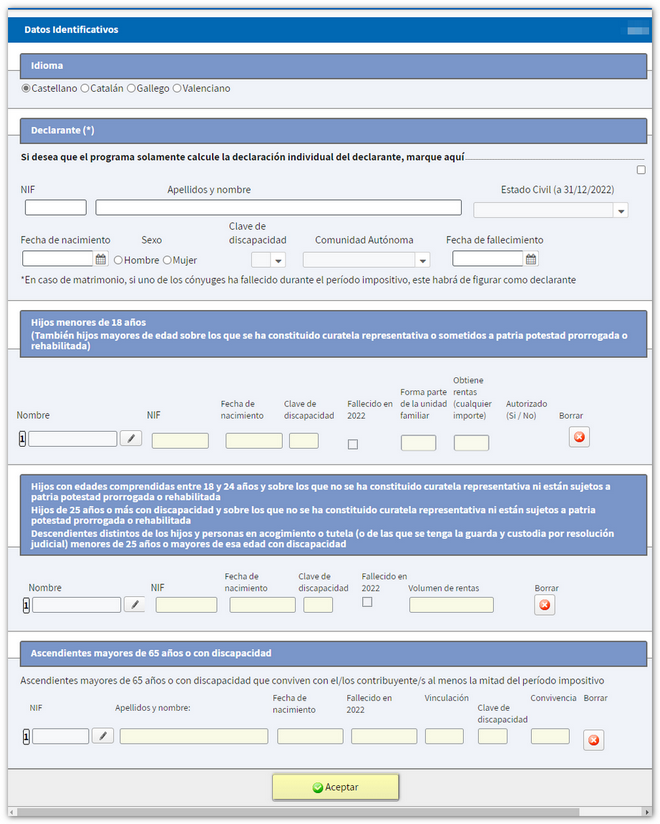
Once the identification data screen has been accepted, you will directly access the results summary. To start simulating your tax return, you can access the different sections of the tax return from "Tax return sections" or click on the numerical links next to each concept. Please note that the data is entered from the individual forms and the joint declaration is automatically recalculated with the data entered in the declarations of each declarant.
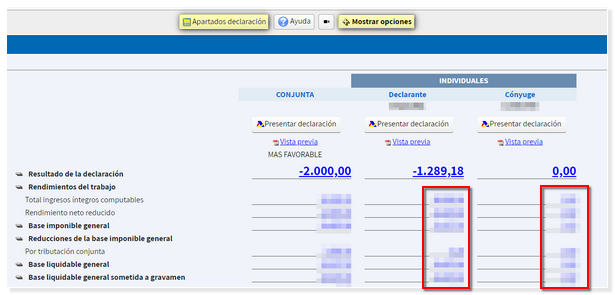
Again in the declaration, you will have a breakdown of links that direct to the different sections of the declaration and if you click on "Show options" the button panel is expanded with more actions, including the arrow command to navigate between the pages of the declaration .
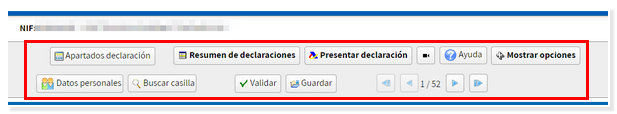
From "Search box" you can locate sections of the declaration by box number or concepts.
The "Validate" button analyses the completion that has been carried out and detects any warnings and errors.
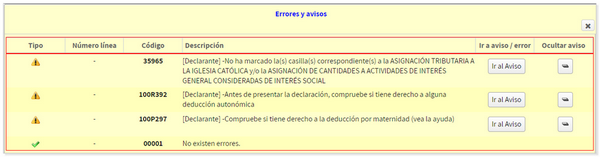
If you want to recover the completed declaration at another time, press the button "Save" to obtain the .ses file, which you can recover from the initial window by pressing the option "Load" . You can choose the location where the file will be downloaded, which by default is stored in the folder that your browser has set as default. The name of the file will be dat-100-NIF of the declarant-date.ses.

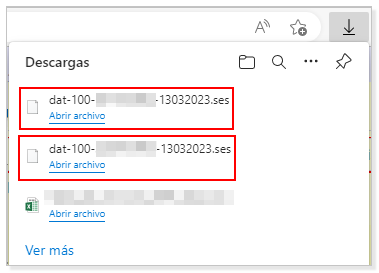
To check the result you can access the last page, "Income or return document" or the summary of declarations.
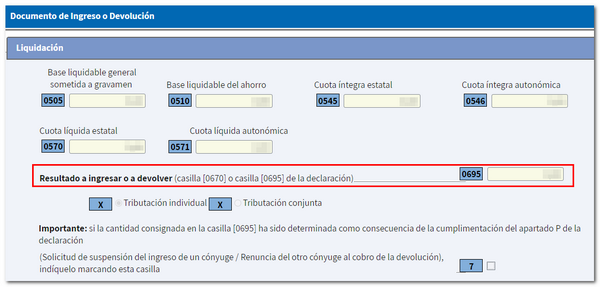
Renta WEB Open allows the generation of a PDF with the "Preview" of the declaration although this document is not valid for presentation.