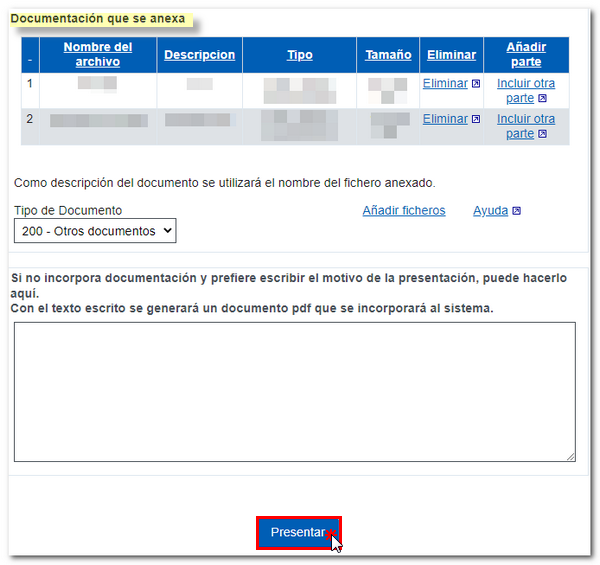How to obtain an electronic certificate
Skip information indexAccreditation of legal entity
The certifying authority establishes the documentation that the applicant must present to prove his or her identity. This information is usually published on the website of the certifying entity, and therefore you should contact the entity you have chosen to obtain your electronic certificate from if you need to clarify any doubt about this matter.
In general, the procedure for obtaining an electronic certificate requires the accreditation of the applicant's identity at a registration office authorized by the entity issuing the certificate. Contact the issuing entity you have chosen to find out which registration offices are authorized or consult their website, where you will also find information on the documentation that a legal entity must provide and how to submit it.
In the case of the FNMT , for a Legal Entity Representative certificate it will be necessary to appear in person at a registry office with the required documentation or to be accredited online on the Tax Agency website, only for entities with NIF A, B, C and D
In-person accreditation
For this type of certificates, accreditation can be carried out in person at the offices of:
-
State Tax Administration Agency (AEAT). By appointment.
-
Emails . No appointment required. To verify your identity at a post office, the process for obtaining the Request Code is the same. In addition, an online application form with contact details must be completed electronically, available on the FNMT website. Once completed, along with the necessary documentation to prove the identity of the representative, his/her powers of representation and the entity represented, you must go to a Post Office with the documentation detailed on the FNMT website.
Any error in completion or lack of documentation will result in the certificate not being issued; the FNMT will inform the user through its User Support service, and the entire accreditation process must be repeated, providing the documentation again.
-
National Securities Market Commission with which it has signed an agreement for the issuance of these certificates. First, you must submit the necessary documentation to the Registry and then the holder will be summoned by telephone to appear at the office and prove his identity.
-
Foral Community of Navarre .
If for any reason you are unable to do so in person, a third person may go on your behalf. but you will be required to previously legitimize your signature on the contract before a notary.
Online accreditation
For a Certificate of Representative of a Legal Entity with NIF A, B, C and D the AEAT has a procedure that allows the submission of documentation for online accreditation. This accreditation can only be carried out by the representative of the entity , legal or voluntary, identifying himself with his personal electronic certificate by entering the Electronic Office in "All procedures" or "All management", "Other services", "Electronic certificates of legal entity representatives", "Request for electronic certificates of representatives" and finally in "Presentation of documentation for Electronic Certificates for Legal Entity Representatives".
Once you have selected the electronic certificate, please consult the mandatory reading notice above.
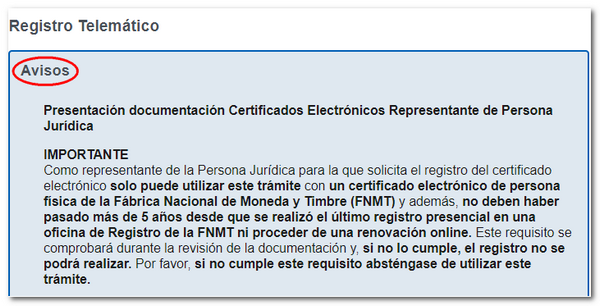
Then, fill in all the fields.
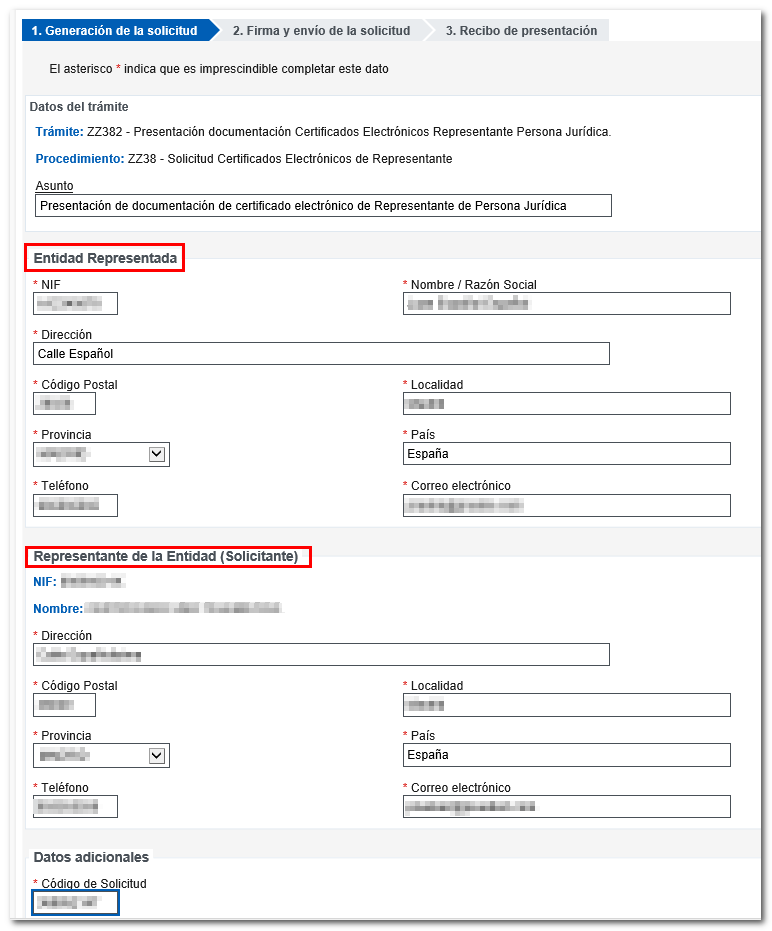
Then, attach the necessary documents for accreditation described in the notice.
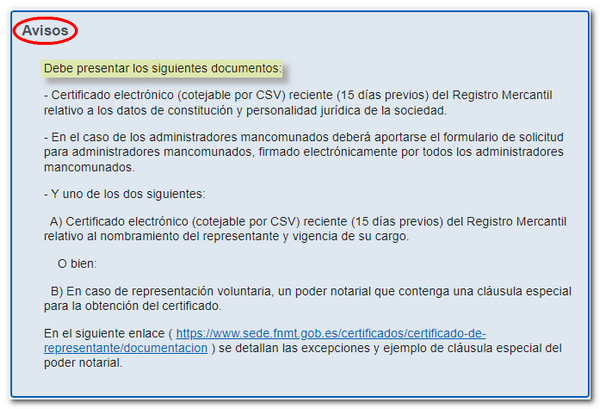
Click the "Add Files" link to select the file containing the documentation to be submitted. The "Help" link shows the list of formats accepted for the presentation of files for this procedure, the maximum size allowed for each file being 64 MB.
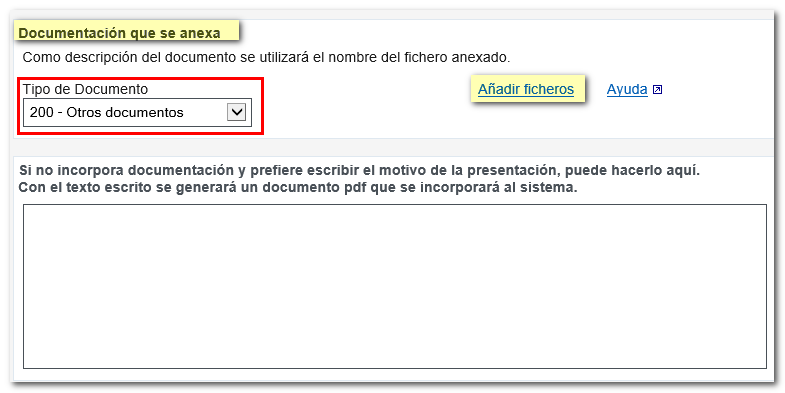
Select or drag the file. It is preferable that the file name does not have punctuation marks and is saved on your local disk, in the folder " AEAT ".
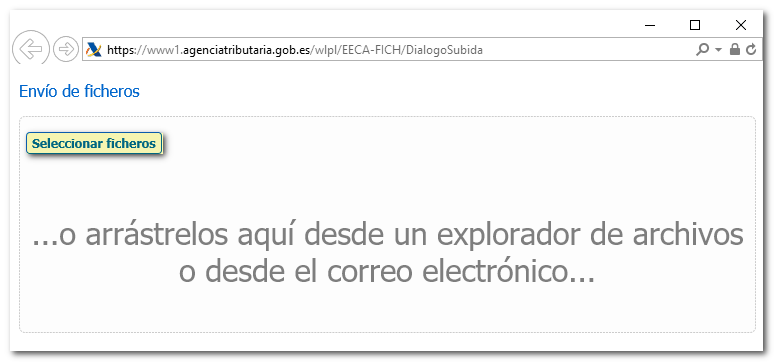
The added file will appear in the "Attached documentation" section. Once all the files have been attached, click "Submit" at the bottom. The data to be sent is then displayed and if you agree, click "Sign Send". Once this procedure has been carried out, an electronic Registration file is generated.