When does the authentication request or PIN expire?
After registering in Cl@ve , the user can now use Cl@ve to identify themselves in electronic procedures.
This system is based on authentication requests generated at the time of accessing the corresponding procedure and which are displayed online, in the Cl@ve application or by SMS .
The time elapsed from when the authentication request is made (with or without QR reading) until you identify yourself in any procedure cannot exceed 5 minutes . Both in the procedure from which you made the request and in the APP Cl@ve you will see a counter of the time remaining until its expiration.
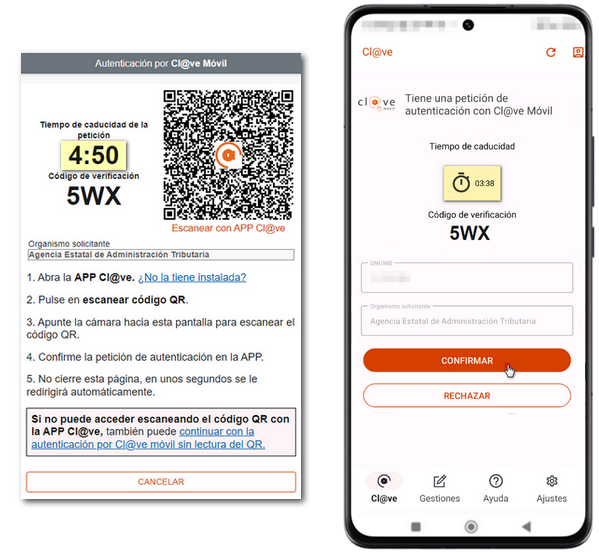
If you select authentication with Cl@ve Mobile without QR reading and you identify yourself with your DNI / NIE number and verification data, you can request a PIN to be sent by SMS . Once received, the PIN expiration time will also be 5 minutes .
Once identified with the received code, the user's name will appear at the top right of the page.
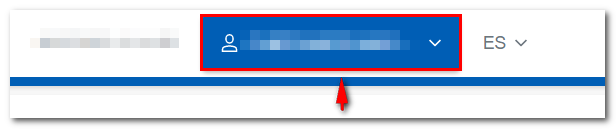
The user will remain identified and will be able to access the different enabled services until he/she disconnects from the Electronic Office or closes the browser . Once this is done, the verification code for Cl@ve Móvil is no longer valid and a new authentication request must be made to re-identify yourself.
Regarding registration in the Cl@ve system, it is not revoked as long as the data with which it was registered does not change.
If you change your phone number, you will have to communicate the change using one of the available methods:
-
From the website, accessing "Modify the phone with certificate or DNI electronic" within "Electronic Identification", "Cl@ve mobile", "Highlighted transactions", "All transactions", "Other transactions".
-
In the APP Cl@ve, entering the "Management" category located at the bottom of the window and clicking on "My data in Cl@ve", the "MODIFY" button in the "Mobile phone number" section. To use this option you must have the electronic software certificate installed in the APP or connected by NFC using the electronic DNI . If you use a device with an iOS system, the electronic DNI option will not be available.
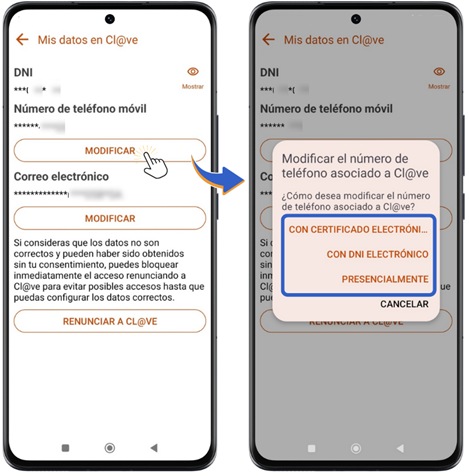
-
In person at a registry office, by appointment.