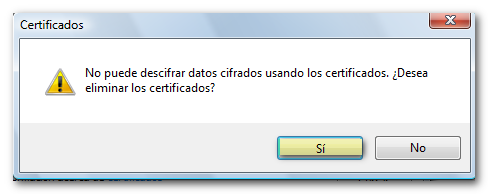How to delete an electronic certificate
Skip information indexWindows. How to delete an electronic certificate in Internet Explorer
To delete a certificate in Internet Explorer, go to the browser's "Tools" menu, or to the corresponding icon located in the upper right corner, then to "Internet Options".
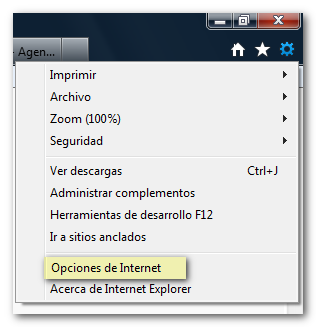
In the "Content" tab, click the "Certificates" button.
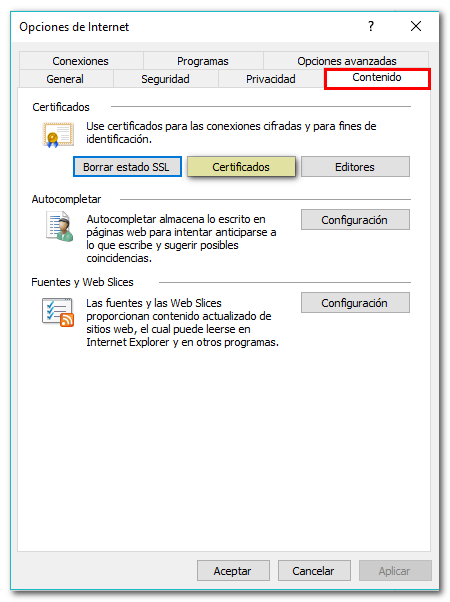
In the "Personal" tab, select the expired certificate with the mouse and press the "Remove" button to delete it.
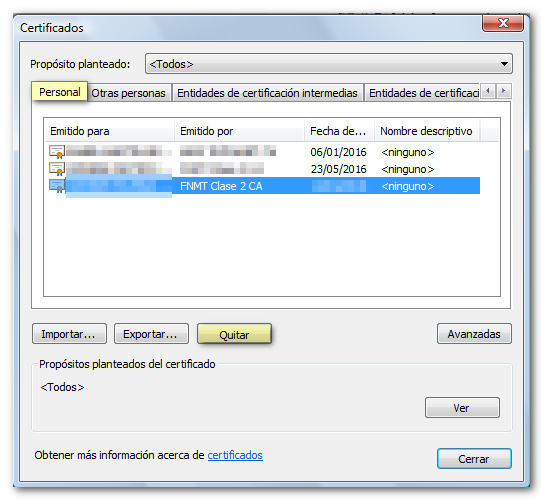
A window will appear to confirm the permanent deletion of the certificate. Press "Yes".