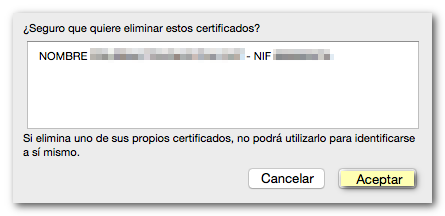How to delete an electronic certificate
Skip information indexMacintosh. How to delete an electronic certificate in Mozilla Firefox
To delete a certificate in Mozilla Firefox, go to the "Firefox" menu, "Preferences" or to the three horizontal lines icon located in the upper right corner.
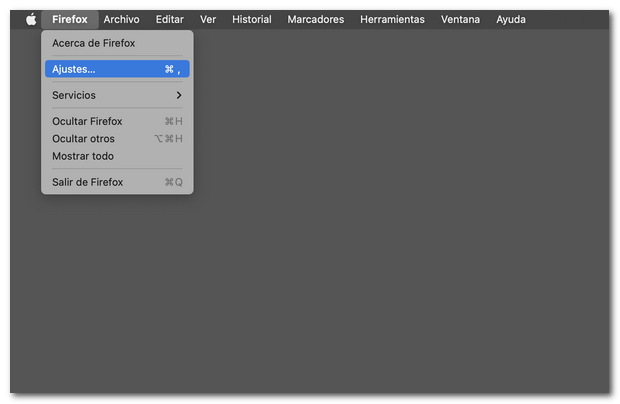
Check the "Privacy and security" option and in the "Certificates" section click on "View certificates".
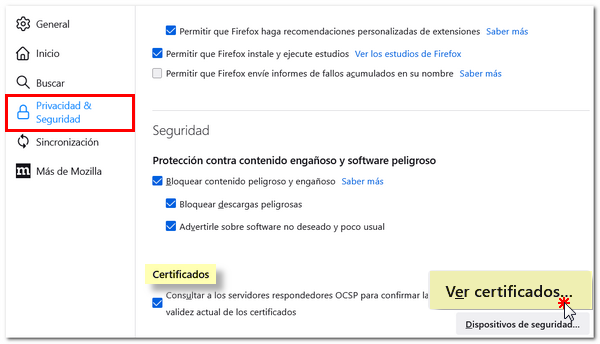
Select the certificate in the "Your Certificates" tab and press the "Delete..." button.
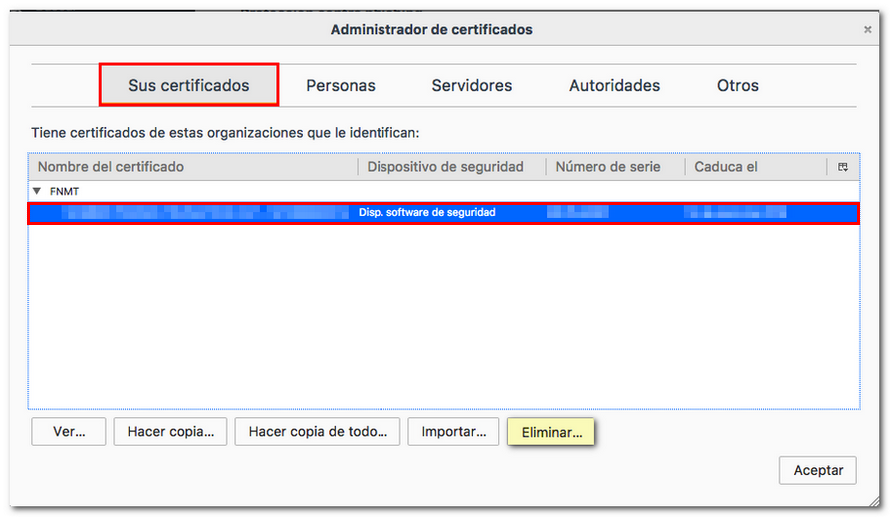
Finally, confirm that you want to delete the selected certificate by clicking "OK".