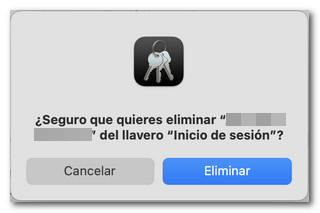How to delete an electronic certificate
Skip information indexMacintosh. How to delete an electronic certificate in Google Chrome
On Macintosh operating systems with the Google Chrome browser, the certificate is installed in the "Keychain Access" of Mac . To remove it follow these instructions:
Go to "Finder", "Applications", "Utilities", "Keychain Access".
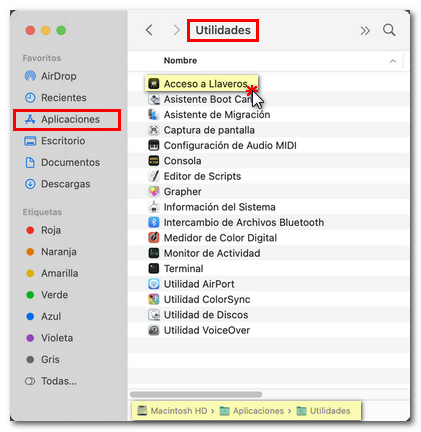
Select "Login" and click on "My Certificates". Select the electronic certificate and right-click on the certificate name (or press the "Control" key while left-clicking on the certificate). In the drop-down menu, select the "Delete" entry next to the name of the certificate.
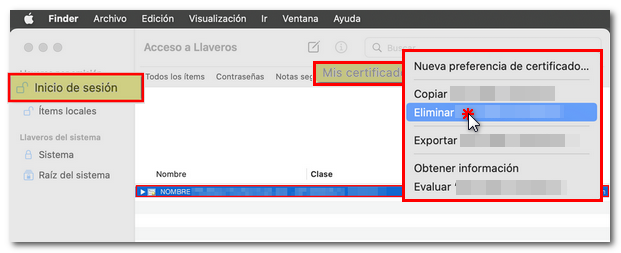
Confirm again by pressing the "Delete" button.