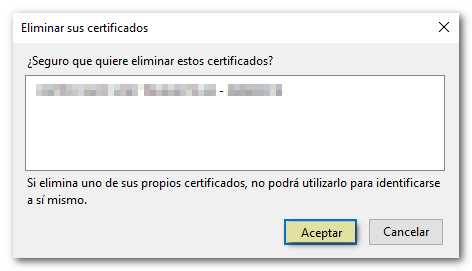How to delete an electronic certificate
Skip information indexWindows. How to delete an electronic certificate in Mozilla Firefox
To remove a certificate from the Mozilla Firefox certificate store, go to the "Open application menu" option, identified by the three horizontal lines icon next to the address bar, and click "Settings."
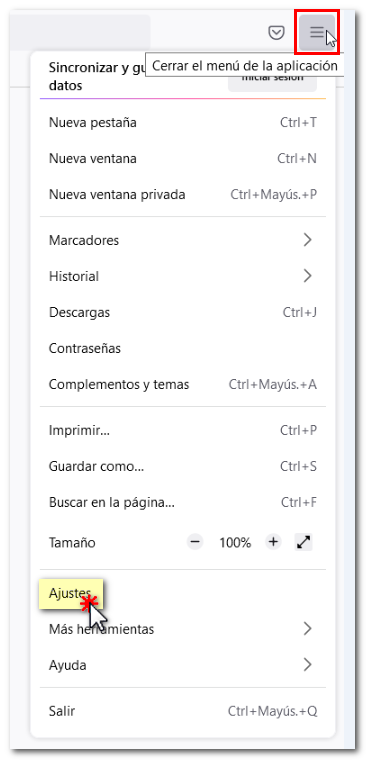
Under "Privacy and security", "Security", "Certificates" click "View certificates".
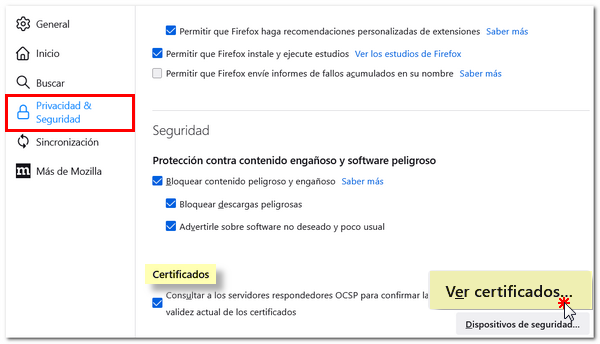
In the "Your Certificates" tab, select the certificate and click "Delete".
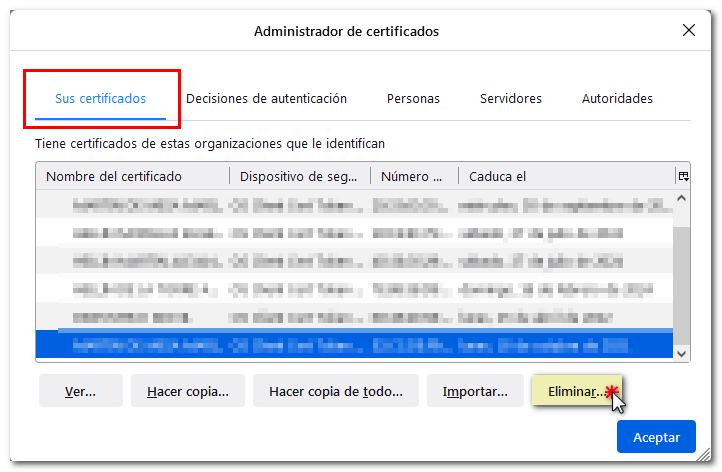
Finally confirm the deletion by clicking "OK".