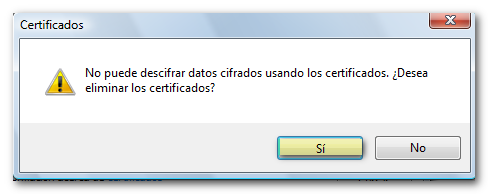How to delete an electronic certificate
Skip information indexWindows. How to delete an electronic certificate in Google Chrome
To remove a certificate in Google Chrome, go to the "Customize and control Google Chrome" menu at the end of the address bar and select "Settings."
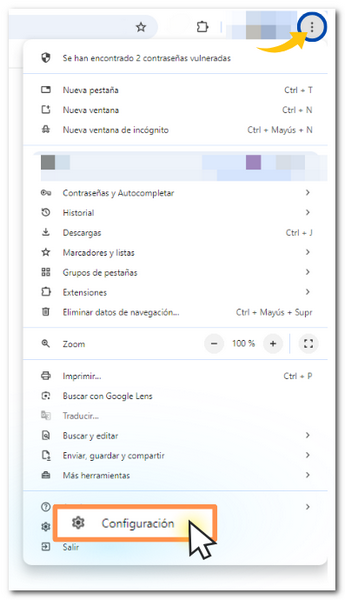
Click on "Advanced Settings" to load the rest of the options. In the "Privacy and security" section, click on "Manage certificates."
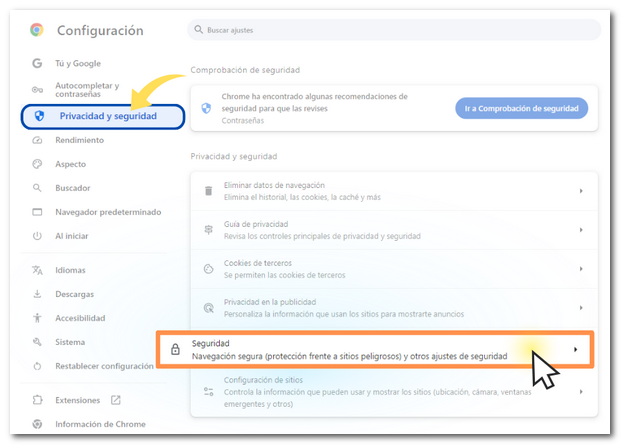
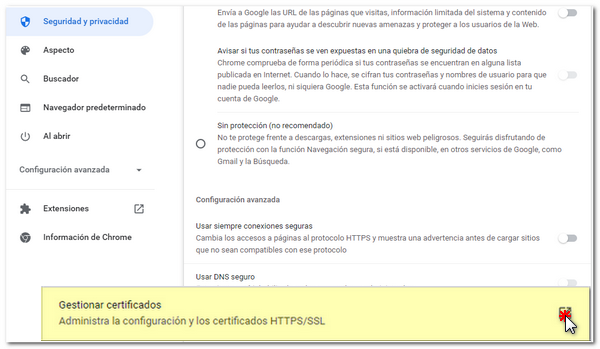
At the top left, select Your certificates and then Manage certificates imported from Windows .

The expired electronic certificate should appear in the "Personal" tab. Select the appropriate one and press "Remove".
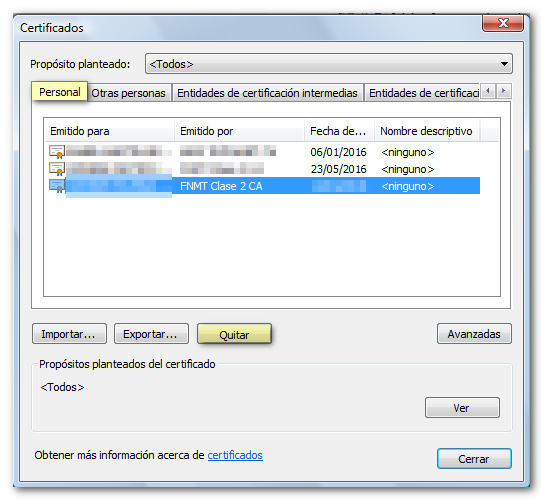
A window will appear asking you to confirm whether you want to delete the certificate, click "Yes".