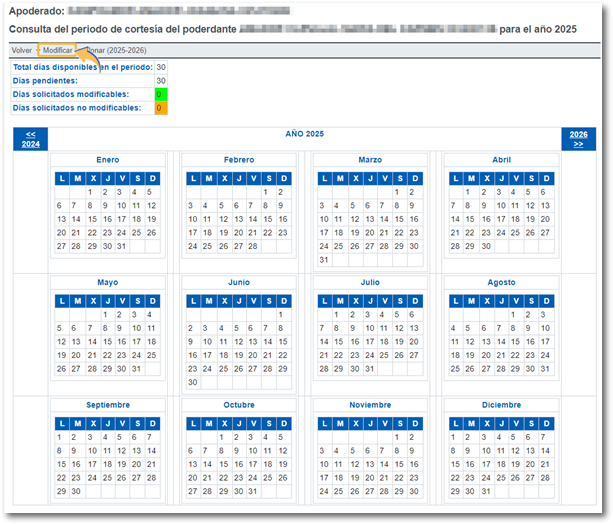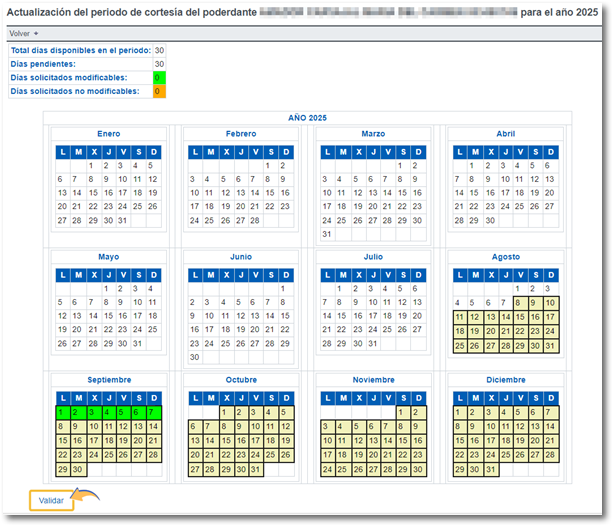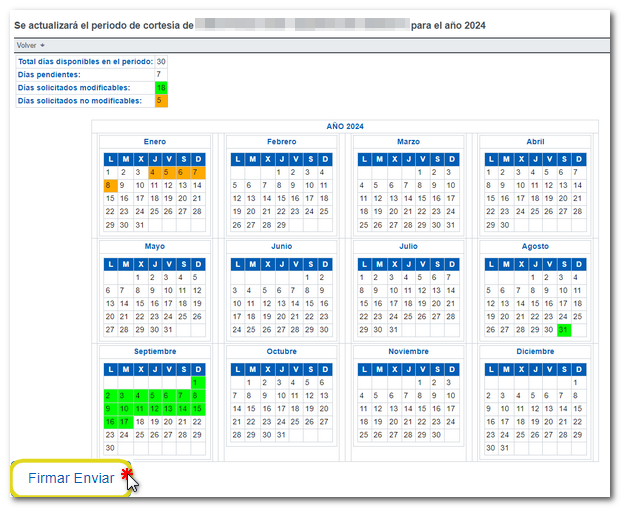Request courtesy days for sending electronic notifications
Skip information indexHow to check and modify the courtesy days of the principals
From the "Consult/Modify Authorities" option you can both review the days you have already selected and add and modify days.
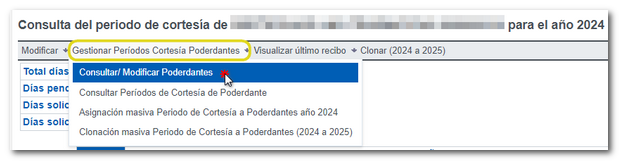
In this case, a list will appear with the grantors who have granted you the GENERALNOT power. The application allows you to filter by principals who have or have not already been assigned courtesy days. You can obtain an Excel file with the data of the grantors shown in this window from the Excel icon. Check the box for the person whose calendar you want to view or modify and click "OK."
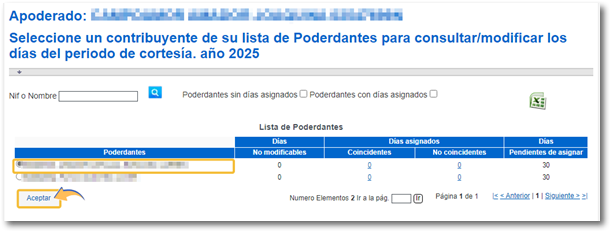
Click "Modify" to load the calendar that allows you to mark the desired days. Then click on "Validate" and finally on "Sign and Send".