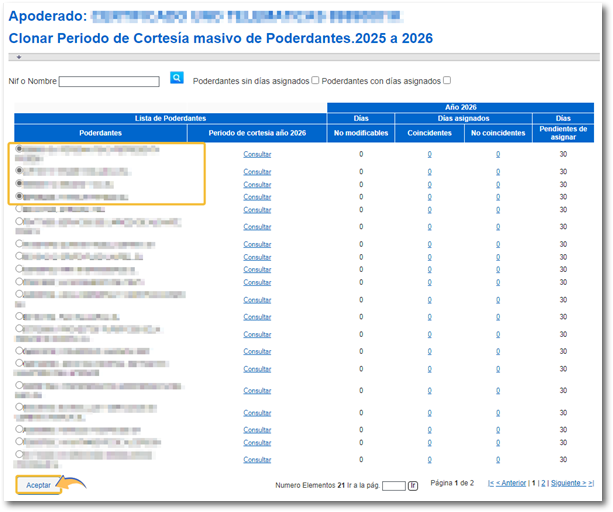Request courtesy days for sending electronic notifications
Skip information indexHow to request courtesy days. Proxies
Management of courtesy days for the agent
If you access with an ID that has confirmed the GENERALNOT power of attorney or some other specific power of attorney for notifications, you can modify the days of the certificate holder (power of attorney) from the "Modify" button, provided that he/she is subscribed to one of the electronic notification procedures in his/her own name or if he/she is in NEO . In this case the calendar will appear so you can select the days you need from those available.
It is recommended to assign the days in bulk to the principals and that these days coincide with their own days (attorney).

If the representative is not subscribed to the electronic notification procedures the calendar will not be displayed to manage his or her own days . Only the courtesy days of the selected principals will be allowed to be managed.
Management of courtesy days of the principals
If the holder of the electronic certificate with which access has been obtained has confirmed the GENERALNOT power of attorney, the option "Manage Courtesy Power Periods" will appear in the application to select the courtesy days. It must be taken into account that the courtesy days are governed by the days assigned to the taxpayer, not those assigned to the agent, except in those cases in which the principal (taxpayer) is not in NEO nor voluntarily subscribed to procedures, in which case the courtesy days considered are those of the attorney-in-fact.
The courtesy period management options are: "Consult/Modify Power of Attorney", "Consult Courtesy Periods of Power of Attorney", Mass Assignment of Courtesy Period to Power of Attorney" and "Mass Cloning of Courtesy Period to Power of Attorney"
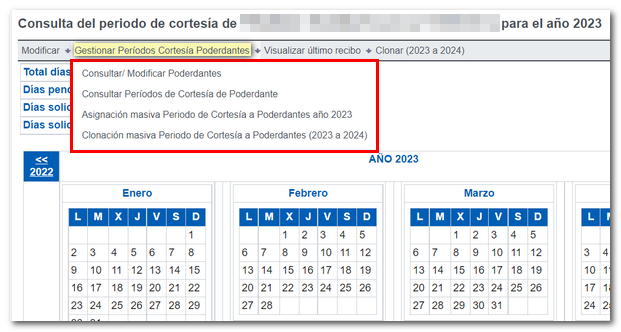
Mass assignment of Courtesy Period to Principals
From the option "Mass Assignment of Courtesy Period to Powers of Attorney year 20XX" you can select the power of attorney that you consider appropriate to collectively assign them the same courtesy days that the power of attorney has requested for himself from the day that appears indicated in the notice. .
It allows:
- Search by NIF or Name
- Filter based on whether they have courtesy days assigned or not
Check the powers you want and click "Accept" and "Sign and Send" to make the request.
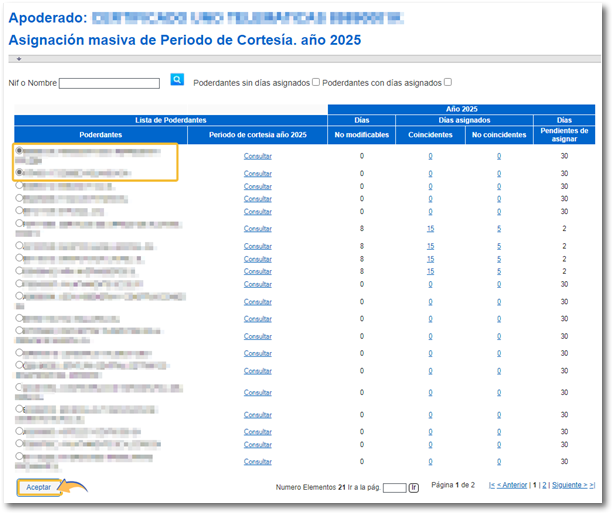
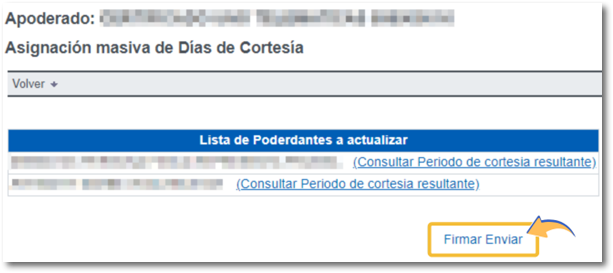
Once the massive assignment has been processed, a response window will be displayed with the list of the NIF and CSV corresponding to each of the assignments. In addition, a document PDF ("Submission Receipt") will be generated containing all the information regarding the mass update of courtesy periods carried out.
When a NIF does not appear, it is because it is not registered in NEO nor voluntarily subscribed to notification procedures. In which case, the days assigned are the same as those of the attorney-in-fact.
Mass cloning Courtesy Period for Powers of Attorney
From the option "Mass cloning Courtesy Period for Powers of Attorney (20XX to 20XY)" you can select the power of attorney that you consider appropriate to collectively assign them for next year the same courtesy days that the power of attorney has requested for himself this year. .
Check the powers you want and click "Accept"; A window will appear with the selected principals and a link to see the resulting days. Then click on "Sign and Send" to register the cloning of courtesy days. A receipt will be displayed, which cannot be recovered later, unless the CSV is noted at that time.