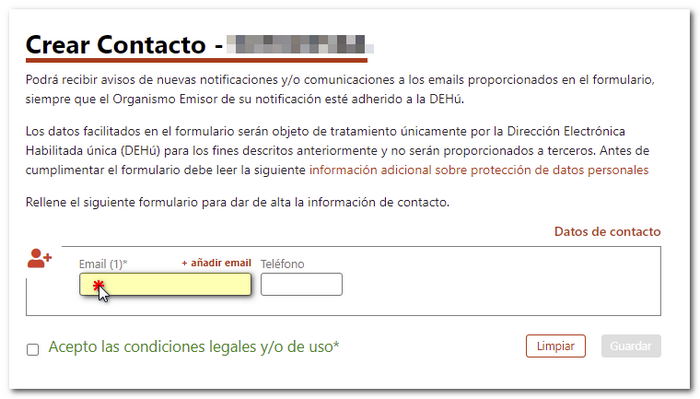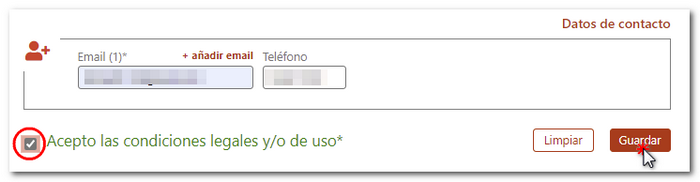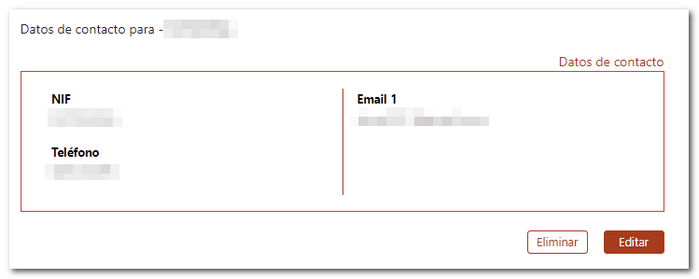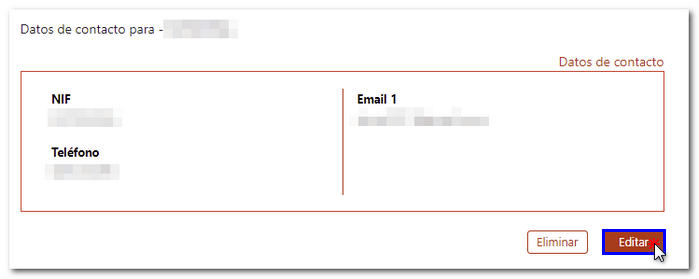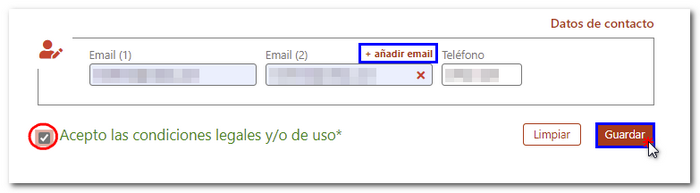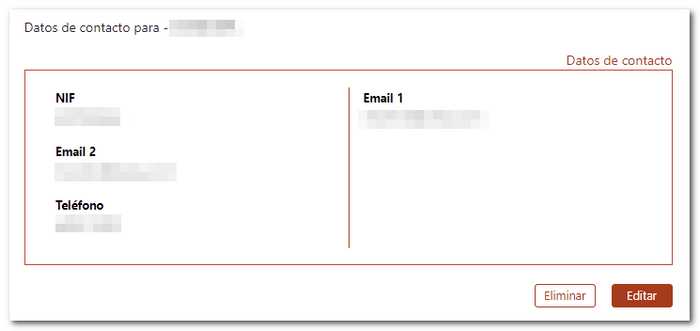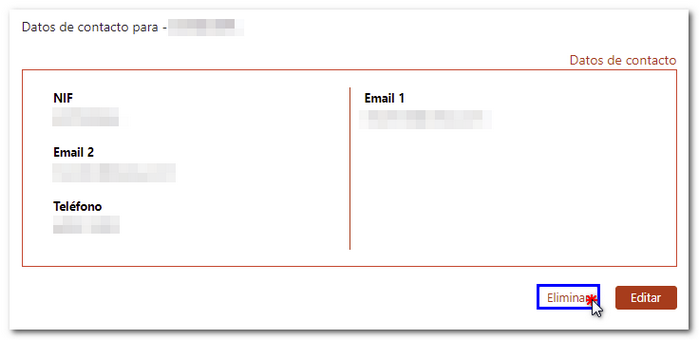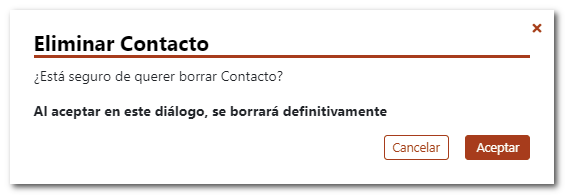How to receive notifications of new notifications and communications from the DEHú
The DEHú will send an informative notice to the email address you have indicated in the "My contact details" section, every time you receive a new notification or communication from the AEAT .
You can indicate up to 5 different email addresses.
To register, modify or delete an email address in DEHú click on "Access"; Access is available with Cl@ve ( Cl@ve Mobile / Cl@ve PIN / Cl@ve Permanent) and with certificate or DNI electronic.
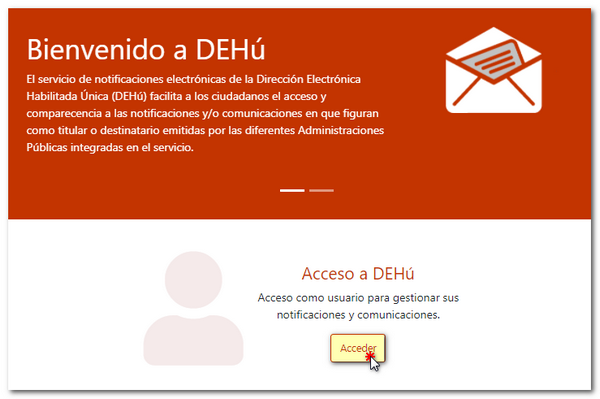
Once you have identified yourself, click on the "My contact information" link located at the top.
You may receive notifications of new notifications and/or communications to the emails provided in the form, provided that the Issuing Body of your notification is affiliated with DEHú .
If you have not yet indicated an email, go to the "Email (1)" box and enter the necessary data; Then you can indicate a contact telephone number. Next, check the box "I accept the legal and/or terms of use" and click "Save". If you want to receive these notifications at more email addresses, click the "add email" option.
Edit
If you need to modify, add new emails or delete any email, click on the "Edit" button.
-
To modify the "Email (1)" and the rest of the emails, go to the corresponding box, delete the data and re-enter the correct one.
-
To include a new email, click "add email" and the next box will be enabled to indicate another email, and so on up to a maximum of 5 emails.
-
Similarly, if you have already created several email addresses and want to delete one or more, click on the cross in each box.
You can only enter one phone number. If you did not include it initially, you can enter it now. If it is already included in your contact information, you can modify or delete it. Once you have made the changes, check "I accept the legal and/or terms of use" and press "Save".
Delete
You also have the "Delete" option to delete all the emails and the phone number that you have registered. Using this option, it is not possible to delete just one or more emails; all emails and the phone number are deleted. If you want to delete only an email or phone number, you must do so from the "Edit" button.