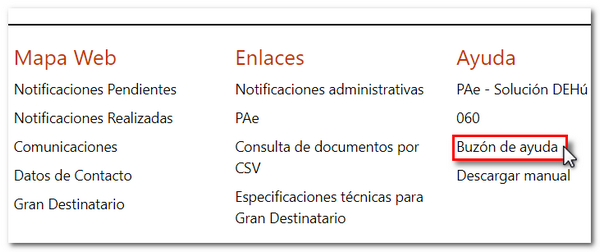Access to electronic notifications in the DEHú
The electronic notification service of the Single Authorized Electronic Address ( DEHú ) allows access to notifications and communications from the AEAT and the rest of the integrated Public Administrations.
No mailbox creation or prior registration is required. You can access it from https://dehu.redsara.es/ or from the link "Notifications and communications in the Single Authorized Electronic Address" available on the Tax Agency website. Then press "Login" directly.

You can identify yourself with Cl@ve ( Cl@ve Mobile / Cl@ve PIN / Cl@ve Permanent), with a certificate or DNI electronic and through foreign identifiers based on the eIDAS node.

In the upper right corner the name of the identified user and the option "Log out" will appear.
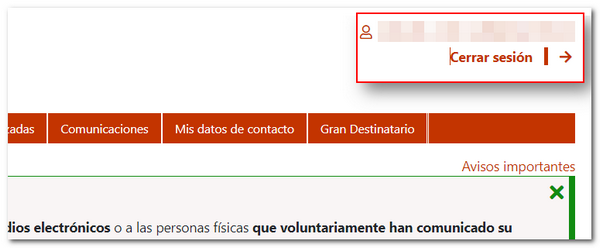
If access is made with a certificate from a Legal Entity representative, the name of the entity being represented must also be indicated.
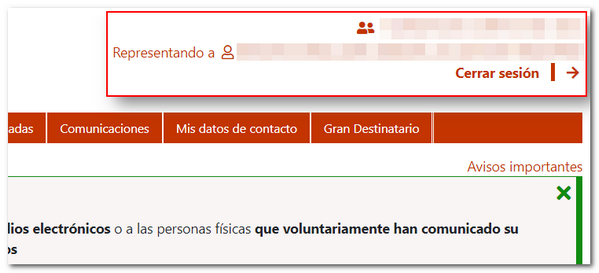
Pending notifications
This tab will display any pending notifications to appear.

Using the search engine you can locate notifications based on the selected criteria (date made available, expiration date, NIF of the holder, etc.).
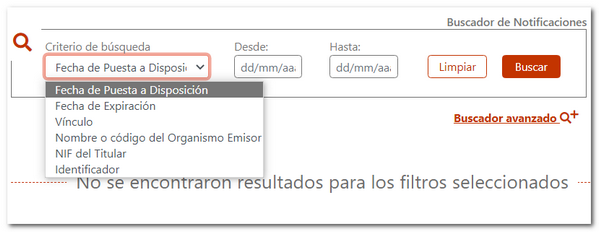
You also have an "Advanced Search" to combine different search criteria.
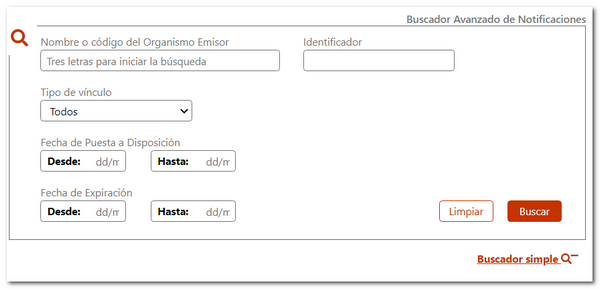
The list of pending notifications will be displayed at the bottom. Click the green check option available on the right side of each notification to access the details.
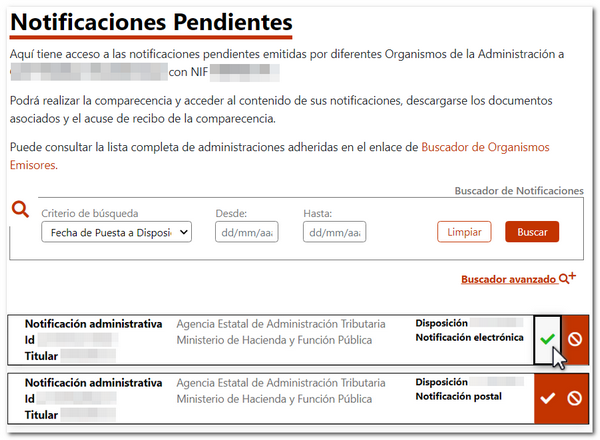
To make the electronic appearance and access the content of the notification, check the "I give my consent" box and click "Sign." The system will automatically change the status to "Accepted" and move it to "Notifications Done".
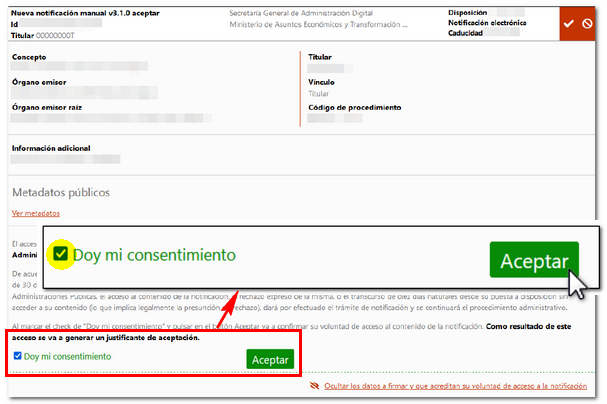
The "Files" section contains the notification document and its attachments (if any) and the acknowledgment of receipt (receipt) for downloading.
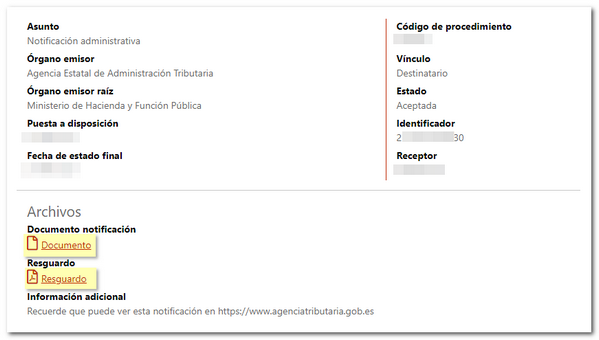
To reject the notification, press the icon on the right side.

Check the "I consent" box and click "Decline."
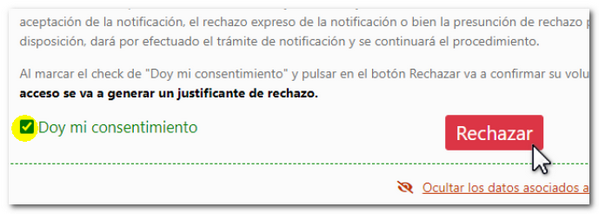
Note: The rejection of a notification will not paralyze the open administrative procedure.
Notifications made
This tab will display the notifications already made (accepted, rejected or expired) and the search to filter by different criteria.

Click on the icon on the right to access the full content and download the document.
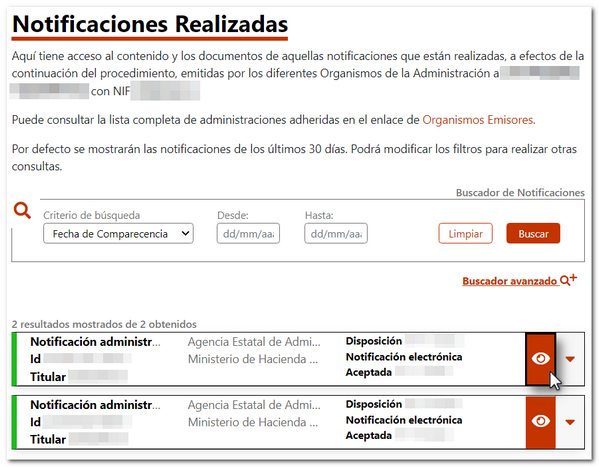
A color system is applied to the notifications that are made, allowing the user to recognize at a glance the status they are in:
- Accepted (green)
- Rejected (red)
- Expired (grey)
- Expired on the Single Edictal Board TEU (purple)
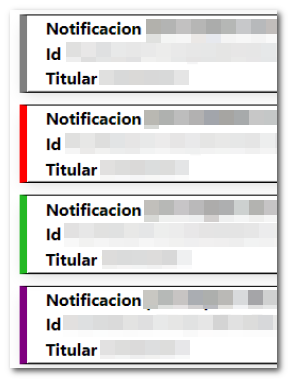
Communications
Here you can see the communications issued by the different administrative bodies. Click the icon on the right to download the document directly.

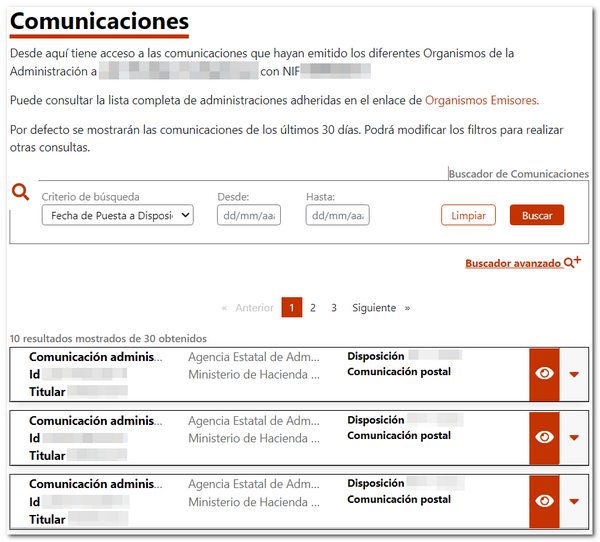
My contact data
You will be able to provide up to 5 email addresses to receive notifications of new notifications and communications. These contact details are saved and can be modified with the "Edit" button.

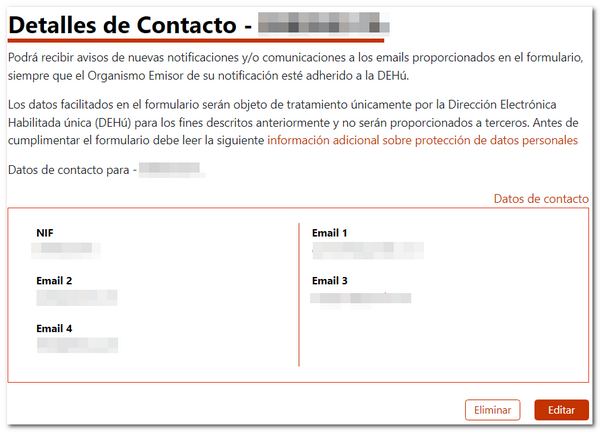
Great recipient
Signing up for Large Recipient services allows you to view notifications and communications automatically.

Fill out the form and click "Save".
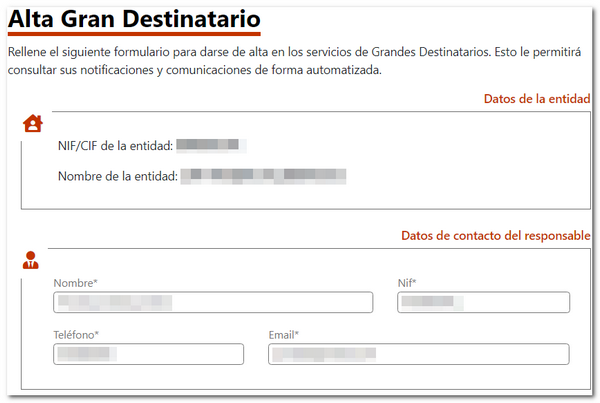
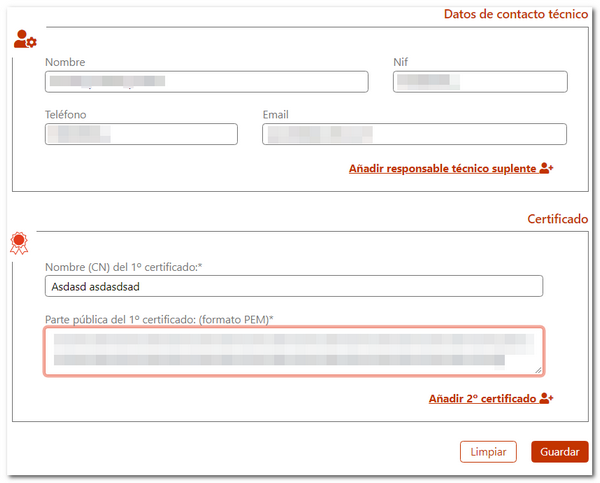
In the footer you will find the link to the "Help Box" to report incidents, as well as the download of the user manual for the DEHú and the specifications for the automated consultation of notifications (Large recipient), among other information of interest.