Numerical errors
Skip information indexError code 40151
This error can appear for several reasons:
-
Make sure you are not entering strange characters such as apostrophes ('), the symbols &, Ç, abbreviated names with the symbols Mª or Fº, a + (plus) or - (minus) sign where it does not belong, or other unusual characters.
-
Check your Java settings. Please see related instructions.
-
If you use Internet Explorer, please note that you should avoid accessing our website through Internet Explorer 64-bit, as some of its components are incompatible with this version of Internet Explorer.
Check what information appears after the version. If 64-bit appears you will need to access the website from a 32-bit browser.
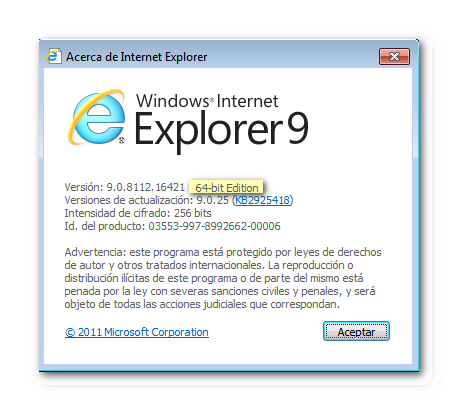
Example of a 32-bit browser:
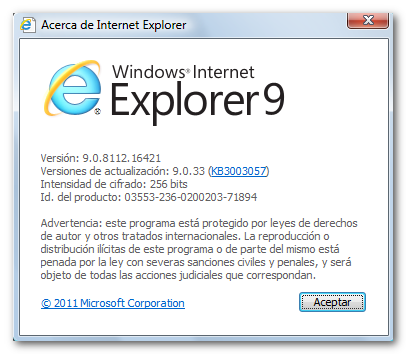
On a 64-bit computer running Windows Vista, to run the 32-bit Internet Explorer browser, go to "Start", "All Programs", right-click on "Internet Explorer" and select "Run as administrator".
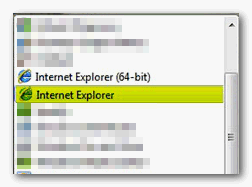
On a 64-bit computer running Windows 7, Windows 8, or Windows 10, to run Internet Explorer in 32-bit mode, navigate to local disk C:/, "Program Files (x86)", "Internet Explorer". Right-click on the "iexplorer.exe" file and select "Run as administrator."
-
If you have Internet Explorer 9 or higher, make sure that the "ActiveX Filtering" option is unchecked. To do this, go to "Tools" in the menu bar.
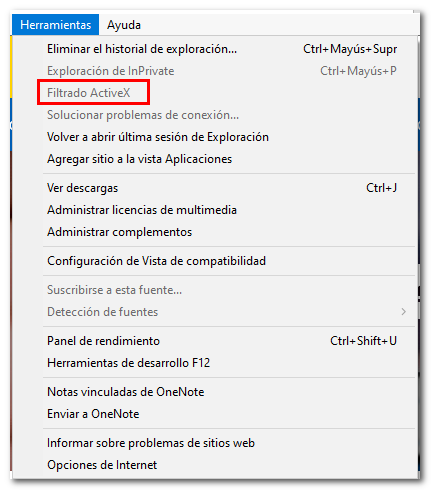
- Loading the ActiveX is necessary for the correct execution of the signature in some procedures that are carried out with Internet Explorer through the AEAT website
If the problem persists, check if you have the "Wajam" add-on installed in your internet browser. To check this, go to "Tools", "Manage add-ons", "Enable or disable add-ons". If so, disable it.
Restart the session opened with the browser and access the page again to carry out the procedure.
If the problem persists, verify that the electronic certificate has not expired.