Model 840 and 848
Skip information indexElectronic filing of form 848
You can access by identifying yourself with Cl@ve , electronic certificate or DNIe . If you have questions about how to obtain an electronic certificate or how to register in the Cl@ve system, consult the information available in the related content.

If the declarant does not have an electronic certificate, it is necessary that the person making the submission be authorized to submit declarations on behalf of third parties, either by being registered as a collaborator or by being authorized to carry out this procedure.
After entering the relevant data, add the corresponding data and files by clicking on "Add file". It is essential to attach at least one file. The "Help" link indicates the file formats and the maximum size allowed for attaching them.
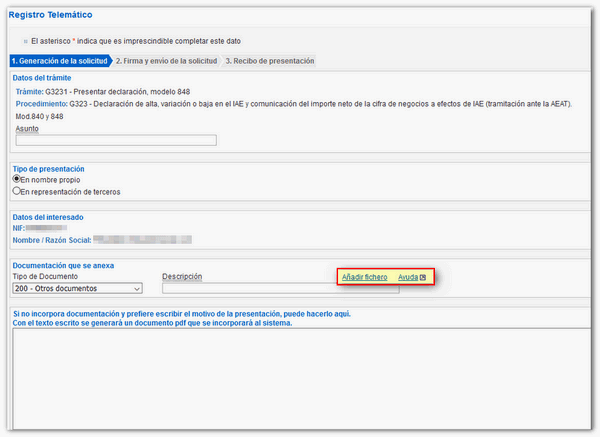
If you do not need to upload any more files, click "Submit".
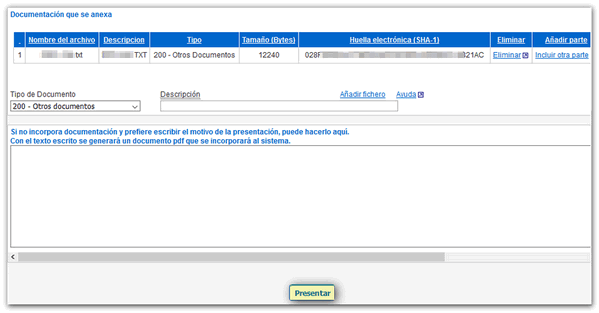
A new screen will be displayed with the data summary; If everything is correct, click "Sign and Send".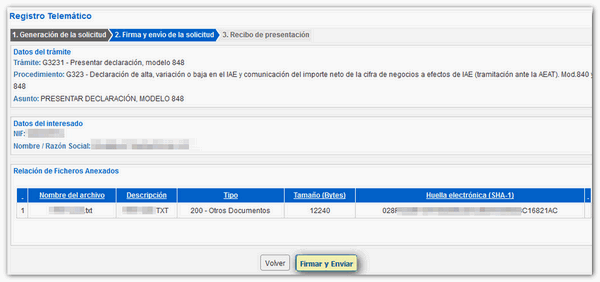
Below is an encrypted summary of the model data. If everything is correct, check the "I agree" box and click "Sign and Send."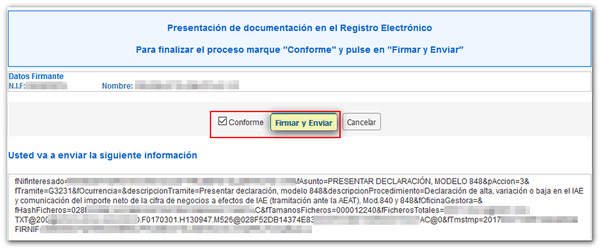
The proof of the submission made will appear on the screen.
There is also the option of submitting in paper form by downloading the form.