How to indicate the tax assignment in Renta WEB
If you want to allocate a percentage of your entire membership fee to support the Catholic Church financially, or for other social interest purposes, first verify and accept the information in the initial window "Identification Data".
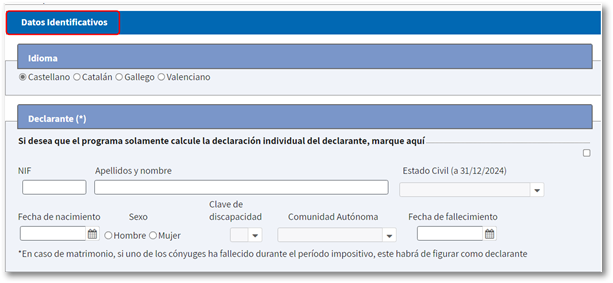
You will be taken directly to "Declaration Summary" from where you can locate the concept from "Declaration Sections".
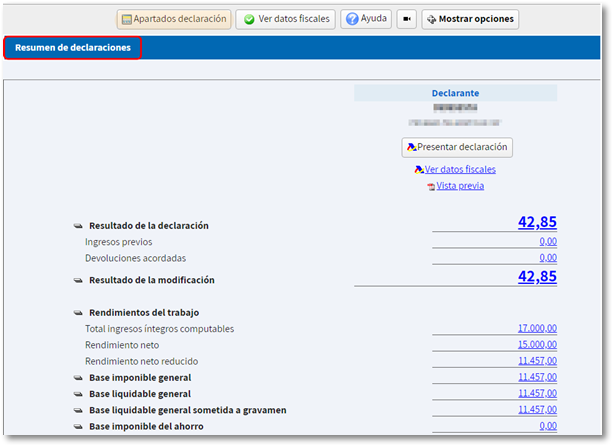
Select "Tax allocation to the Catholic Church and/or other purposes of social interest" .
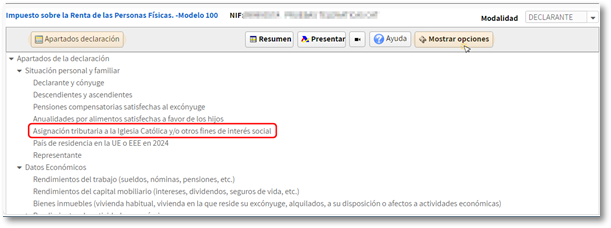
The option you communicated in the previous exercise will be checked. If you have not filed your 2023 Income Tax Return, no options will be selected. You can choose to check one of the options, neither, or both. To continue working with your return, press "Show options" to display the arrow commands for navigating between pages, or from the "Return sections" button to locate the different sections of the return or use the "Find box" button.
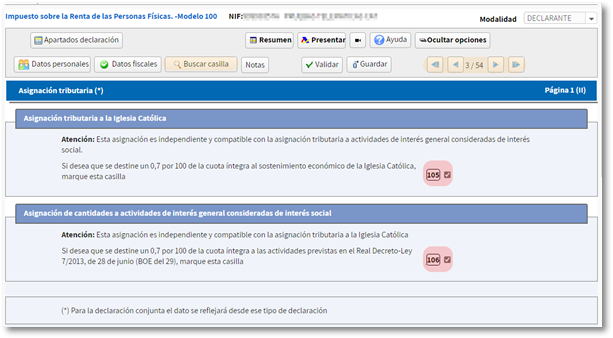
Remember that selecting any of these boxes does not affect the outcome of the declaration.