Information and steps to obtain an electronic certificate
Skip information indexObtaining an electronic certificate using a mobile device
The process of obtaining the Citizen Software Certificate is divided into four steps, namely:
- Download the APP from your device's store.
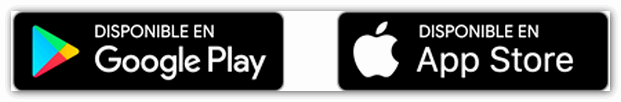
- Request your Certificate through the APP.
- Prove your identity , select one of the following options:
- Identity verification with Video Identification. Once you have completed the previous phase and are in possession of your Request Code, you can begin the video identification process. Within a maximum of 2 business days, your video identification will be processed and you will receive an email notifying you whether it is approved or rejected.
This video identification service has a cost that you can check on the FNMT website. The certificate is free of charge. Remember that if you are going to use your natural person certificate to obtain a Representation certificate online, you must choose the in-person accreditation option.
-
In-person accreditation at an Identity Accreditation Office. Once the previous phase has been completed and you are in possession of your Request Code, to continue with the process you must prove your identity at one of our Identity Accreditation Offices. An appointment is required at the AEAT offices.
-
Accreditation with a valid electronic ID. If you have your e-DNI with valid certificates and you know your PIN, you can obtain your Citizen Certificate without having to go to a Registry Office to prove your identity.
- Identity verification with Video Identification. Once you have completed the previous phase and are in possession of your Request Code, you can begin the video identification process. Within a maximum of 2 business days, your video identification will be processed and you will receive an email notifying you whether it is approved or rejected.
- Download your Certificate through the APP.
If you already have a natural person certificate from the FNMT and you request another certificate through the mobile app, the previous one will be automatically revoked, since only one natural person certificate can be available per citizen. It can be installed on either a PC or a mobile device using the backup copy.
The video identification service with the Mobile APP is currently only available for valid ID , in the future other documents will be allowed.