Consultation and cancellation of information returns (Fiscal Year 2020 and subsequent years)
Skip information indexDeregistration due to substitution
In the "Available Services" tab, click on "Declaration Cancellation by Replacement" to cancel all records of a declaration, which will then be replaced by a new replacement declaration for the same fiscal year and model submitted using file TGVI online.
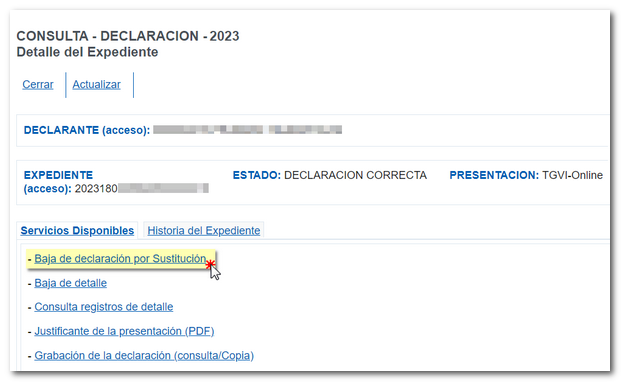
The following window will provide information on the data associated with the declaration, including the 13-digit proof number, which you must include in the declaration you will submit as a substitute. We recommend that you write it down for later use. However, you can check it by accessing the query and download of declarations again.
A pre-cancellation notice will be displayed to warn and recommend the validation of the replacement declaration file, which will be sent afterwards, in order to prevent incidents arising from cancelling a declaration without having previously validated the replacement declaration file as correct.
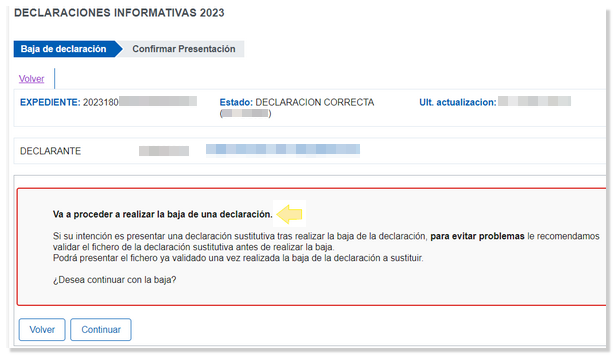
Next, click "Sign & Send", check the "I agree" box, and click "Sign & Send" again.
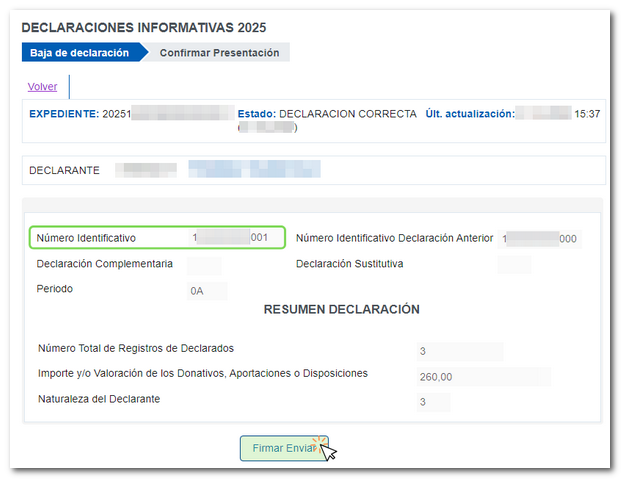
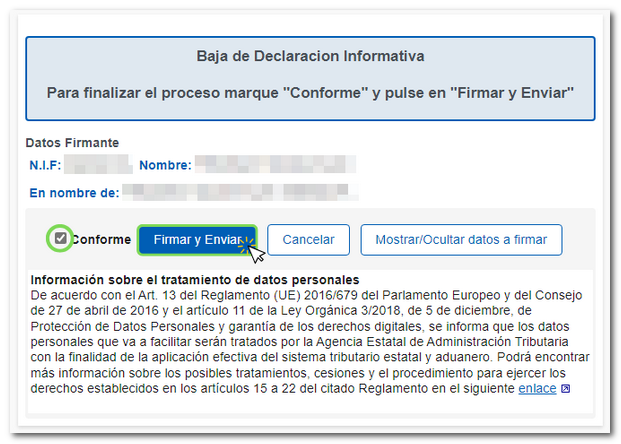
As confirmation of the cancellation, a notice and the Secure Verification Code ( CSV ) associated with the procedure are provided.
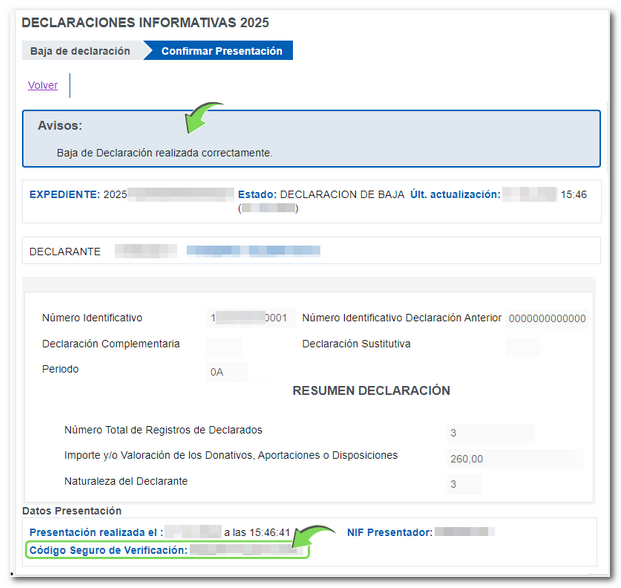
The "Cancellation by Replacement" option also appears in the files of informative declarations submitted by form, but the natural procedure to modify these declarations will be to access the form, load the submitted declaration and modify or cancel the records you consider necessary.