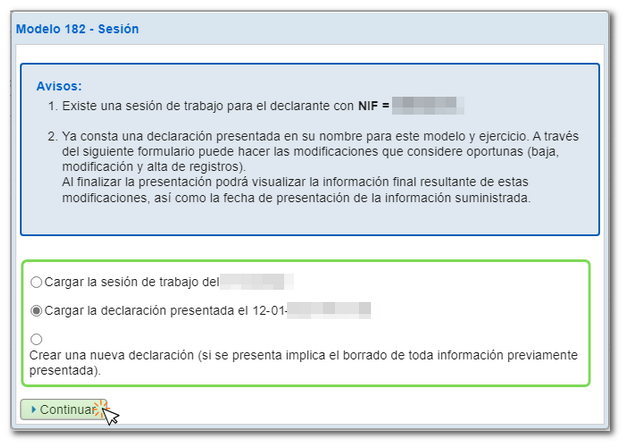Consultation and cancellation of information returns (Fiscal Year 2020 and subsequent years)
Skip information indexQuery and modify detailed records (if the declaration was submitted using a form)
If the declaration has been submitted using form (only for submissions of up to 40,000 records), you can modify the declaration by clicking on "Consult and modify detailed records".

In this case, the application directs you to the model's web form to retrieve the declaration submitted in the form and modify the declaration as you deem appropriate. The form allows you to add new records and delete or modify existing ones. After making the changes, the declaration is sent.