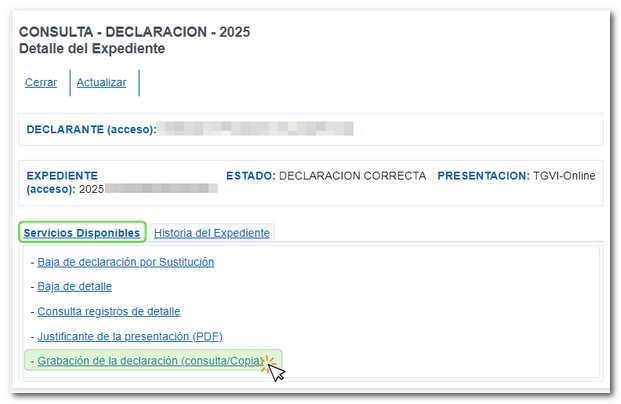Consultation and cancellation of information returns (Fiscal Year 2020 and subsequent years)
Skip information indexProof of submission (PDF) and Recording of the statement (consultation/Copy)
Proof of submission ( PDF )
Regardless of the type of submission (by form or by TGVI -Online) or the status of the declaration (cancelled or correct), from this option you can download the proof of submission of the declaration in PDF format.
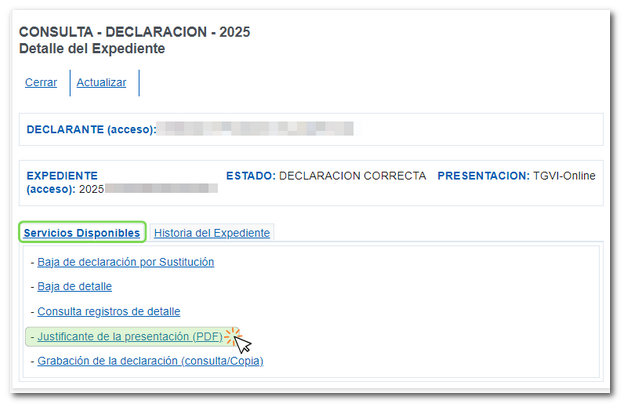
This receipt includes a first page with the submission information (registration entry number or file number, the Secure Verification Code or CSV , the NIF of the submitter and receipt number) and, on the subsequent pages, the copy of the submitted declaration. If the number of type 2 records is equal to or less than 498, the details of each of them will be displayed; If the number of type 2 records is higher, only the declarant's type 1 record and a summary thereof will be offered. To obtain all records, download the file corresponding to the presentation from the "Recording of the declaration (consultation/Copy)" option.
Using the Secure Verification Code you can check the authenticity of the document and view it again in the "Document verification using secure verification code ( CSV )" section.
At the top you have the "Download document" link where you can download the document PDF and open it or save it to your computer.
On the right side there are buttons to download the file in XML format and view the document in full screen.
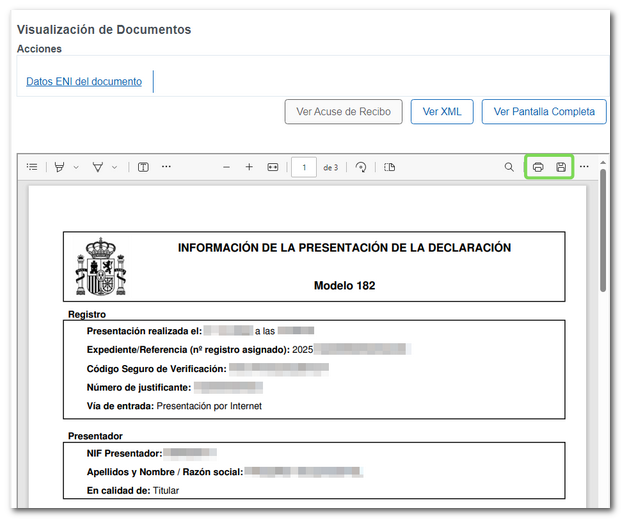
Recording of the statement (consultation/copy)
In the "Available Services" tab you can consult the submitted declaration and obtain a .txt file with format BOE .