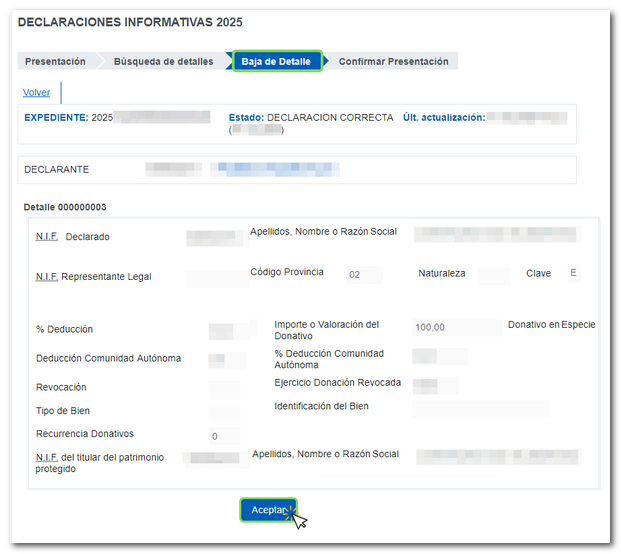Consultation and cancellation of information returns (Fiscal Year 2020 and subsequent years)
Skip information indexQuery and deletion of detailed records (if the declaration was submitted via file)
Consult detailed records
When accessing the record query, in the presentations that have been made using a file by TGVI online, a list of all type 2 records entered in the declaration is displayed.
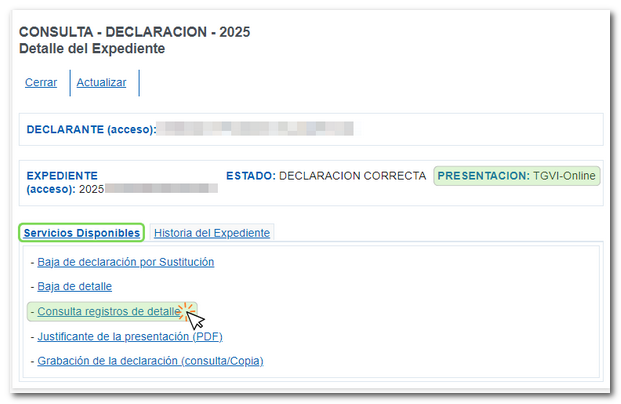
You can search by registration number, by NIF , by declared or unidentified recipients and by erroneous records. To consult a specific record, click on the detail number.

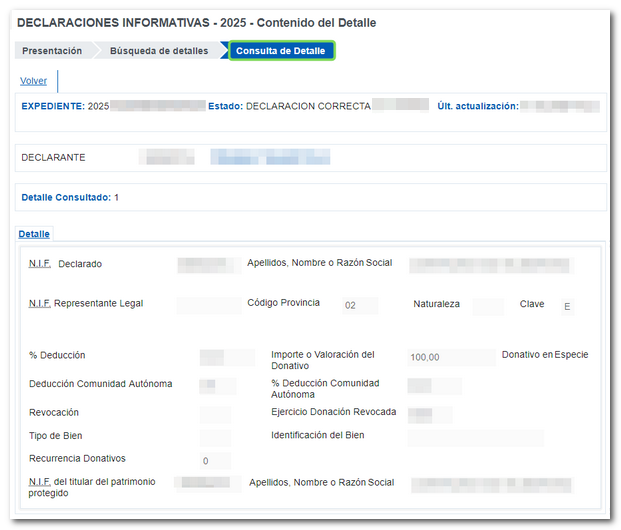
However, it is not possible to make any changes through this consultation; Filings via file require the submission of supplementary or substitute declarations to add or modify records. Please refer to the information provided in "How to modify an informative declaration using a file (supplementary and substitute declarations)".
Low detail
In "Available Services" the "Detail cancellation" option has also been enabled, only for declarations submitted via file by TGVI online, through which you can cancel a record.
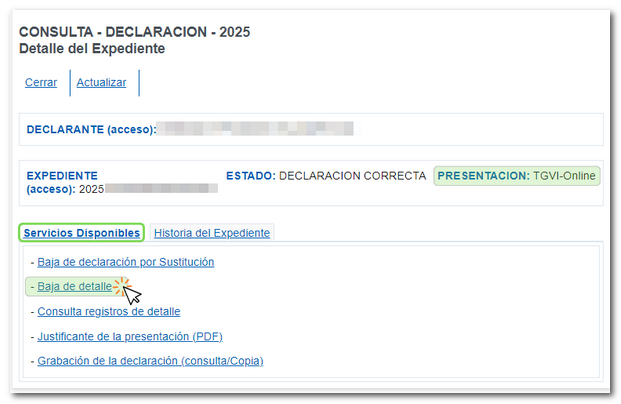
Click "Download Detail" and you will get a list of all the detail records. To go to the record you wish to delete, you have several fields to filter your search. You can indicate the detail number, the NIF , mark the unidentified or erroneous records. Once you have selected your search criteria, click the "Search" button.
The result will be displayed at the bottom. To enter the record click on the detail number.

Verify all data and click "Accept". In the next window, click "Sign and Send", then in the pop-up window, check the "I agree" box and click "Sign and Send" again to make the deregistration effective.