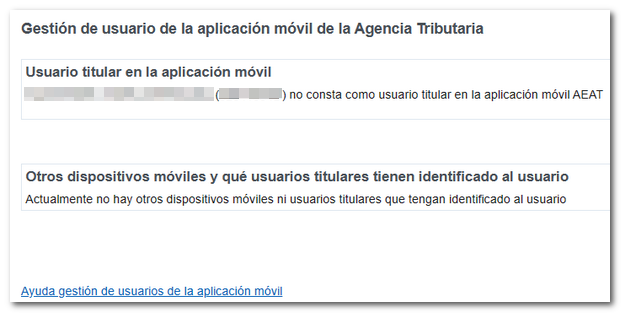Newsletter subscription
Skip information indexManaging logged in user in mobile app
All users registered in the AEAT APP and their notifications are stored securely on the AEAT servers. If you want to check the list of users and notices of news and personal events, in addition to checking it in the APP, you can do so through the website.
From procedure "Management of identified user in the mobile application" you can check if you are currently identified in the AEAT mobile application with a mobile device, if you are the owner of the application and if, if so, if you have other identified users.
Access to this service can be done with a certificate or electronic DNI , Cl@ve or with the Income reference provided by the Tax Agency.
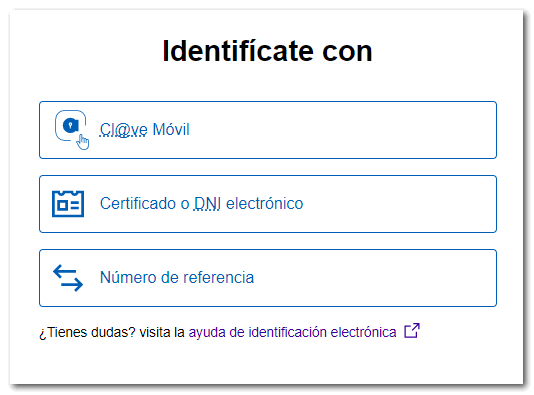
The information provided by this service is as follows:
- Whether or not there is an active account in the AEAT mobile application for the DNI / NIE of the user entered.
- If that user is the account holder and if there are other users included.
- Whether or not the owner user has an active mobile device, stating the date of its activation and the model of the device that has the APP installed.
You can manage active devices from here by accessing the "Deactivate active device" option. You can also modify the users and notifications of the owner user from "Delete users and notifications of the owner".
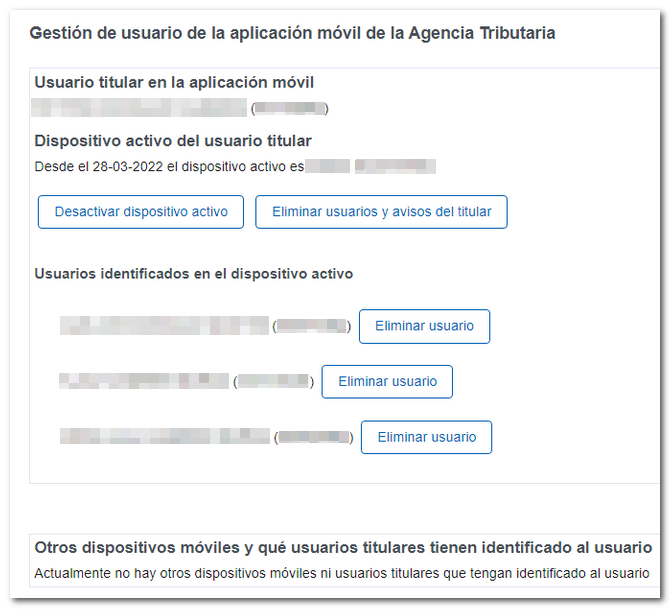
If there is no account activated for the DNI or NIE entered, it will indicate that you are not identified in the mobile application.