Payment and foreign trade inquiries Form 031
Skip information indexVerification of payment made for a model 031
This option is used to obtain a receipt for payment in cases where the payment was made online but, for whatever reason, the receipt could not be viewed at the time. However, since the charge to the bank account is immediate, it is also possible to check in the account transactions whether the charge has been made.
Go to "Payment and Inquiries of Foreign Trade Settlements" and locate the debt, in the "Status" drop-down menu choose "Included" and complete the rest of the filtering criteria you consider necessary. Then, click on "Search" and, in the list of the "Receipt" column, click on the receipt number.
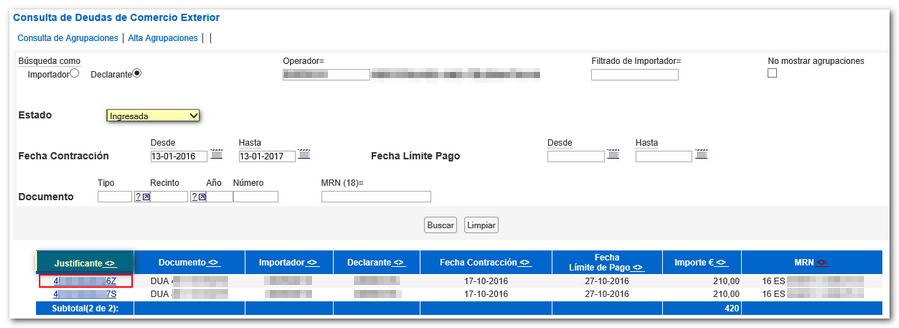
At the top, in the "Settled Items" section, click on "Payment Receipt."
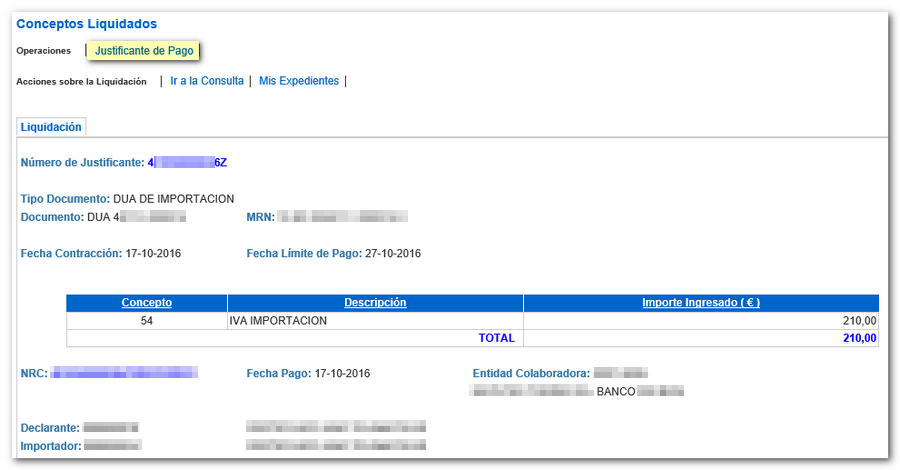
You can open or save the document in PDF of the receipt. If you do not select a directory, the receipt will be automatically saved in the system's "Downloads" folder or in the directory set by the browser to save downloaded files.
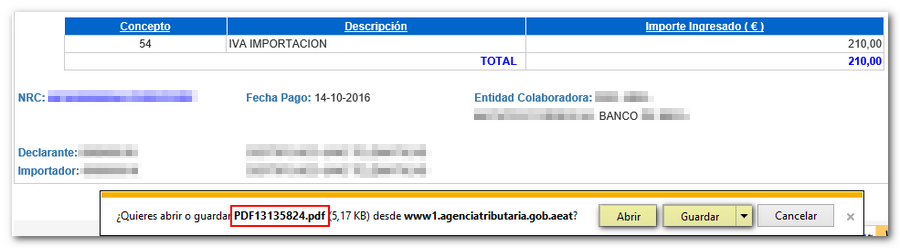
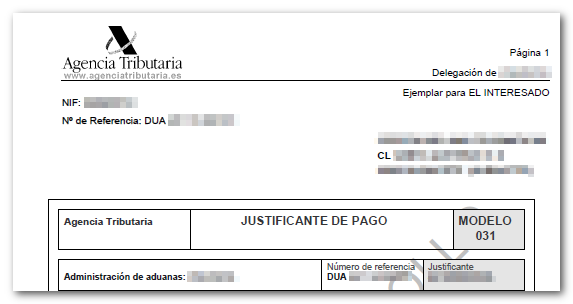
This query can also be made by going to "Electronic Office", "Settlements/Debts. "Query a previous payment by direct debit" and retrieve the NRC generated.