Payment and foreign trade inquiries Form 031
Skip information indexReport payment of form 031
Once payment for a foreign trade settlement has been made, the next step is to communicate the payment.
The recommended option is "Payment and Inquiries on Foreign Trade Settlements". Make sure you enter and select the data correctly, whether you are acting as "Importer" or "Declarant". In the "Status" drop-down, select "Pending payment." Fill in the rest of the information and press "Search". Once you have located the settlement, click on the link for the receipt.
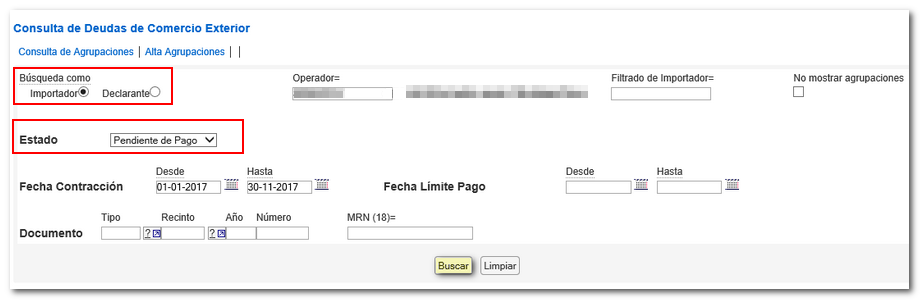
Once in the settlement details, depending on how the payment was made, there are two options:
- If the payment was made online, click "Deposit Verification." Enter the bank account information and click "Verify Payment" to connect to the payment gateway and check the NRC . If the data is correct, a message appears showing the NRC generated. In this way, payment communication is usually carried out automatically.
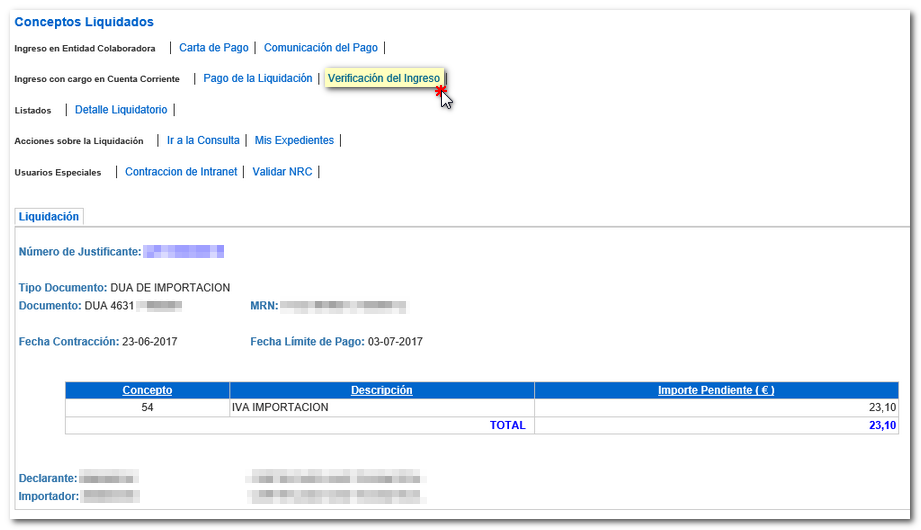
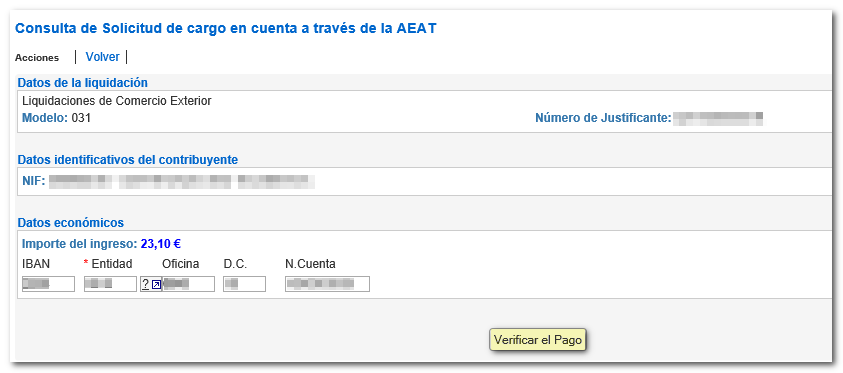
- If payment has not been made online or the above option fails, please use the "Payment Notification" link. In this case, it is necessary to know the NRC . Fill in the last 9 digits of the NRC , the Bank Entity code and click "Submit Communication".
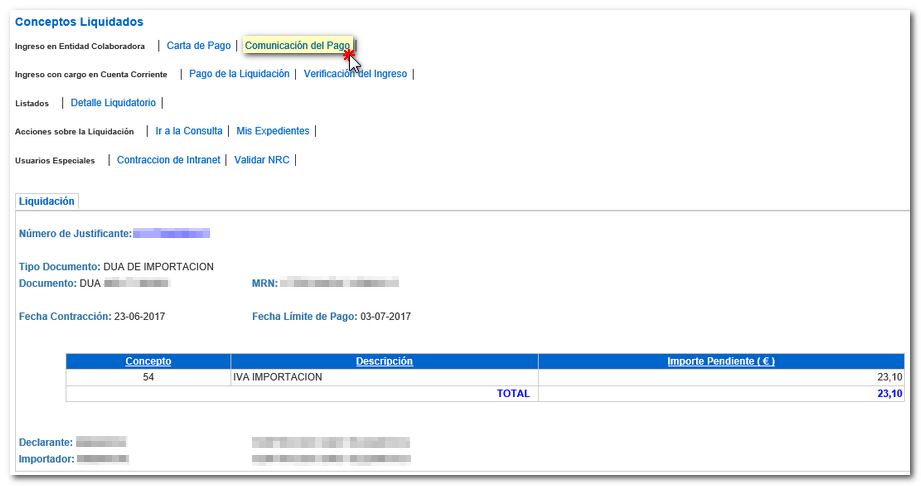
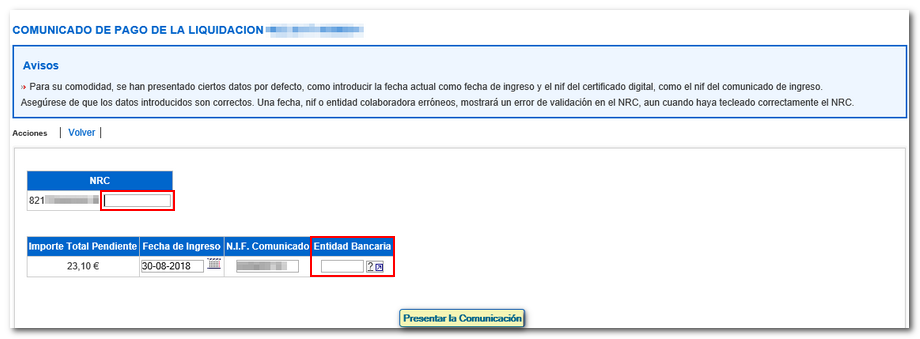
Payment can also be communicated from the specific option "Communicate payment" located in the "Transactions" block in the blue box. In this case, the full NRC must be provided:
- The box to fill in the NRC is divided into two (13 + 9) which corresponds to the 22 digits of the NRC .
- The first 13 digits of NRC correspond to the Receipt number.
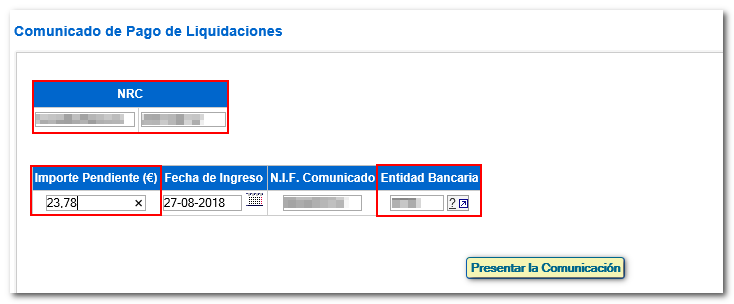
In addition, the amount and the Bank Entity code must be provided. After clicking on "Submit communication", you will receive a receipt confirming that the payment has been communicated.