Payment and foreign trade inquiries Form 031
Skip information indexPrint proof of release
Once payment for form 031 has been made and notified, you can obtain proof of release, either with an electronic certificate or with Cl@ve , from the personalized portal "My files" within the "Personal area" located in the upper right corner and access the customs files. Click on the corresponding link to access the summary. In order to download the release receipt, the processing status must be "Dispatched".

If the "Processing status" appears as "Dispatched without release", it means that payment has not been paid or communicated and, therefore, the release cannot yet be obtained. To access the receipt for release, payment and communication must be confirmed.
Next, in the "Available Services" section, click on the "Electronic Document Consultation" link.
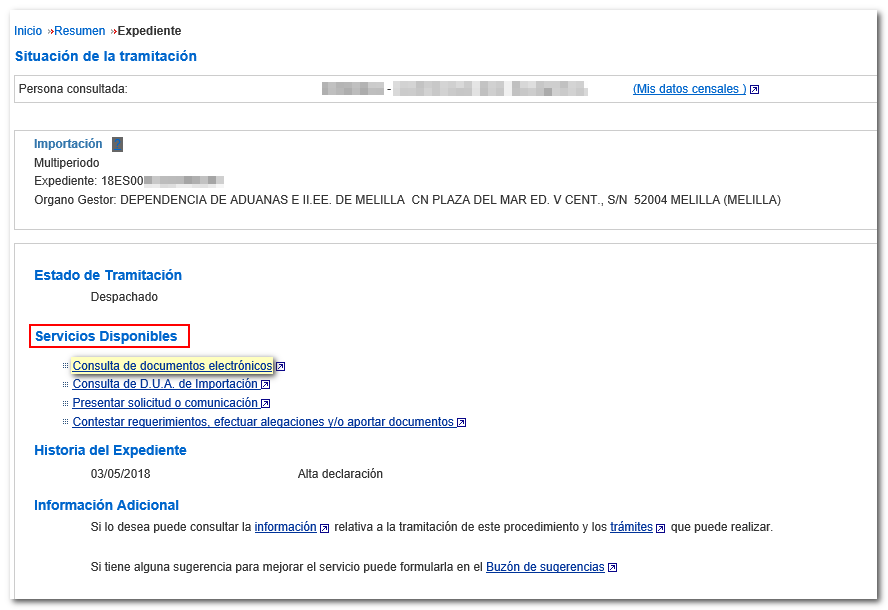
Select "Dispatch Receipt".
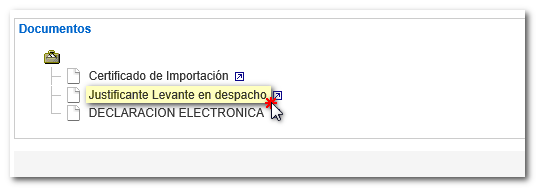

It is also possible to obtain it, with an electronic certificate or with Cl@ve , accessing through "Consulta SAD" located in "All procedures", "Customs", "Presentation and clearance of declarations" option "Import", click on "All procedures" to access the rest of the options and the SAD consultation.
Locate the DUA . It is recommended to use the date range to locate it and review the search mode, usually as "Importer".
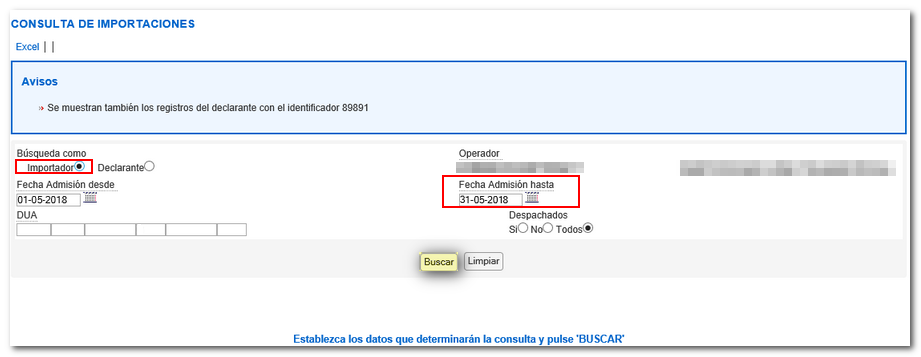
In the list of DUA located, in the column " CSV Lift", you can check the CSV of the I raised. Copy this code.
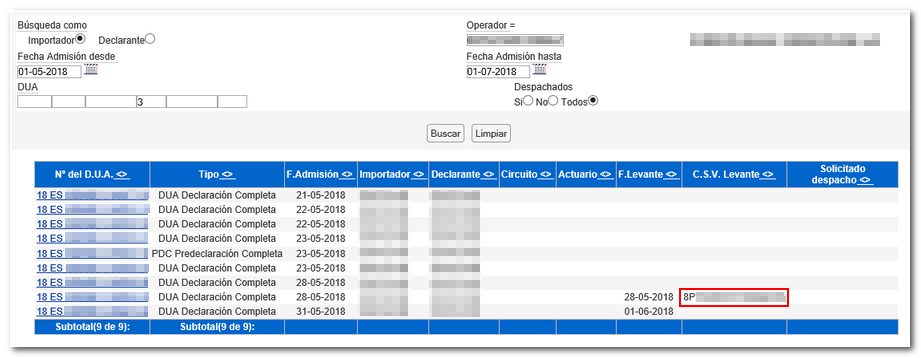
Using this CSV you can obtain the release receipt in "Document verification using secure verification code".