How to obtain a copy of your tax return filed
Skip information indexObtaining a copy using "Electronic Document Matching"
If you keep the CSV associated with the filing, you can also retrieve the copy of the declaration by accessing from the Home page to "Notifications and document matching", "Document matching with CSV ", "Electronic document matching", " Document matching using secure verification code ".
In the corresponding field enter the CSV of the presentation and press "Send". You will get a PDF that you can print and save to your computer.
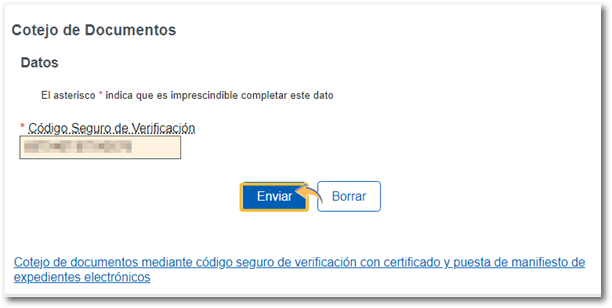
If you do not have the data to obtain a copy of the declaration online, we recommend that you consult the help links to register in Cl@ve , learn how the DNIe works or to obtain an electronic certificate; Both systems will allow you to carry out this and other procedures through the Electronic Office.