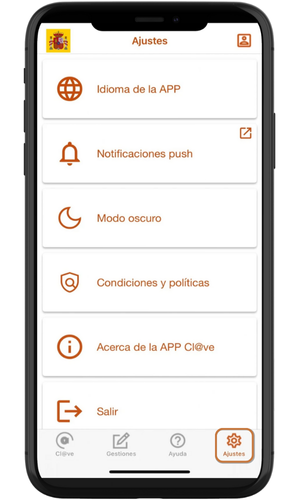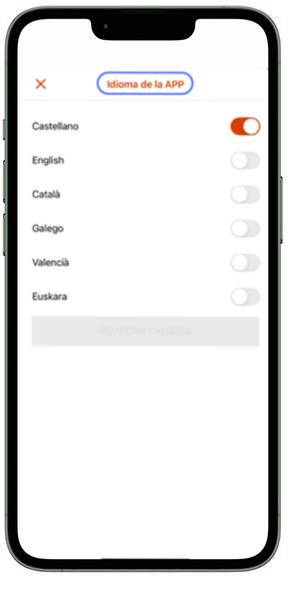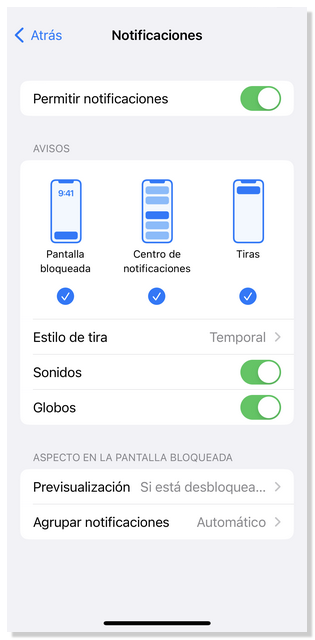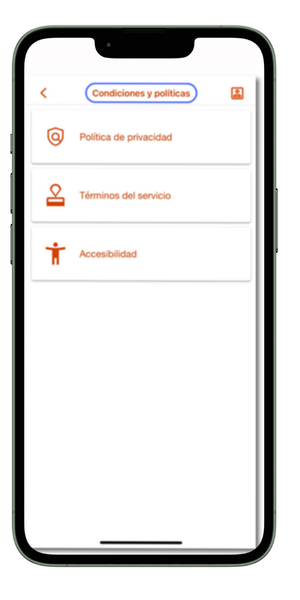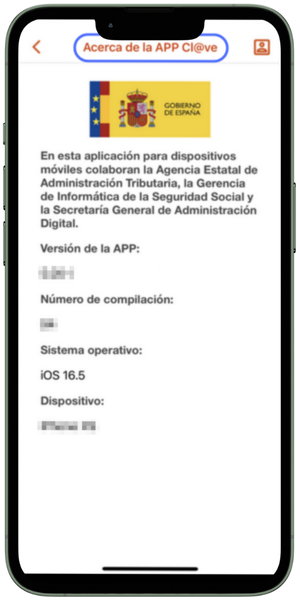Cl@ve APP on iOS
Skip information indexSettings
In the "Settings" menu of the APP Cl@ve you have several options:
-
APP Language
In this block you can select any of the co-official languages: Spanish, Catalan, Galician, Valencian, Basque or English.
-
Push Notifications
Here you can access your device settings to select your preferred options for receiving push notifications.
-
Dark mode
From this option you can customize the dark mode for the APP: by turning it off, on, or using the device settings.

-
Terms and Policies
Includes various contents: "Privacy Policy", "Terms of Service" and "Accessibility".
-
About the APP Cl@ve
Here you can check the version of the application you are using.
-
Exit
Finally, if you use the "Exit" option, from that moment on you will not be able to access without first unlocking the device with the authentication factor you have configured (pattern, PIN, fingerprint, facial recognition, etc.).