Errors related to the use of electronic ID
Skip information indexConnection error with electronic DNI in Mac OS X
This is an identification error, because the DNIe is not correctly installed or the browser does not recognize it.
Restart the open browser session to check that the electronic certificate is selected correctly. If it is DNI you must select the "signature" certificate, not the "authentication" one.
In addition, the digital signature of DNIe must be valid; Certificates expire 60 months after they are issued. To proceed with the renewal, you will need to go in person to an Issuing Office.
You can also verify the certificate of your DNIe through any of the two services offered by the General Directorate of Police, @FIRMA –
If the check is not correct, go to the "Download Area" on the DNI electronic page.
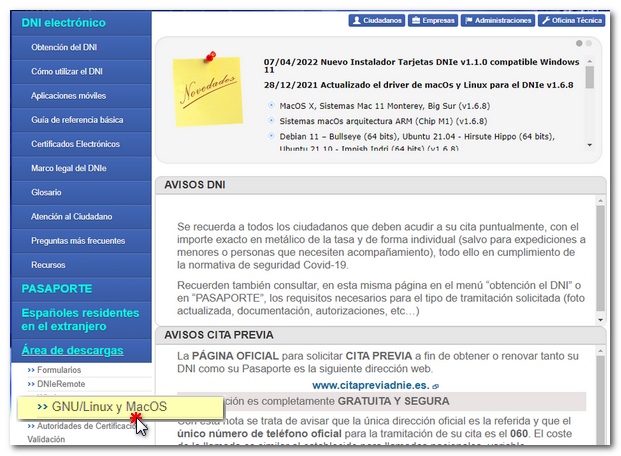
Download the drivers for your operating system (choose whether it is 32-bit or 64-bit) and click on the software for the corresponding version. Install the downloaded executable following the instructions provided on the website.
Restart your computer and try the procedure again.
If the error persists, consult the information regarding "Technical checks for the operation of the DNIe ", depending on the browser and operating system, to ensure correct operation of the digital signature of the DNI electronic.