Errors related to the use of electronic ID
Skip information indexMozilla Firefox continually requests electronic ID
When trying to access a procedure with the DNIe the browser requests the PIN and although it is entered correctly, Firefox requests it again continuously.
To avoid this behavior (common in the case of DNIe 3.0 on Mac, although it can occur in other SS.OO. ) it is recommended to always follow the following procedure:
- Open Mozilla Firefox with the DNIe connected (if it was already open, exit it and log in again)
- Go directly to "Preferences", "Privacy and Security", "Security", "Certificates", "Security Devices".
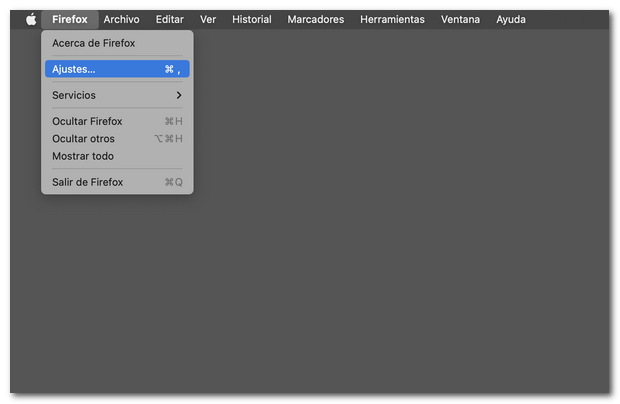
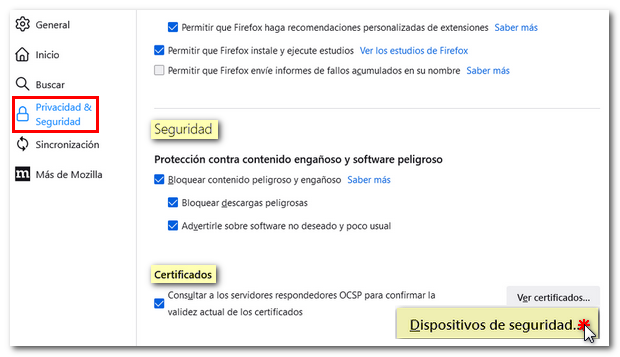
- "Login" from the module that detects the DNIe .
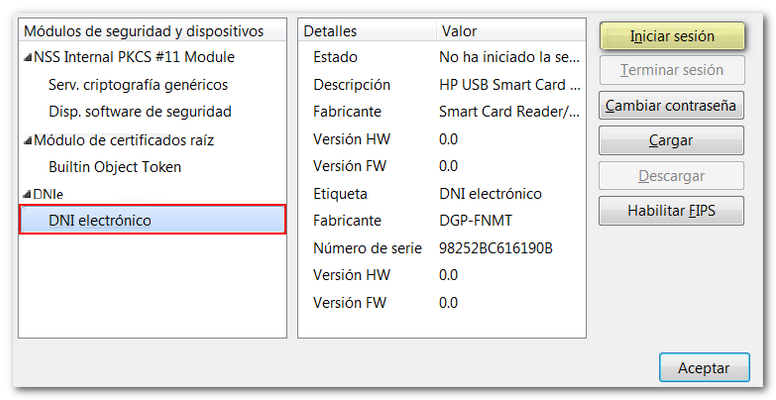
- Enter the PIN and check that you are logged in:
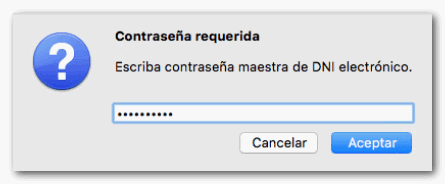

- Access the procedure.