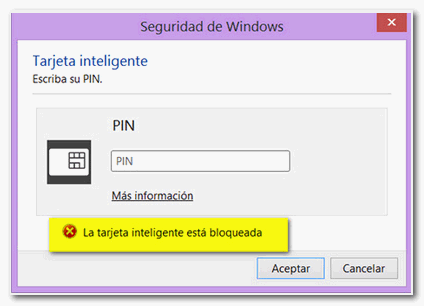Errors related to the use of electronic ID
Skip information indexError: 'Session start failed' in Mozilla Firefox
When logging in using DNIe in Firefox, you may get the following error after entering the PIN.
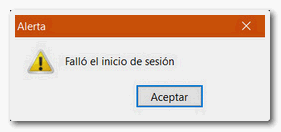
There are several reasons why this error can appear:
-
The operating system version is not compatible with the version of the DNIe used.
-
The latest version of the cryptographic module is not installed and/or the latest version of the library is not linked from "Security Devices".
-
The reader used is on the list of problematic readers with DNIe 3.0.
-
The PIN is blocked.
Perform these checks:
-
If it is DNIe 3.0, check if the operating system version is compatible.
-
If the system is compatible, check that the latest version of the DNIe cryptographic module is installed (we recommend checking the version on the DNIe website of the General Directorate of Police, www.dnielectronico.es). On Windows systems, from "Programs and Features" you can check the version of "Installable DNIe ".
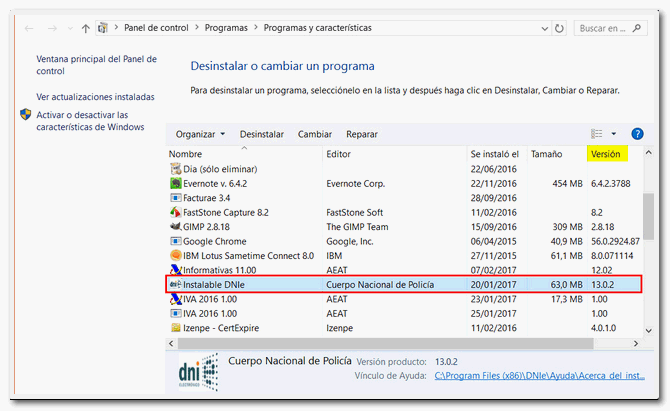
If it is not updated, uninstall it and install the latest version. Then try to access again.
-
If your system is supported and the module is up to date, try "Unload" and "Reload" the library manually.
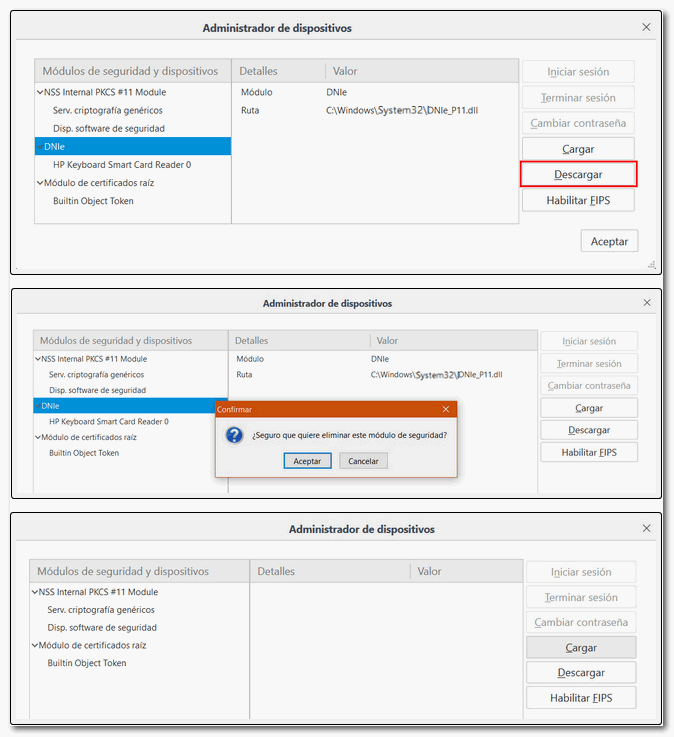
After downloading the module, please add it again manually and try logging in again. If in any of the retries in which the electronic DNI is not detected, the text "Unnamed Slot", the name of the manufacturer or the model of the reader appears in "Security modules and devices" instead of " DNI electronic", try closing the browser, reconnecting the card (even changing the USB port on the reader, if possible) and reopening the browser.
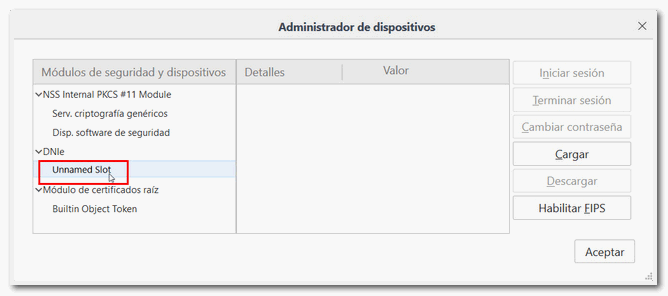
-
If the reader used is compatible with the version of DNIe used and the latest version of "Installable DNIe " is already installed, the PIN is probably blocked. To confirm if it is blocked, access it with Windows, since this system does return a specific message when the PIN is blocked:
- Click on "View certificates" and enter the PIN. The certificates must then be shown.
- Please try "Sign In" again. If the error persists, you must go to a DNIe update point.