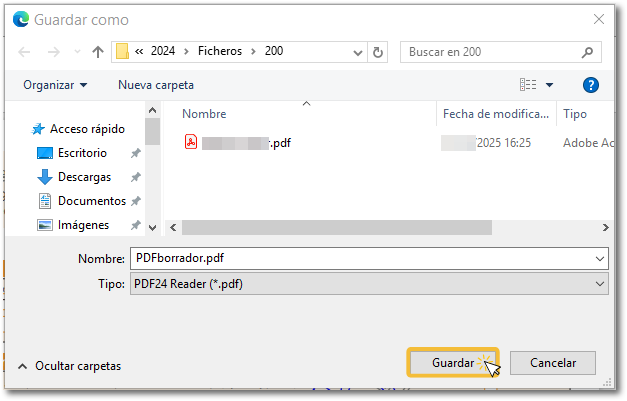Companies WEB. Form functionalities
Skip information indexHow to print a draft of Form 200
The WEB Company declaration processing service allows you to obtain a summary with the declaration data in PDF format that you can print or save on your computer. This PDF is not suitable for filing the return but can serve as a consultation or reference.
In the WEB form toolbar press the button "Preview" .
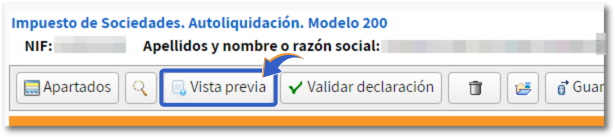
You will automatically get a PDF with the contents of the declaration with a watermark with the text "Draft not valid for submission" .
Please note that to view documents in PDF format, you must have a PDF viewer installed and correctly configured.
From the PDF window with the draft you can return to the declaration by clicking "Return to declaration" or start a new one by clicking "New declaration".
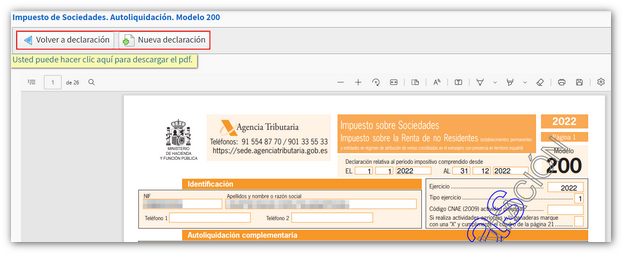
You can save the draft by clicking "You can click here to download the PDF" at the top or on the floppy disk icon. The file will be named " PDF draft. pdf " however, you can change the name if you wish. The file will be saved by default in the system's "Downloads" folder or in the browser's default directory, although you can select a different one.