Form 140 preliminary tax return form
For applications for advance payment of the maternity deduction made from the 2020 financial year onwards, the submission on pre-printed paper is eliminated and a link to the pre-declaration of form 140 is enabled in the Electronic Office to obtain the declaration in PDF and submit it to any Administration or Delegation afterwards.
Access to the form does not require electronic identification.
Once in the form, review the information that appears in the "Notices" box and complete the form, making sure to enter the data correctly, including the full IBAN of the bank account into which you want the payment to be made. In this step, you must also indicate whether there is more than one beneficiary of the deduction, by checking the box "VARIOUS TAXPAYERS WITH THE ERD TO APPLY THE DEDUCTION." A new field will be enabled to identify this taxpayer, for whom the Form 140 will also have to be submitted later.
To proceed to the next screen, press the "Validate" button.
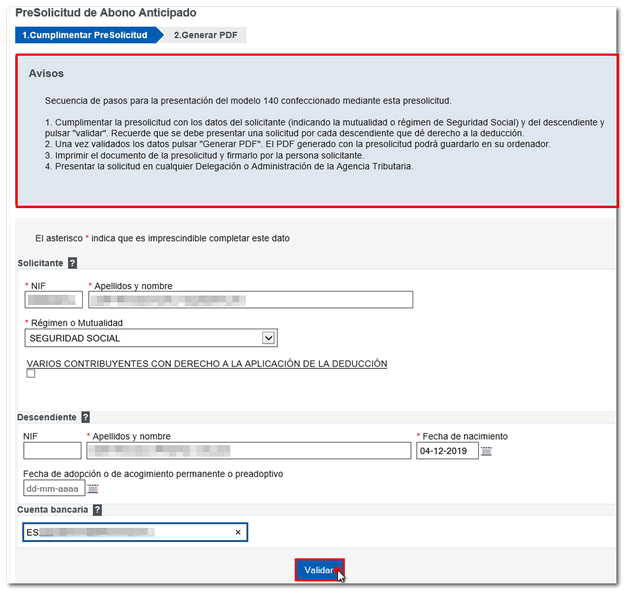
Review the application data and, if it is correct, press the "Generate PDF " button.
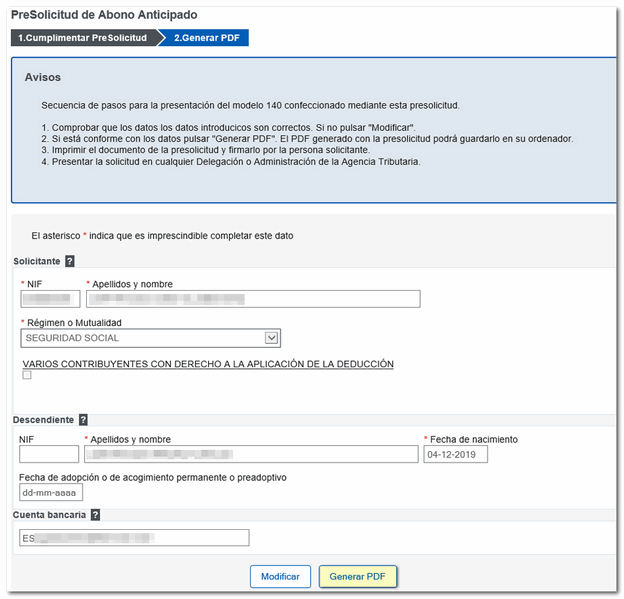
The browser will prompt you to choose how to get the PDF ; You can open or save the document in the drive of your choice and even modify the name with which it is generated by default.
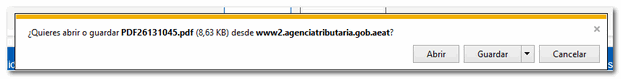
Two copies of the application are obtained, one for the Administration, which must be signed by the applicant, and another copy for the applicant.
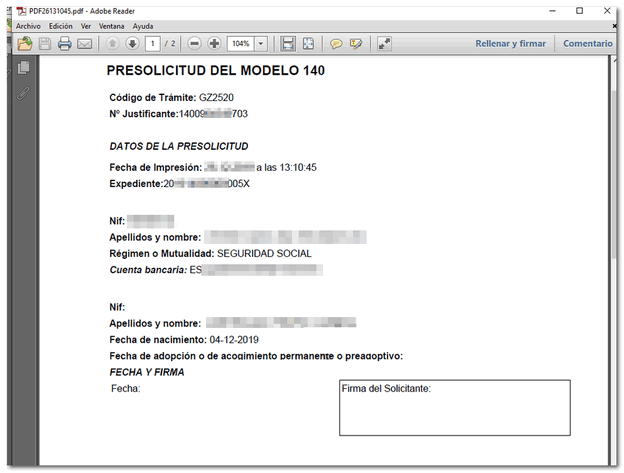
After printing the document, you can go to any Administration or Delegation to submit the application.